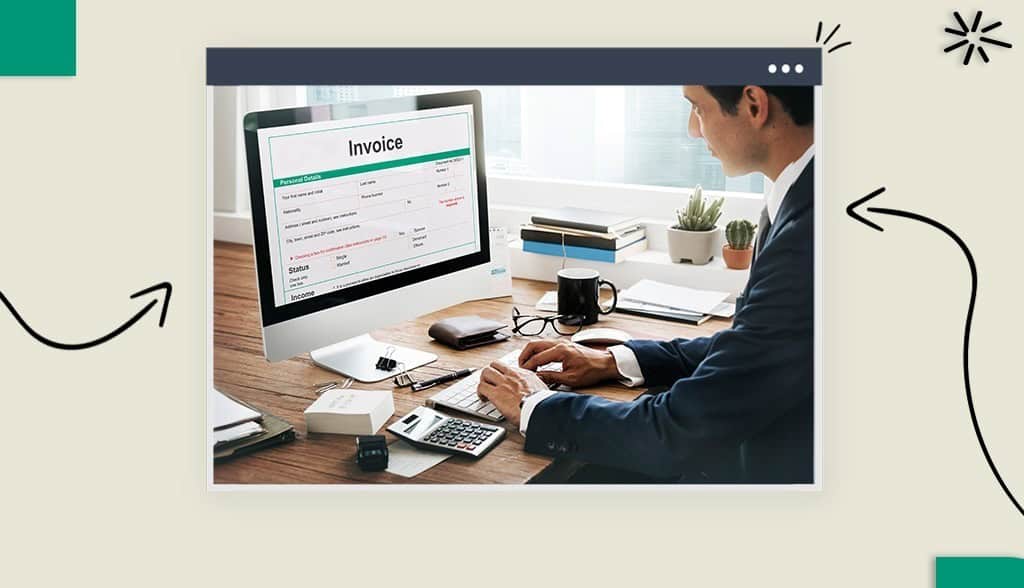
Did you know that invoicing software can do much more than create and send invoices?
Some invoicing software enables you to manage your entire business process. Such as creating new project estimates, recording your working hours, tracking what goods and services you provide to which customers, how much each one owes, and when payment is due.
But which invoicing software is right for you?
Your decision depends on a couple of things, like your budget, business size, industry, and any specific services you need to run it successfully.
To help you choose, I’ve listed six of the best below.
They’ve been carefully selected by their ease of use, integration abilities, additional features, and price to remove the guesswork and help you get the right invoicing software for your business.
Managing a new business requires the right tools, this is one of the most important steps when starting a new business. So read on!
FreshBooks’ goal was to create an online invoicing and accounting software system that makes financial record-keeping easy for small business owners with zero accountancy experience.
They achieved it and more, and while their service is beginner-friendly, its level of detail will satisfy the most demanding accountants.
FreshBooks serves its users by providing an all-in-one accountancy, invoicing, and admin automation service that simplifies their bookkeeping and billing process.
Sure, you can use FreshBooks to create and send client invoices. Also, its powerful capabilities combine customization and efficiency, allowing you to change your invoice designs and add elements.
But additional features like double-entry accounting reports, expense tracking, project management, report viewing, and the ability to add your accountant to your team give it the professional edge.
FreshBooks accounting software suits independent contractors, freelancers, and small business owners who need a user-friendly professional-looking accountancy software package. However, the lack of inventory accounting can make it unsuitable for large-scale businesses in wholesale or retail.

Are you looking for free invoicing software before you jump into the deep end and sign an annual subscription?
Zoho Invoice could be for you; it offers free automation and customizable invoicing solutions that suit most small business scenarios.
You can set up automatic payments and recurring invoices, track hours or tasks, and receive field updates and notifications on various projects using its app or browser.
Zoho Invoice also lets you create client estimates, track your (and employee’s) task hours, add expenses, and update your invoices. Also, as your clients have password-protected access to view their estimates and payment history, it helps remove misunderstandings.
The easy-to-use platform includes customizable invoices, automated emails, and late payment reminders. It is an excellent choice for business owners who want to streamline their workflow while saving time and money.
It’s free!
Perfect for start-ups on a budget who need more time before committing to a paid plan. The only downside is that you might need developer skills to customize the invoices.
Square is best known for its secure credit card point-of-sale (POS) systems that help millions of entrepreneurs run their businesses, make in-house sales, and get paid faster.
But their invoicing software capability is also a perfect match for product and service-based businesses.
For example, Square enables you to create customized invoices, schedule ongoing billing, and track your client’s invoice status, all in real time. Their one-click payment system makes it simple for customers to pay by phone, making it a fast and efficient invoicing service.
Square Invoice suits service and project business owners who want to centralize invoicing and take payments from anywhere. However, it can become expensive, as they charge a percentage of every transaction.

Now for another free/low-cost invoicing software that gives small business owners and freelancers access to high-quality accounting services, Invoice Ninja is a great option.
Invoice Ninja offers a free plan that includes unlimited invoices for up to 20 clients and access to several features that make everyday business account management run like clockwork.
Features include time tracking, receiving deposits and discounts, and adding taxes to your invoices.
Perfect for freelancers who work with fewer than 20 clients from multiple countries. But for a complete invoicing and bookkeeping solution that integrates with other apps automatically, FreshBooks might be a better solution.
We know QuickBooks for offering excellent accounting tools, and its invoice software doesn’t disappoint. You can customize and automate your invoices, track and add billable hours, duplicate invoices to save time, and send them to multiple customers.
QuickBooks is your go-to invoicing software solution when the devil is in the details as it also offers bookkeeping services that provide detailed reports and insights on invoicing, which is accessible through the dashboard and makes it easy to get information fast.
New users receive 50% off for three months or a 30-day free trial.
Suits e-commerce businesses as it integrates with most e-commerce platforms. However, only the Plus plan offers accounting, time tracking, and inventory management features.
We’ll finish with an easy-to-use, cloud-based invoicing software that provides everything you need to send invoices and receive payments.
You can use the Hiveage free plan and user-friendly dashboard to create one-time or recurring invoices and track expenses, time, and mileage. It also integrates with project management, CRM, and accounting software via Zapier.
And as Hiveage is cloud-based, there are no downloads, and you can access it online wherever and whenever you need it.
You can save 17% by subscribing to their annual plan.
An excellent choice for freelancers and small businesses that need easy-to-use invoicing software. The lack of in-house direct integrations can take some time to navigate.
The best invoicing software for your small business comes down to your daily needs.
Many freelancers and small business owners might find free and low-cost invoice software options more than adequate. However, those dealing in large-scale inventory or with several employees might need those additional accountancy features provided by the paid versions.
Ultimately, the invoicing software you choose should make your life easier and help you get paid on time, every time.
This portion of our website is for informational or educational purposes only. Tailor Brands is not a law firm, and the information on this website does not constitute legal advice. All statements, opinions, recommendations, and conclusions are solely the expression of the author and provided on an as-is basis. Accordingly, Tailor Brands is not responsible for the information and/or its accuracy or completeness. It also does not indicate any affiliation between Tailor Brands and any other brands, services or logos on this page.
Products
Resources
©2025 Copyright Tailor Brands