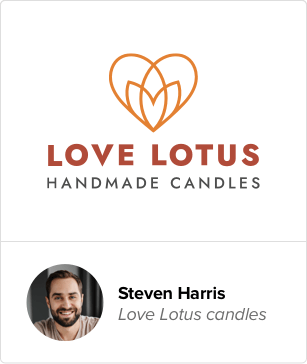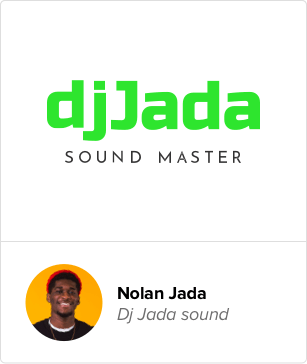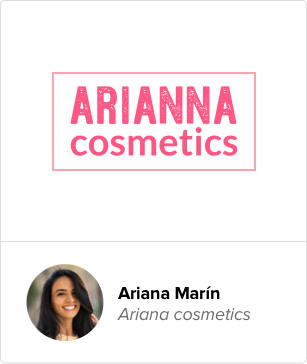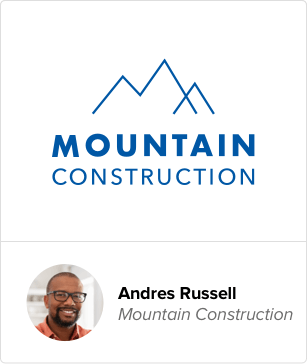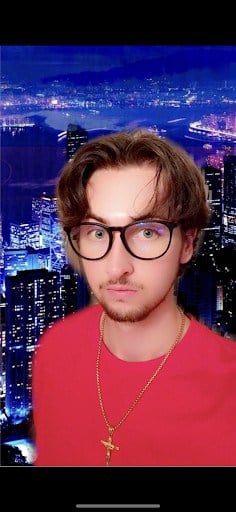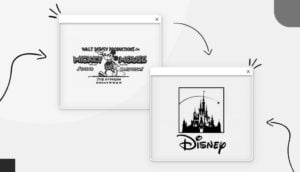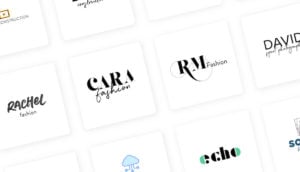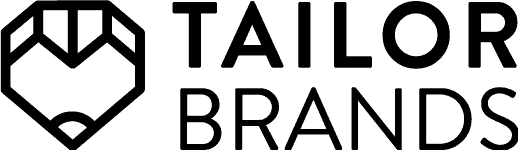Easily create a logo for your brand
Use Tailor Brands’ logo generator to create beautiful custom logo designs in just a few minutes. Head over afterwards to our LLC formation page to officialize your business.
1. Provide business details
Enter your company name and type of business, then tell us a little about what your business does.
2. Choose your logo style
Select the type of logo that best suits your business; you can choose from a wordmark (logotype), monogram, or icon logo.
3. Select your favorite fonts
Choose your favorite font styles to help our logo creator understand your brand personality better.
4. Sit back and wait
Our logo generator will go to work and create a selection of unique logos. It takes less than 1 minute.
5. Customize your logo design
Pick your favorite logo and then customize it. You can change the fonts, icons, and colors.
6. Download your logo
Download a high-resolution file of your design – we provide Vector EPS, SVG, and PNG logo files.