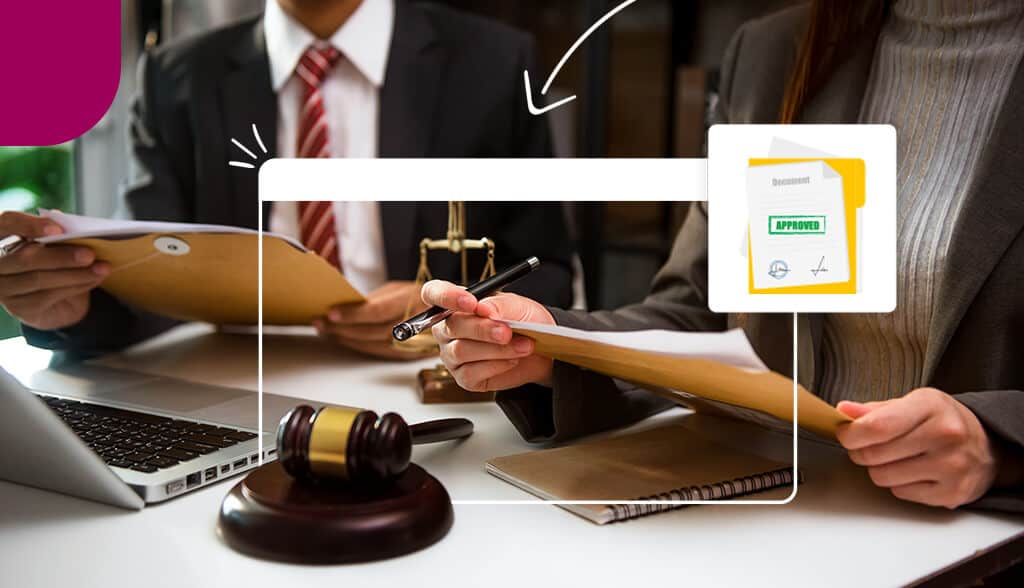
Are you launching a new website for your small business? While you went through the checklist and made sure to include the must-haves for your website, did that include your website’s legal documentation?
Before launching your website, you want to consider your legal position. Even if you’re selling jewelry or dog treats, your website needs to follow legal compliance.
If you’re not sure what you need, don’t worry, you’ve come to the right place. In this article, you’re going to find out some legal documents you need on your website.

If you’re a small business owner, you may be wondering why legal documentation is necessary for your website.
To be honest, when I launched my first website, I didn’t have these documents. I didn’t even know I needed them.
But there are some valid reasons why your website needs legal documentation.
So, all in all, adding legal documentation to your website will come in handy, especially if you’re not interested in getting sued (if you are, then…well…good luck?).

So, you’re ready to get your website meeting rules and regulations – great! But what do you need?
Here are the legal documents you may need and where you can get them online.
The explanation and information provided within this article are only general explanations, information, and examples. You should not rely on this article as legal advice or as recommendations regarding what you should do. We highly recommend you seek legal advice to help you understand the Terms needed for your business.
Almost every website needs a Privacy Policy. This legal document gives users an overview of how you collect, use, and share their personal information.
The Privacy Policy is a legally binding agreement between your business website and your website’s visitors that tells your users what you’re doing with their information gained from newsletter emails, analytics, Facebook pixel, and more.
This is hands down one of the most important documents to have on your website.
Here are some sites for generating your own Privacy Policy:
https://app.termsfeed.com/wizard/privacy-policy
https://www.freeprivacypolicy.com/
https://getterms.io/
Terms and Conditions are the rules your visitors agree to follow if they want to use your website.
This document, among others, is designed to protect you legally from technical errors and problems that are out of your control.
If you sell a product, service, or offer advice, you want to protect your website with this document.
Here are some sites for generating your own Terms & Conditions:
https://www.termsfeed.com/terms-conditions-generator/
https://www.termsandconditionsgenerator.com/
If your website is getting traffic from the EU, which it probably is, you need a cookie policy and consent notice.
This document discloses to visitors that your website stores cookies, describes why your site uses cookies, what users agree to, and gives them the option of opting in or out.
For this, you need to add a cookie banner that displays when visitors first land on your website. To learn how to add a cookie banner to your website, click here.
General Data Protection Regulation, GDPR, is an EU regulation that enhances the protection of online privacy and personal data of users based in the EU.
Now, if your website is US-based, do you need to follow GDPR? The answer could be yes.
The GDPR applies to anyone who:
If you fail to make your website GDPR-compliant, there are large penalties. To meet some relevant requirements under the GDPR, click here. For a GDPR checklist, click here.
The California Online Privacy Protection Act (CalOPPA) is designed to protect the privacy rights and “personally identifiable information” of California residents.
Any website that collects personally identifiable information about Californian residents must comply with CalOPPA.
For CalOPPA requirements, click here.
Here are some sites for generating your own CalOPPA:
https://www.freeprivacypolicy.com/free-privacy-policy-generator/
https://app.termsfeed.com/wizard/privacy-policy/
The Americans with Disabilities Act (ADA) is a US law that prohibits discrimination based on disability.
This requires that websites be accessible to everyone, including people with disabilities. As a result, your website’s content should be accessible to the hearing and visually impaired.
To check if your website is ADA compliant, you can use ADA compliance checker tools like WAVE and Lighthouse.
If you find your website isn’t ADA compliant, you can install a plugin (for WordPress sites only) like WP Accessibility Helper and Accessibility Suite by Online ADA, or hire a web designer to fix the issues on your website.
Your website’s original content is inherently copyrighted whether you registered it or not. It’s important that all your content is plagiarism-free, including images from Google.
If not, infringing content on your website can result in a DMCA request and can be removed from search results on Google (oh, and it could get you sued as well).
This website can assist you in checking your website’s content.
Website disclaimers focus on limiting your liability for any harm caused by your website. Your website content is usually covered under the disclaimer.
There’s always a chance that the information on your website may not be accurate (regardless of how careful you are). Mistakes happen, so a disclaimer helps you to avoid any liability.
Here are some sites for generating your own disclaimer:
https://www.disclaimergenerator.net/
https://www.termsfeed.com/disclaimer-generator/
https://termly.io/products/disclaimer-generator/
If you sell any products or services through your website, you may want to consider having a refund policy that meets consumer protection laws within your market.
Check with governing laws to see if you need a return and refund policy. Note that it is possible to set your own return and refund policy.
In the US, legal requirements for returns and refunds depend on the state you’re in.
Here are some sites for generating your own return & refund policy:
https://www.termsfeed.com/return-refund-policy-generator/
https://termly.io/products/refund-return-policy-generator/
If you have an eCommerce website, it’s important to have HTTPS, which is a secure version of HTTP.
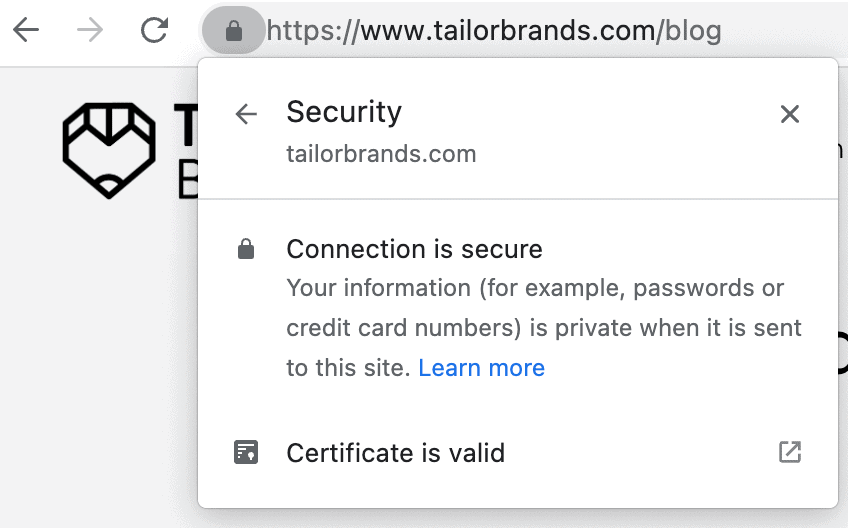
If your e-commerce website isn’t using HTTPS, it may expose the credit card information of users making a purchase on your website. As a result, you expose your users to potential identity theft and cause a lot of problems for your users.
To learn how to convert HTTP to HTTPS and make your website secure, click here.
Phew, that was a lot of information to go through. It’s easy to forget what you need. That’s why we created the checklist below for you.

Download this PDF template and have it available whenever you need.
Before you think you’re in the clear and have everything you need for your website, it’s important to double-check the industry you’re in.
Some industries need additional legal requirements in the United States.
Here are some examples of industry-specific legal requirements of websites.
If you’re an attorney, there are strict ethical rules that apply to attorney websites. The ABA Rules of Professional Conduct 7.1-7.3 regulate what attorneys can and cannot place on their websites. For example, an attorney website cannot say they specialize in an area of law unless they hold the appropriate accreditation.
If you’re a contractor, many US states require contractors to list their license ID on their website. If it’s not listed, you may be fined.
These are just a couple of examples, so it’s important to check with your local government or lawyer to ensure you have the necessary legal documentation needed for your website.

You know what legal documents you need for your website, but there are a couple of helpful tips to keep in mind.
While I mentioned the GDPR above, I need to mention it again. It’s a seriously tough regulation and could be an important one for you to follow.
Do take some time to learn about it and familiarize yourself with it.
Check out this explainer video here.
You don’t want any plagiarism issues on your website. Make sure all images on your website are stock-free.
For (paid and free) stock-free images, take a look at the following sites:
https://unsplash.com/
https://www.pexels.com/
https://pixabay.com/
The last thing you want is a problem with your website’s security. Don’t reach the bare minimum with your site’s security, especially if you have an e-commerce website.
To keep your users feeling safe and secure, maintain a strict security policy.
While this isn’t the most exciting part of your website, these documents will help protect your business and may prevent future legal issues (and you don’t want those).
Invest the time in protecting your business legally by adding these legal documents to your website.
This portion of our website is for informational or educational purposes only. Tailor Brands is not a law firm, and the information on this website does not constitute legal advice. All statements, opinions, recommendations, and conclusions are solely the expression of the author and provided on an as-is basis. Accordingly, Tailor Brands is not responsible for the information and/or its accuracy or completeness. It also does not indicate any affiliation between Tailor Brands and any other brands, services or logos on this page.
Products
Resources
©2025 Copyright Tailor Brands