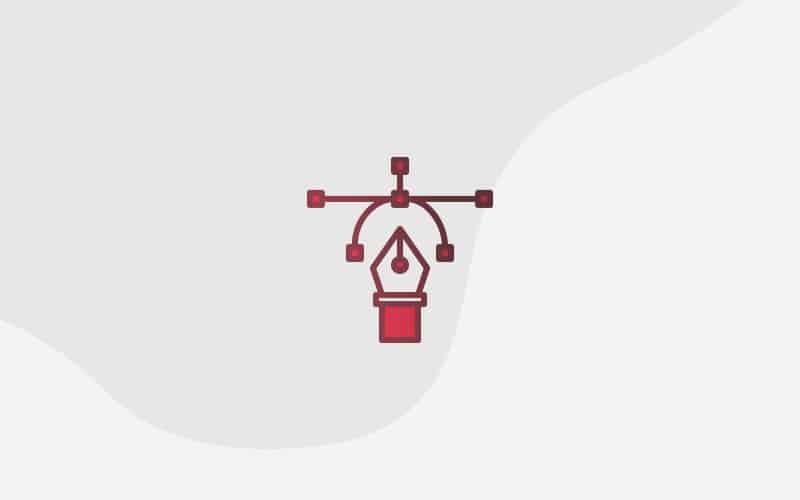
Your brand logo is one of your most valuable assets. It’s a visual representation of your brand, it conveys a message about who you are, it catches your audience’s eyes, and it allows them to recognize you at a glance.
A logo also helps to create trust between your brand and your customers, which ultimately builds your credibility.
In other words, a well-designed logo speaks volumes about your brand. It means you care about small details and are invested in your business.
And, the many elements that go into a logo affect how it performs—the color scheme, the images, the typography, the layout, and even your file type.
Wait, what?
Yep, you read that right, the file type of your logo. Do you know why it’s so important? Because your logo could be the best in the world, but if it’s in the wrong file type, it won’t be legible.
The most important file type for your logo is a vector. Vector logos are preferred by the majority of designers and marketing companies over any other kind of file. Let’s look at what a logo vector is and how it compares to similar types of files.
In short, vector graphics are made up of 2D points, curves, and lines based on mathematical equations.
Why does this matter?
Because they can easily be resized without compromising the quality of the image.
Non-vector logos, on the other hand, are made up of multiple little square pixels, each with a different color. When using a pixel-based image, as soon as you begin to stretch the logo or zoom in, you start to see those squares, which makes your logo appear distorted and low-quality.
A vector logo is more flexible because it uses math and algorithms to keep everything in place.
Here are 3 simple benefits you instantly gain from using a vector logo:
You can scale vector logos effortlessly. Increase or decrease your logo size as much as you want, and every single line and curve will stay high-quality.

This is extremely useful if you’re blowing up your logo to use on bigger spaces like store windows or billboards.
Other formats become pixelated and blurry when you scale them up. Often, you’ll see the pixels that make up the logo as different colored squares and believe us, it’s not a good look.
It’s easy to edit a vector logo too, which is important as you may want to tweak the design of your logo. You can easily do this yourself with editing software like Adobe Photoshop, or pass it to a professional designer to handle.
Either way, as long as your logo is in the vector format, it’s not a problem to change colors, make corrections and move elements around.
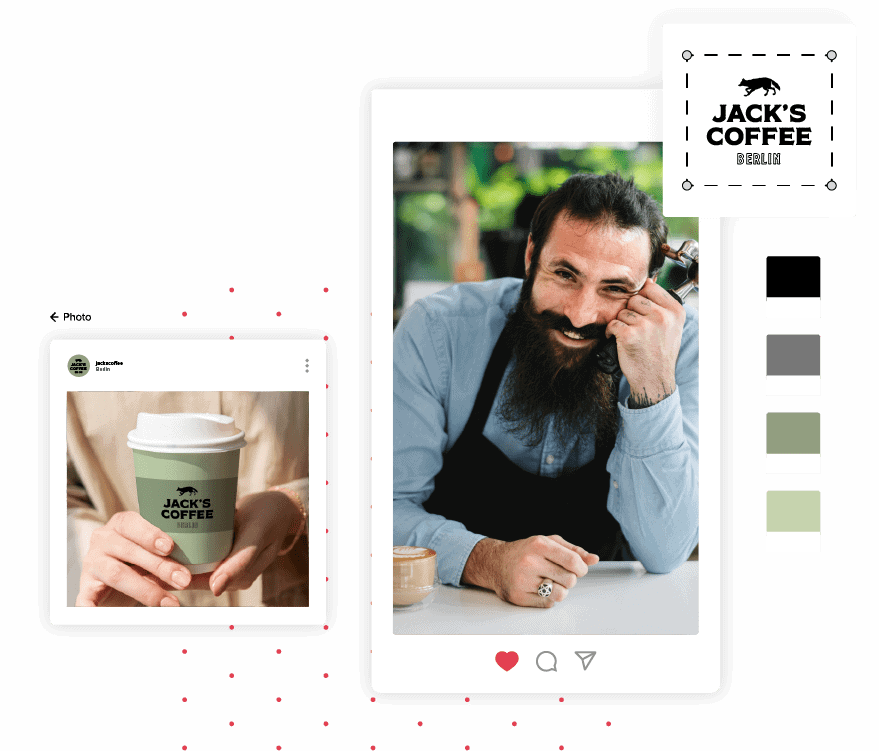
As long as you’re working with a vector-based program like Photoshop or Illustrator, you can easily export your logo to any vector format.
Popular vector formats include SVG, EPS, PDF, and AI.
Why is this important?
Having your logo ready to go in a vector format makes it easier to upload to social media like Facebook, Instagram, and LinkedIn. It also means you can send it to designers or printers who will often need to resize it to print your logo on anything you need.

There’s another commonly used graphic type called raster, which is often used for pictures on the internet, especially if they’re downloadable. They’ll usually be in formats like JPEG, PNG, and GIF, and instead of curves and lines, this graphic type uses pixels.
Suppose your logo is in a raster format. In that case, you may find it harder to do any of the above things, such as editing or scaling it up, as the quality will rapidly decrease it.
So why do people still use raster graphics?
The simple answer is that the files are smaller. Smaller file sizes allow the images to be served to the user faster, and it also takes up less memory space on the server.
Some programs, such as Microsoft Word, have compatibility issues with vector graphics. If deciding which type to use for your logo, you’ll be better off choosing a vector file type.
There’s more than just one kind of vector file and raster file, and each has its own strengths and weaknesses, depending on what you’re using it for. Let’s take a look at the most popular ones:
EPS: This is a vector type of graphic used for illustrations, texts, and of course, logos! Because it’s a vector type, you can easily edit it and resize it. You’ll have no problems using a logo in this format for your advertising needs, both online and offline.
PNG: A popular raster image type, often used for general marketing. The main benefit of using a PNG is that you can have a transparent background (what’s known as a transparent logo), and is generally of a higher quality than a JPG. It’s a popular choice for website logos because the see-through background means you can place it over any colored background.
JPG: Another raster type of graphic most often used for images and photos on the internet. While JPG is not as flexible as EPS or useful as a PNG for logos, its small file size is ideal for helping ensure the website still loads quickly. Note that JPG images can’t have a transparent background; it will always be a solid color.
As you can see, while vector logos are great for the designing aspect, raster graphics still have their place and shouldn’t be disregarded.
Why not use the Tailor Brands AI logo maker to create your logo in 5 minutes or less? When you’re finished, you can download your logo in all the above file formats, and more!
This portion of our website is for informational or educational purposes only. Tailor Brands is not a law firm, and the information on this website does not constitute legal advice. All statements, opinions, recommendations, and conclusions are solely the expression of the author and provided on an as-is basis. Accordingly, Tailor Brands is not responsible for the information and/or its accuracy or completeness. It also does not indicate any affiliation between Tailor Brands and any other brands, services or logos on this page.
Products
Resources
©2025 Copyright Tailor Brands