
You’ve been told again and again that your business needs to be on social media. And you listen. You’re on all the social media platforms, you post on Instagram (IG) a couple of times a week and post IG stories daily—you’re doing the whole nine yards.
But you’re not increasing your audience. Why is that? Well, it’s because you’re spending your time on the wrong things.
Sure, Instagram (IG) is great for expanding your audience and gaining new followers, but you’re not going to make that happen unless you start posting IG reels.
Reels? What are those? Don’t worry, in this article, I’m going to teach you everything there is to know about IG reels and why you should be paying attention to them.
Whether you’re new to the social media world or not, there are some important industry terms to know. Let’s get started!
Brand awareness: the measurement of how familiar customers are with a brand or product.
Brand identity: the visible elements of a brand, which include logo, color scheme, design, and theme.
Engagement: the measurement of shares, likes, and comments a post has on social media.
Explore page: a section on Instagram that displays popular content based on the user’s interests.
IG Posts: a video or photo that a user shares on Instagram.
IG Reels: a short, engaging video that users can post on Instagram.
IG Stories: videos or photos that users can post throughout the day and disappear within 24 hours.
Leads: information a person shares with you that you can use to follow up with them. This includes email addresses, phone numbers, etc.
Pain points: a specific problem(s) faced by a potential or current customer.
Instagram Reels are short, vertical videos up to 60 seconds long. If you’re on TikTok, Reels won’t be so foreign for you as they’re essentially the same thing.
IG users can record and edit video clips or photos together, creating engaging content for viewers. Reels can include multiple video clips, photos, filters, captions, stickers, and more.
Users can pair their footage with music and then share it to their feed, stories, and the Reels explore page on Instagram. The Reels explore page is an endless (literally) scrollable tab that shows trending Reels to users.
Think of Reels like making a miniature movie that you can share with your followers and other users on the platform. Now, if you have an IG account, you’re probably wondering what’s the difference between IG Reels and IG stories. Well, the difference is huge.
Instagram Reels and Instagram Stories may sound similar, but don’t be fooled—they’re very different.
1. IG Reels come with a variety of different creative tools to use, including speed control, multi-clips, and AR effects, whereas IG stories do not.
2. IG Reels can also be featured on the Reels explore page and shared to stories. IG Reels can be shown on different areas of the platform; however, an IG story will only ever be shown in stories.
3. IG Reels allow you to use original audio which can then be credited to you. Other users will be able to use your audio to create Reels of their own. However, with stories, you do not have this option.
In other words, Reels give you the opportunity to create more engaging content and display it over various areas of the platform, whereas IG Stories only appear to your existing audience.

I talked a little bit about the differences between IG Stories and Reels, but that doesn’t explain why you should start creating IG Reels.
Now, you don’t need to stop making IG Stories—they’re helpful when communicating to your existing followers.
But as a new business, you want to increase your following and expose yourself to new audiences. Here are some of the reasons why you should start making IG Reels.
We’ve seen it all. Even as a social media user yourself, there’s probably very little content out there that excites you. So as a small business owner, it’s up to you to create more engaging content.
Reels are a perfect solution as they’re not only quick, but they’re engaging and fun when done right. If you can hook your viewer with an engaging Reel, they’ll become a follower and even a customer.
If you’re making videos on IG, you’re spending a lot of time on them. But very few people are actually viewing it (sorry to tell you). With IG posts, the average engagement is less than 2 to 3% (ouch).
So in reality, only a small portion of your followers are viewing your video content. However, if that video was a Reel, it could be seen outside of your following as well.
You’re not making Reels for your business for fun (but they are fun to make!). You’re making Reels to connect with your followers and expand your audience.
Through Reels, you have the opportunity to be featured on the Explore page. You can improve your brand awareness, increase your engagement, and convert viewers into leads when your Reels appear on the Explore page.
IG Reels are not only fun to watch as a viewer, but they’re not heavily time-consuming in comparison to making a long video. They’re short, engaging, and leave the viewer wanting more from you.
And if you’re someone who doesn’t have a lot of time on their hands (let’s be honest, who does these days?), then Reels are perfect for you. Not to mention, they can also be repurposed and posted on TikTok as well.
As a small business, you know there’s plenty of competition out there. So how can you stand out from the rest? Through IG Reels, you get to show your brand identity to viewers through engaging content.
Additionally, you can connect with your audience in different ways, whether it’s with a behind-the-scenes or informative Reel.

You know why you should start using IG Reels for your small business, but where do you go from here? What type of content can you make as a Reel?
Use Reels to promote your products or services. For example, let’s say your business sells dog treats. You can make a Reel that talks about the health benefits of your dog treats while showcasing your product.
You can use video clips, photos, or a combination of the two to give viewers more information about your product or service.
To find out what Reels are trending, go to the Explore page and go through the Reels you see. You’ll notice which trends and audio are being used currently.
Choose a trend that you feel your audience will connect with—making trendy Reels is one of the fastest ways to expand your audience.
Perhaps you have a new product or service you want to showcase on Instagram. Well, Reels are a great way to gain brand awareness and create a buzz, whether you’re launching a product, webinar, or event.
Regardless of your business, people always have questions about it. While you can make a blog post answering FAQs, why not make a Reel answering these common questions?
It’ll help your viewers gain more understanding of your business and help solve viewers’ pain points.
Everyone loves learning something new. Use Reels to share helpful tips about either your industry or product/service.
For example, if you sell knitted sweaters, you can share helpful tips on how to wash your knitted sweater or how to layer it for winter.
Collaborate with Instagram influencers to help increase awareness of your products or services. Influencers can review your product/service or mention your business promotions.
Give your business a human touch by making behind-the-scenes Reels. You can introduce yourself or show how your products are made.
You can also show yourself outside of work. Remember, it’s your business, you decide how much you want your audience to see.
You can use Reels to show viewers any discounts or sales you may have on your products or services. Partnering with other small businesses can also help you expand your audience and gain followers.
For example, if you’re selling ceramic flower vases, partner with a local flower shop to create brand awareness. Offer 10% off they purchase a bouquet and a vase.
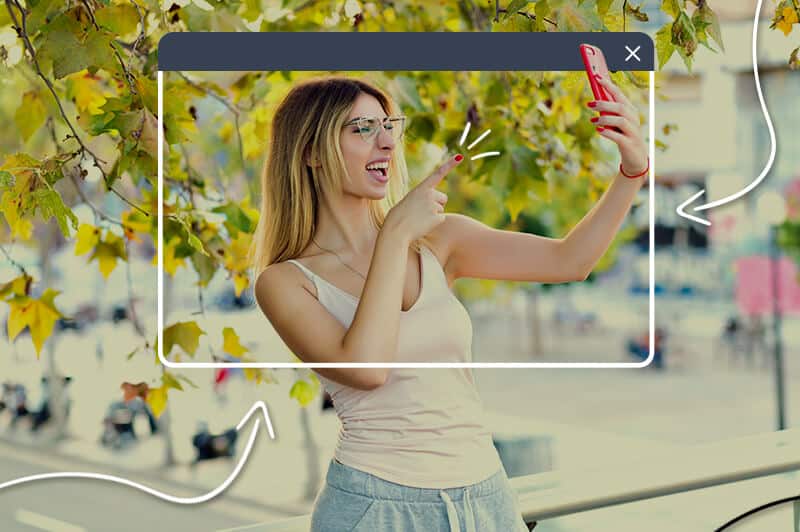
You have all the information you need to make an IG Reel, but how do you actually make one? Good thing you’re here, let me walk you through the steps.
To access your Reels, open Instagram and tap on the plus button on the top right-hand corner of the IG feed.
A drop-down menu will appear. Tap on Reel.
Now, you have two options to create a Reel:
1. Press and hold the record button to start recording footage
2. Upload video footage from your phone’s camera roll
You can record a Reel all at once or in a series of clips.
Now that you’re ready to create a Reel, here’s what you need to do:
Step 1: Tap on the plus button at the top right-hand corner of your feed.
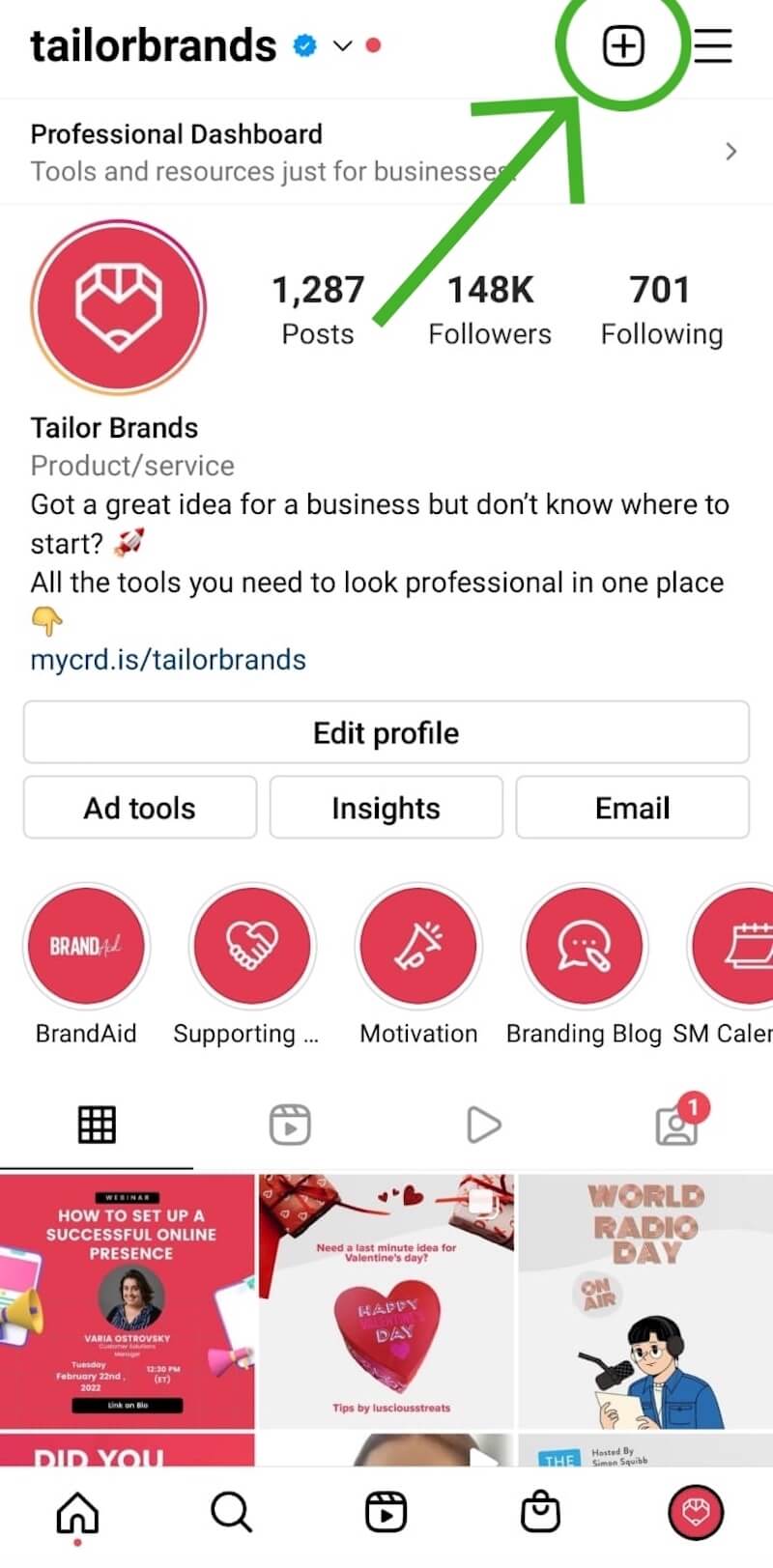
Step 2: Select “Reel.”
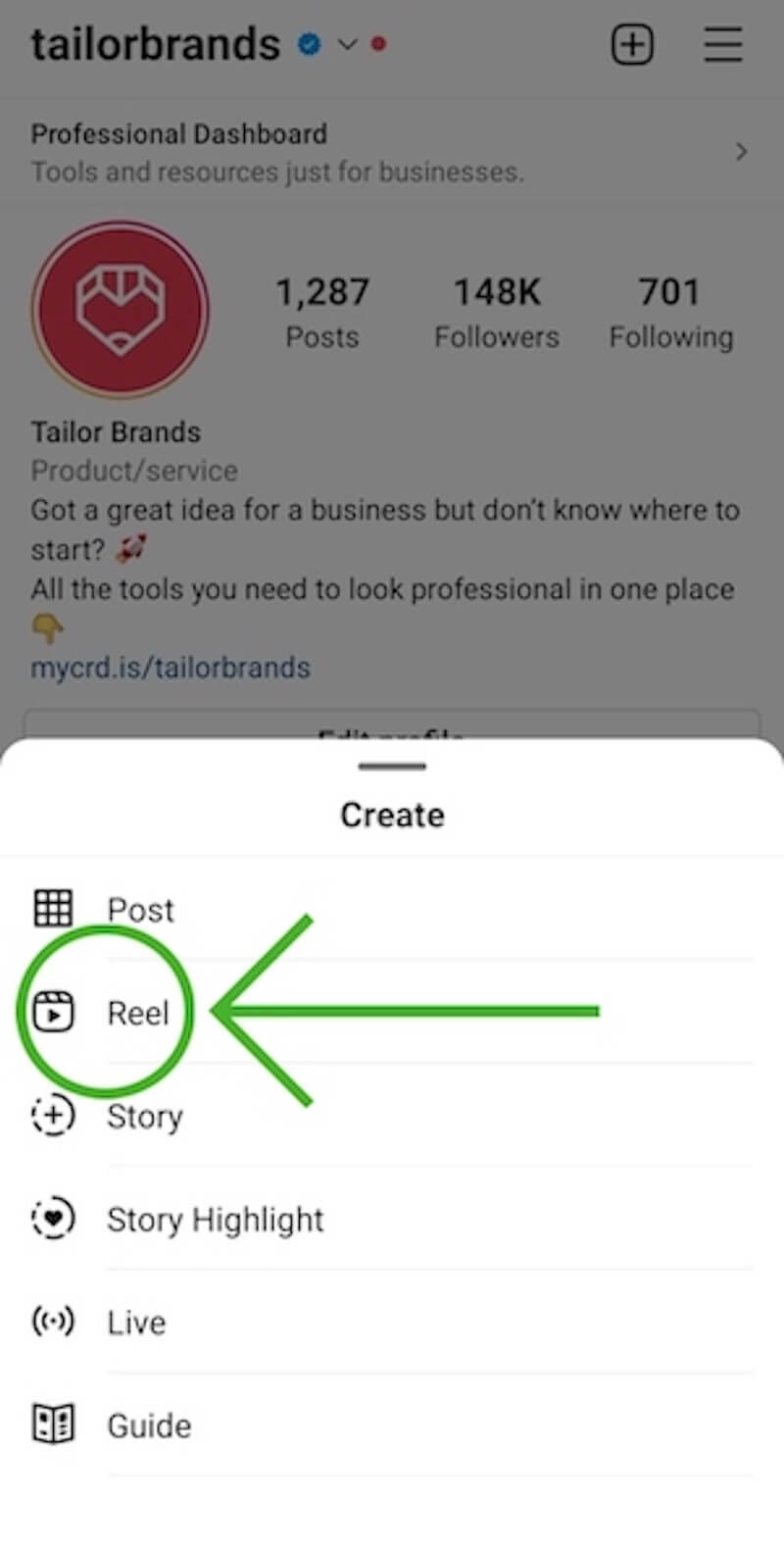
Step 3: Use the tools on the left-hand side of the screen to prepare for your recording. Here are the tools available:
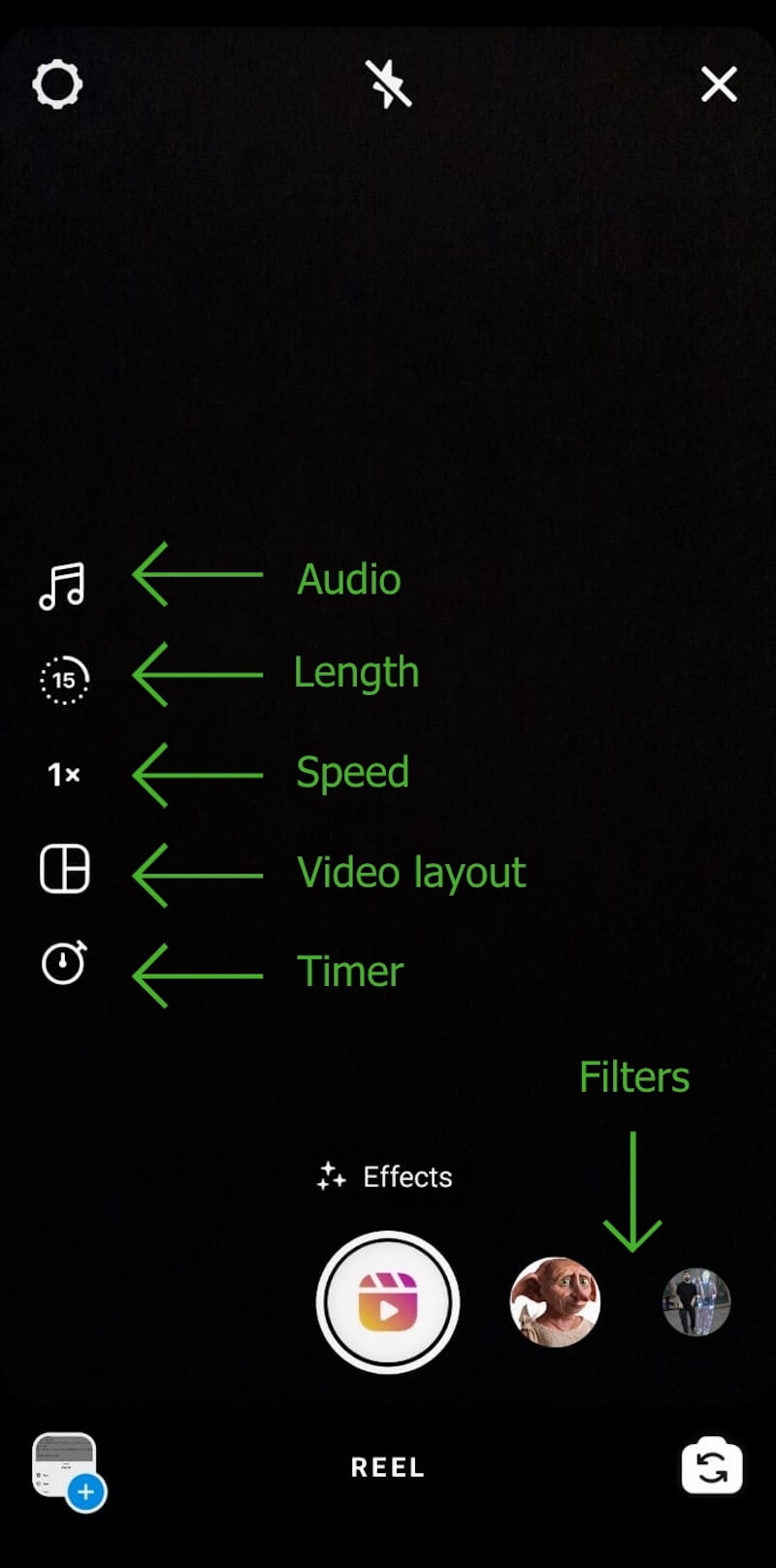
Step 4: After making any adjustments, tap and hold the record button to start recording the clip.
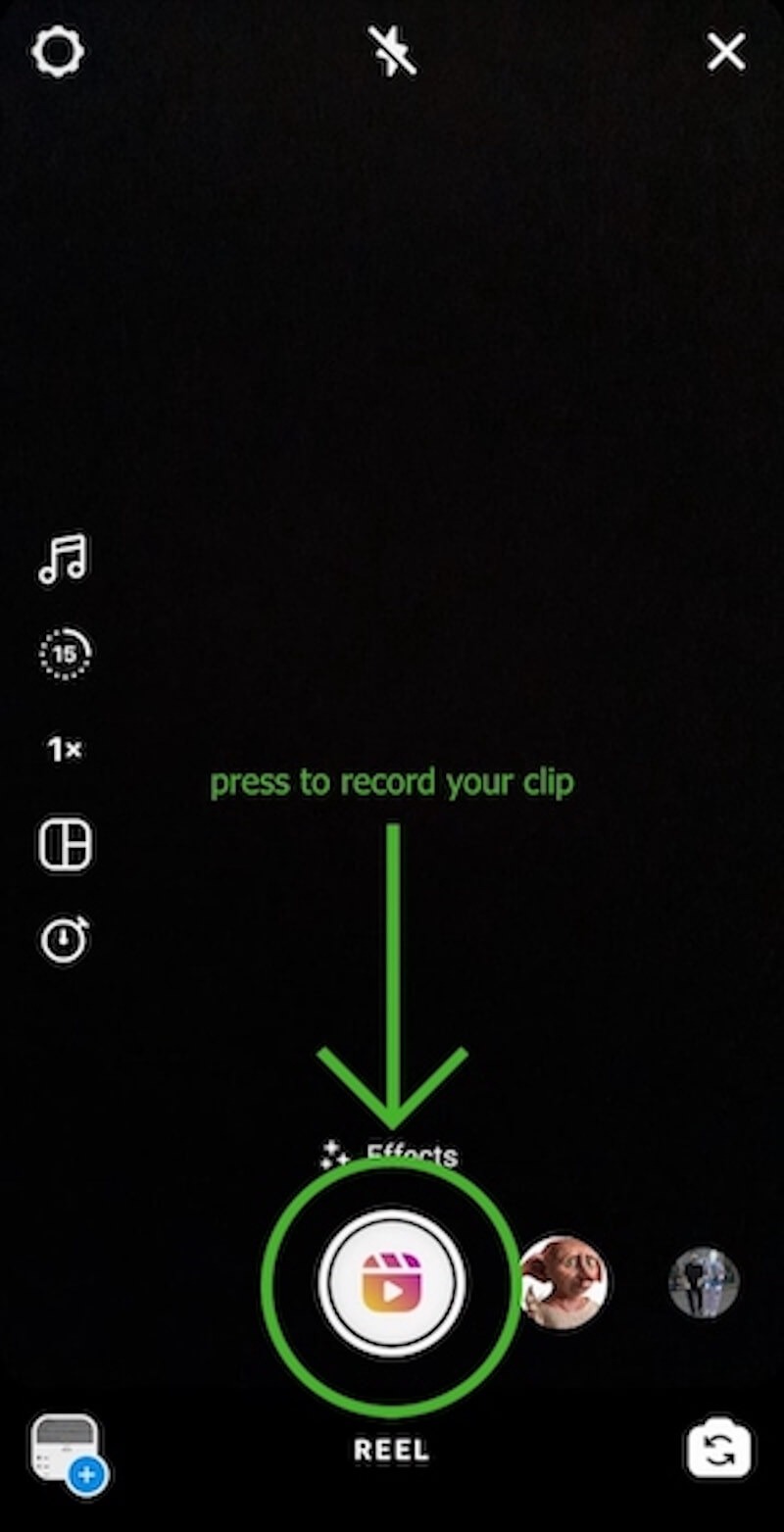
Step 5: When you’re done recording, you can add captions, stickers, and text to your Reel.
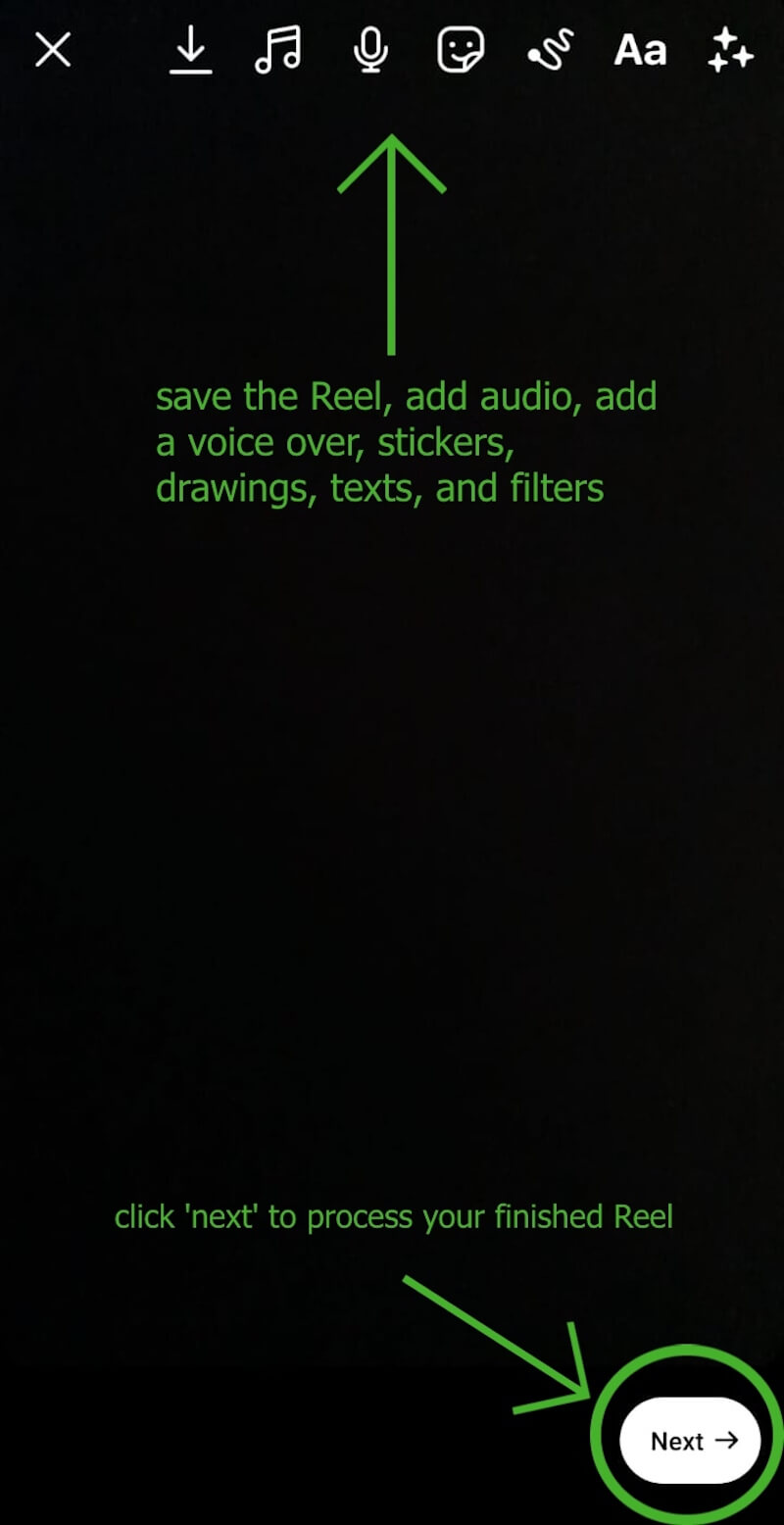
Step 6: After your video is finished, tap Next (arrow on the bottom right-hand side).
Step 7: On the Share page, you can adjust your cover photo, add a caption before publishing the clip.
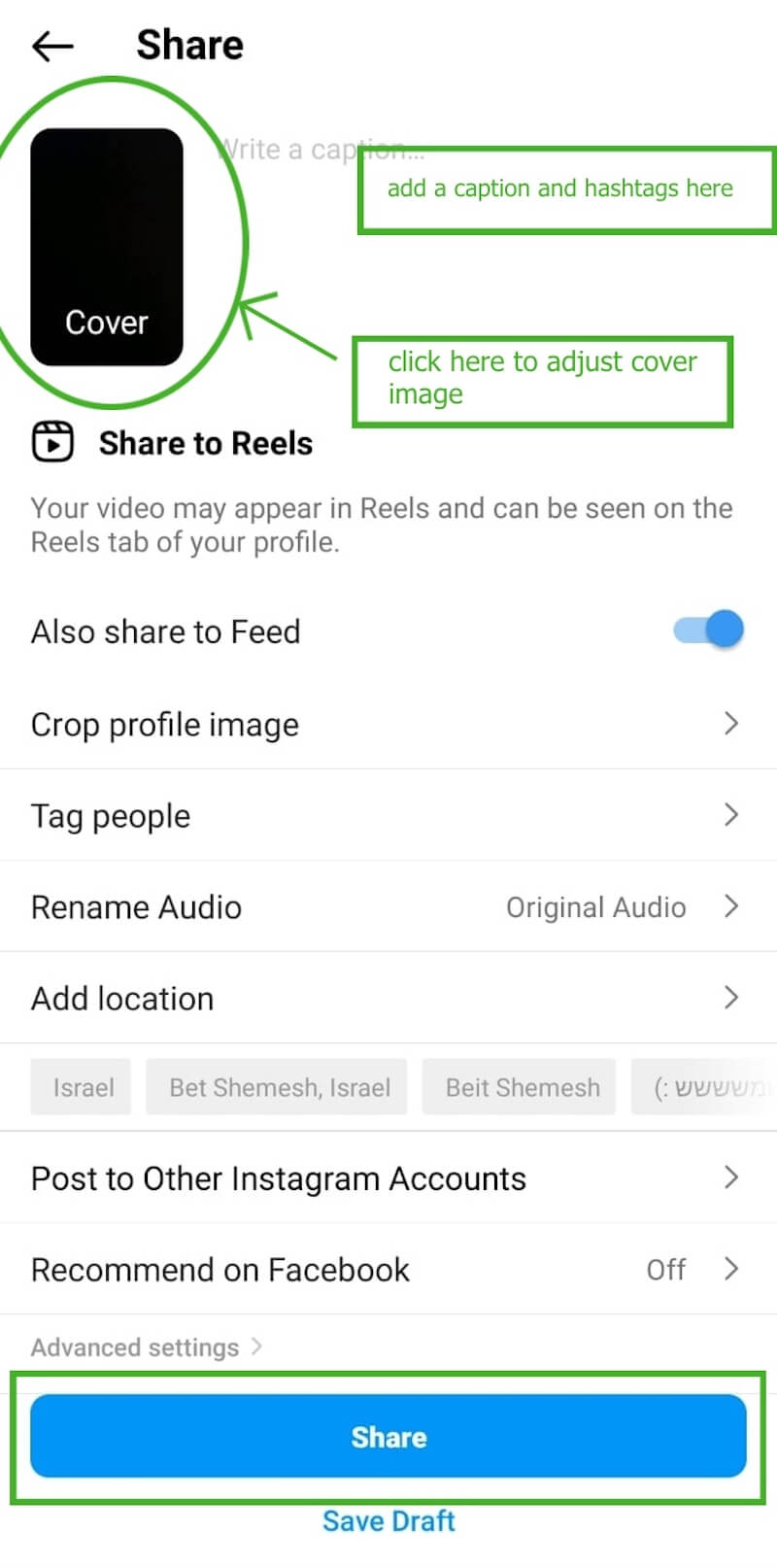
Step 8: If you want to share the clip, tap Share. If you want to save your clip, tap Save Draft.
How do you know if your Reels are engaging your audience? Well, you’ll need to read the data. Luckily, Instagram has made it really easy for businesses to learn about their audiences.
Reels analytics tracks, collects and analyzes data to help you understand how your Reels are engaging with viewers.
By knowing the data, you can create a marketing strategy that best fits your viewers.
Reels analytics are part of Instagram analytics and are included as a part of your Instagram reports.
Tracking the performance of your Reels gives you immense power over the decisions you make for your business.
Reels analytics help you to:
By knowing the data, you can see patterns and help you use them to increase your Instagram engagement.
So, I’m telling you to read the data, but what does that mean? Here are the metrics to know.
Accounts reached: how many unique Instagram users have viewed your Reel at least once.
Plays: the number of times your Reel has been played. Note that some viewers may view your Reel more than once, but replays aren’t counted.
Shares: the number of times an Instagram user has shared your Reel to their story or to another user.
Likes: the number of users that like your Reel.
Comments: the number of comments on one Reel.
Saves: the number of times your Reel has been saved.
To view your Instagram metrics (also known as insights), do the following:
Step 1: go into your IG account
Step 2: go to your profile
Step 3: tap on Insights (below your bio) – there you will see an overview of your insights, where you can then explore each metric on a deeper level.
Remember that IG insights are only available for business accounts. If you have a personal account, you can easily switch to a Creator or Business account. To switch to a Creator or Business account, go to settings and then select switch account type.
I gave you a lot of information to process. But in the end, if you want to make a Reel that’ll engage with your viewers, there are only a couple of things you need to remember. Use this PDF below to help you make a Reel that’ll go viral.
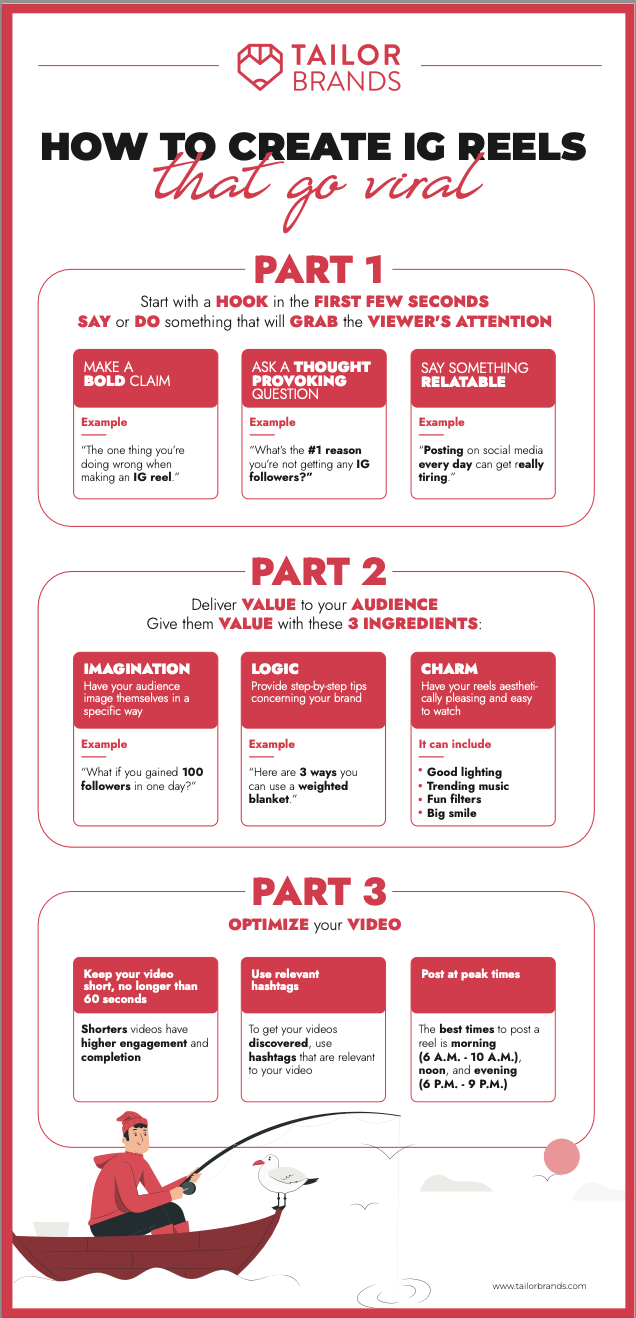
Download this PDF template and have it available whenever you need.
You now know what Reels are, how to create and post one, and how to read IG analytics. All you have to do is make one!
Remember, your Reels don’t need to look like they’re made in Hollywood. What’s important is they convey the message you want to send to your audience.
This portion of our website is for informational or educational purposes only. Tailor Brands is not a law firm, and the information on this website does not constitute legal advice. All statements, opinions, recommendations, and conclusions are solely the expression of the author and provided on an as-is basis. Accordingly, Tailor Brands is not responsible for the information and/or its accuracy or completeness. It also does not indicate any affiliation between Tailor Brands and any other brands, services or logos on this page.
Products
Resources
©2025 Copyright Tailor Brands