
You probably know by now that a logo maker tool takes all the pain out of creating and designing your business logo. Smart AI-based algorithms learn your design preferences and then generate designs to suit you.
Logo makers are a great tool to easily and quickly create logos on a budget, and you can then use the final design to help create a brand identity for your business—on social media, the web, your storefront, and anywhere else your business appears.
There are two popular logo maker tools on the market right now – Tailor Brands (that’s us) and the Wix logo maker.
But how do you know which logo maker is right for you?
In this post, we’ll review each online logo maker and help you decide which one is the right choice for your brand.
On the surface, Tailor Brands’ logo maker and the Wix logo maker seem very similar. They have near-identical steps, and both do all the heavy lifting for you due to their AI (Artificial Intelligence) algorithm.
Thanks to some fancy coding, once you’ve entered some basic information about your business and brand, you’ll be presented with a bunch of logos that you can then customize.
So, let’s compare the two side-by-side and go through each step together. For this review, we’ll create a new logo for a brand-new business – Jenny’s Cookies.
Our design goal is to create a logo that not only looks great but will also trigger a warm and happy feeling in our audience, as we want them to associate those emotions with our brand – and, of course, make them feel hungry.
Let’s kick off with Tailor Brands’ startup wizard, and then we’ll explore what Wix has to offer. It has five steps in total, and by the end, you’ll have your very own logo design ready to download.
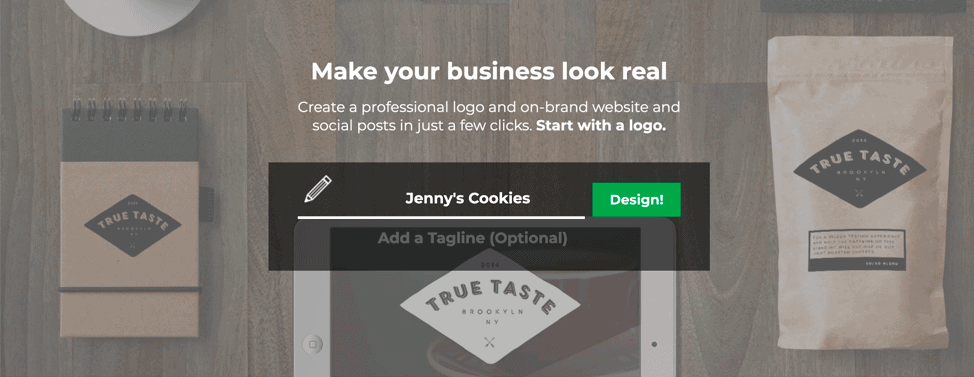
Start by entering your business name and tagline, if you have one. Then, enter your industry and include some more information to help Tailor Brands’ AI create better designs that are based on your business.
Like I said above, we’ll create a logo for Jenny’s Cookies, a small boutique cook shop in Madison, Wisconsin.
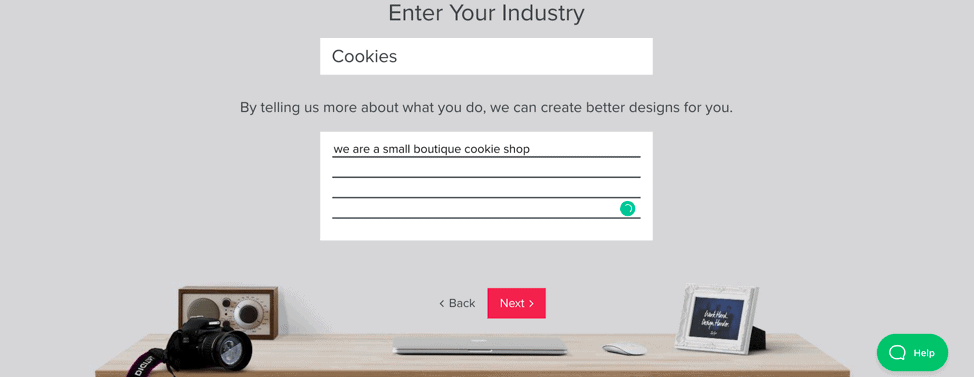
In order to really sell the cookies and make customers’ bellies rumble, let’s include a cookie icon. Luckily, there are a lot to choose from.
To make an impact, let’s go with a cookie icon that has a bite taken out of it, so that our customers will be able to imagine themselves as the ones who took that bite.
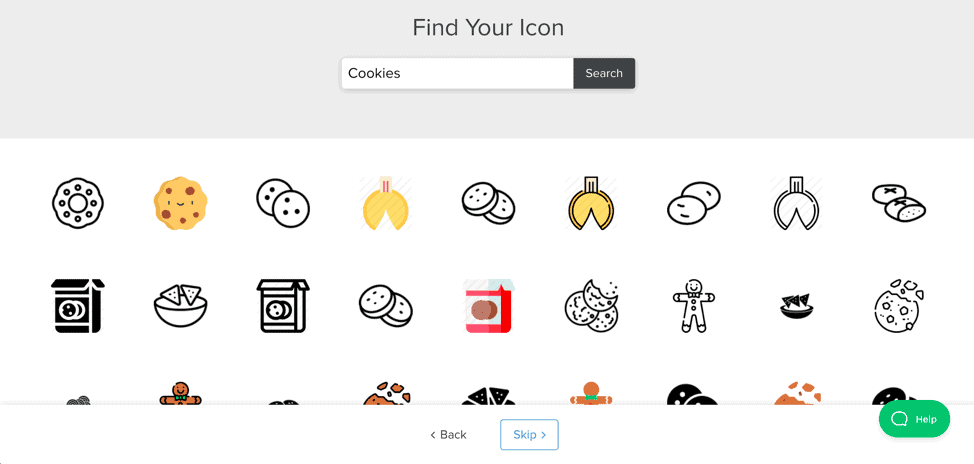
Note: You can also choose to skip having an icon and use a text-only logo design.
You’ll now be asked to repeatedly choose between two font options with the font preference tool. This is so the algorithm can give you design styles based on what you like. We want a font that looks like it was hand-written, because that shows that our brand is personal and has a human touch.
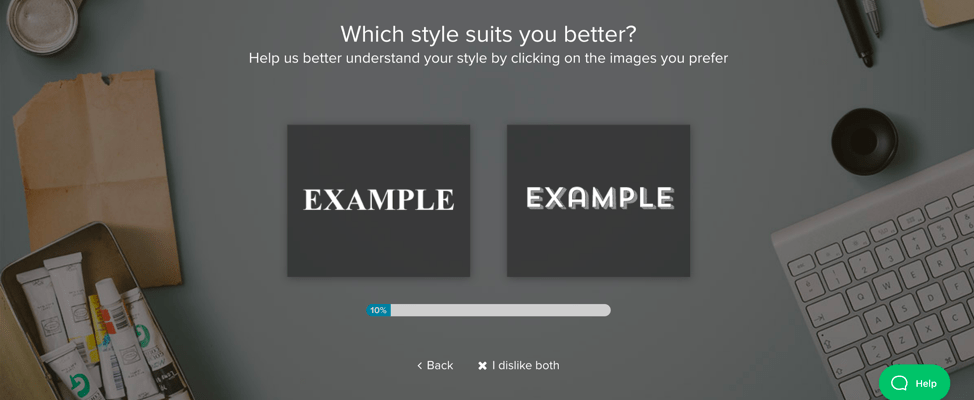
Now we can see some example logos created by the Tailor Brands’ algorithm. There are two parts to this section.
On the left side, you can scroll down and explore all your logo options. And on the right side, you can view your logo on mockups of different situations, such as on a coffee cup, a business card, or even printed on a t-shirt. It’s a great tool to make sure your logo looks just right, no matter where it’s used.
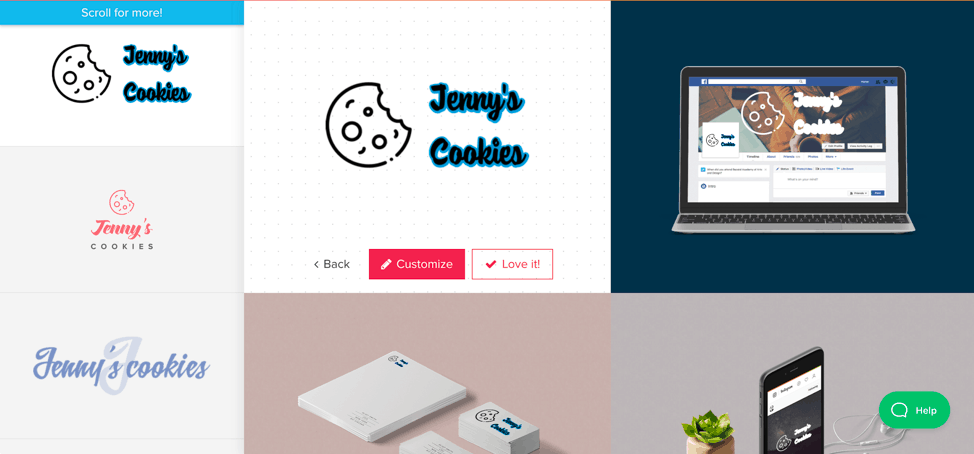
There are plenty of logos to choose from. Let’s select one with a fun, squiggly font, and a cookie icon.
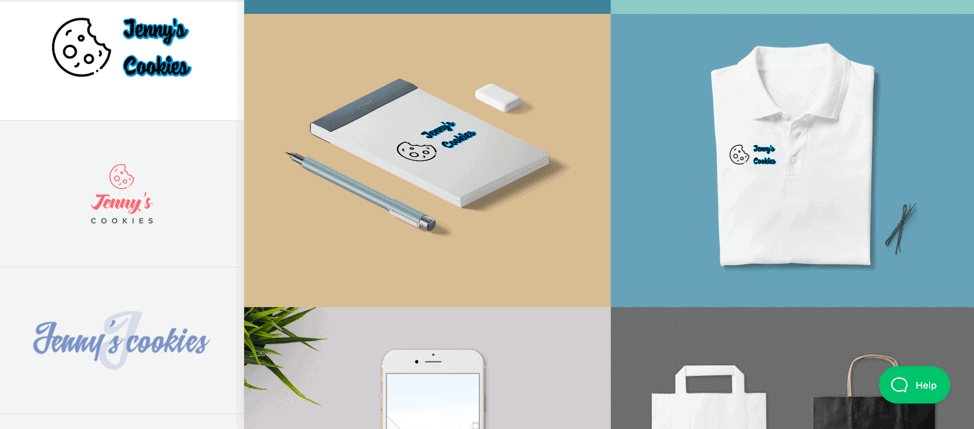
Now it’s time to customize the logo, and Tailor Brands lets you edit a lot of the logo’s design properties.
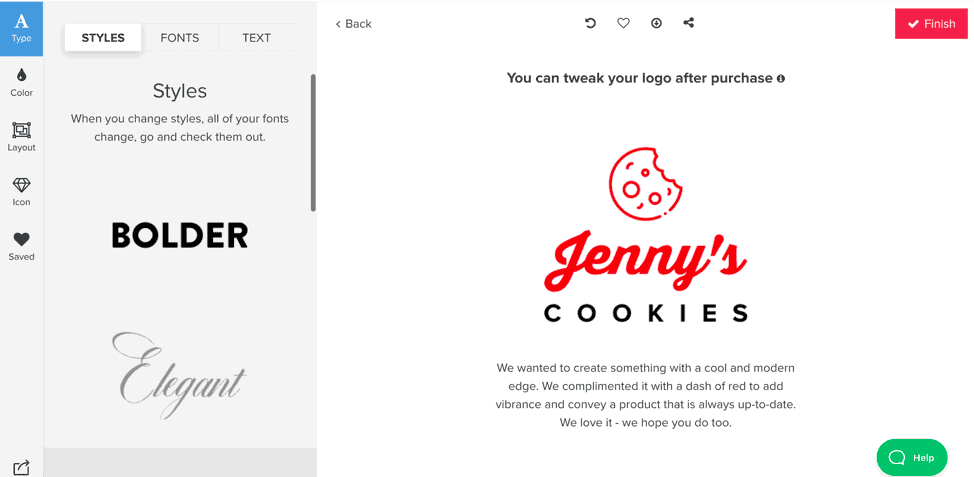
Text Editing
You can try different fonts, or if you want to go in a new direction, change the font entirely with the categorized styles.
Tailor Brands also includes an option to change the capitalization and letter spacing.
Color
You can change your logo’s color in two different ways. The first lets you change the entire scheme with the click of a button. Just select one of the pre-made color schemes.
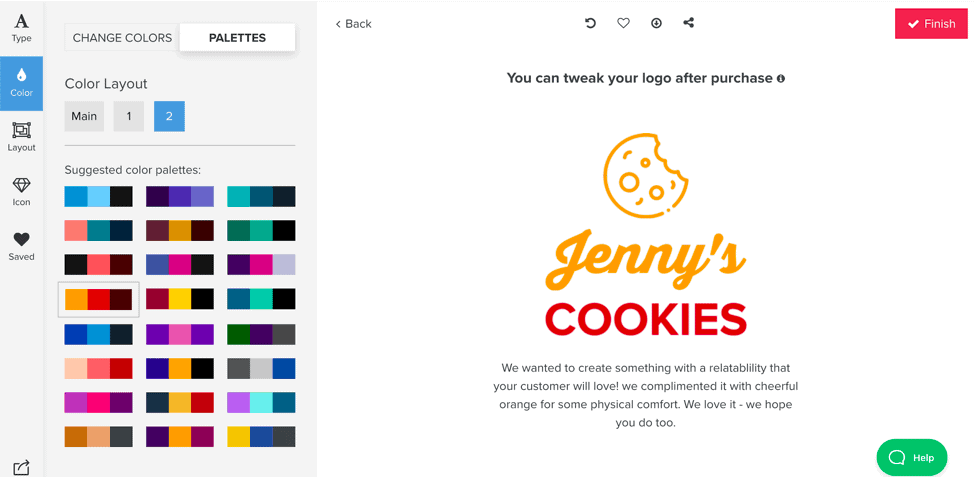
Or, you can edit each color individually for greater control. And, if you have a specific hex color code, you include it here.
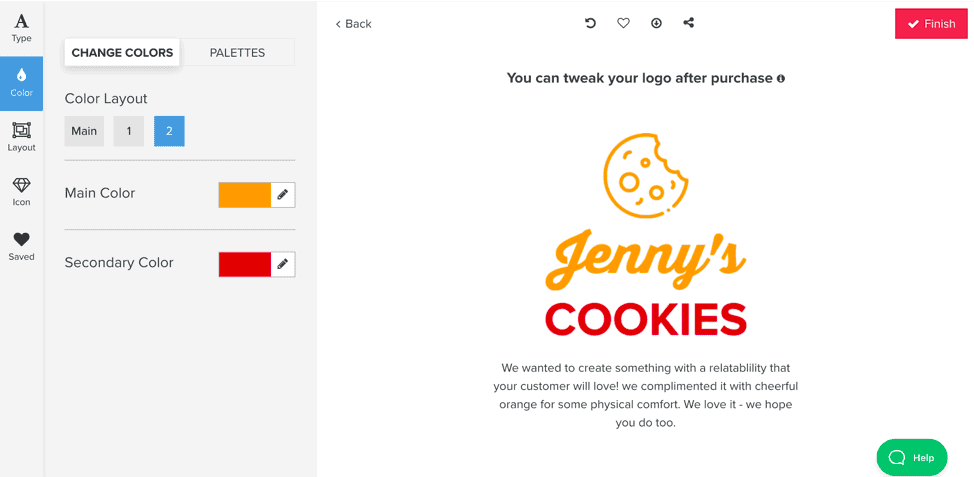
Layout
The layout section lets you play around with the positioning of each element. This means you can move the cookie icon around and ensure your logo is laid out the way you want it.
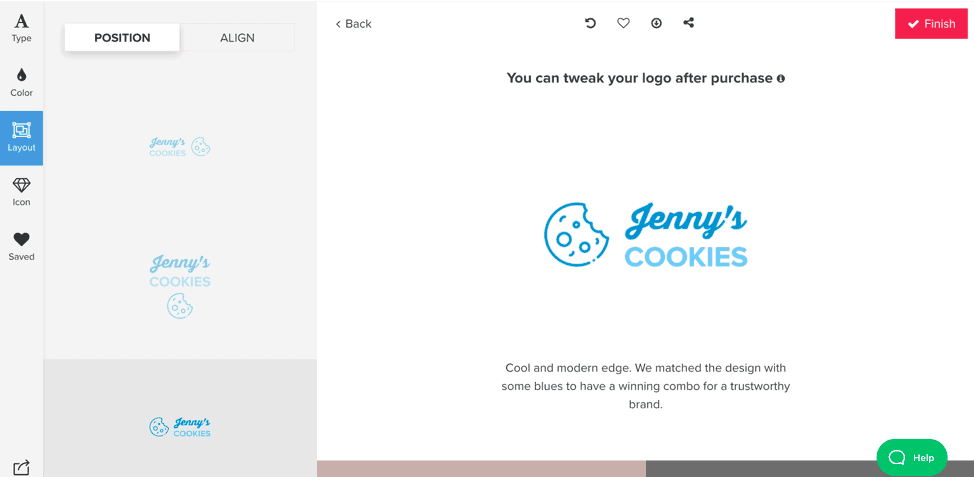
Icon
Here, you can add an abstract icon from the well-stocked library or change the size of your original.
Click on Finish to save your design and proceed to the next stage. Congratulations on making a beautiful logo!
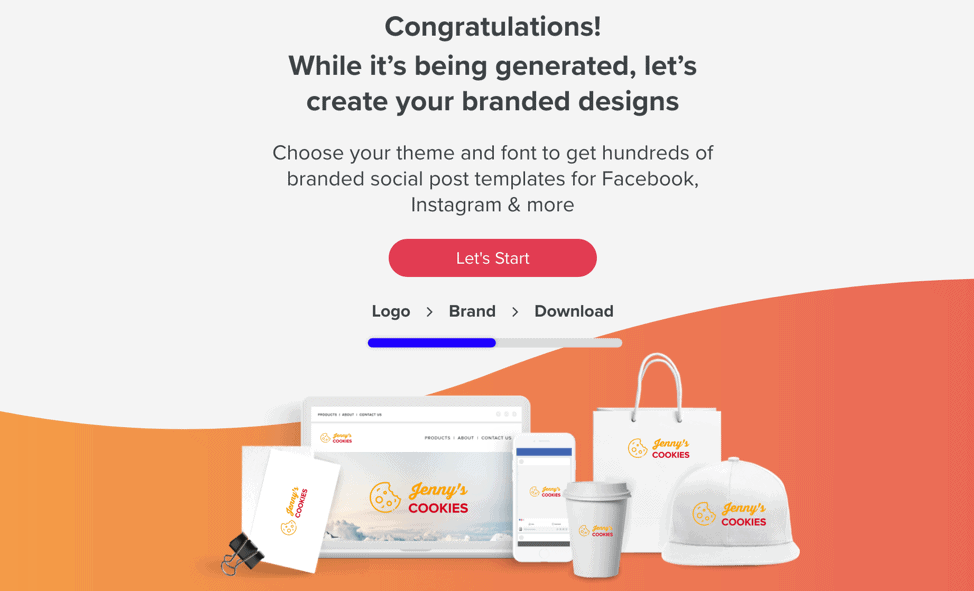
Let’s now explore Wix’s startup wizard.
Let’s see how Wix’s logo creation process differs from Tailor Brands’.
Similar to Tailor Brands, the first step is to enter your business name and an optional tagline.
That done, now choose your industry. Wix will helpfully autocomplete as you type.
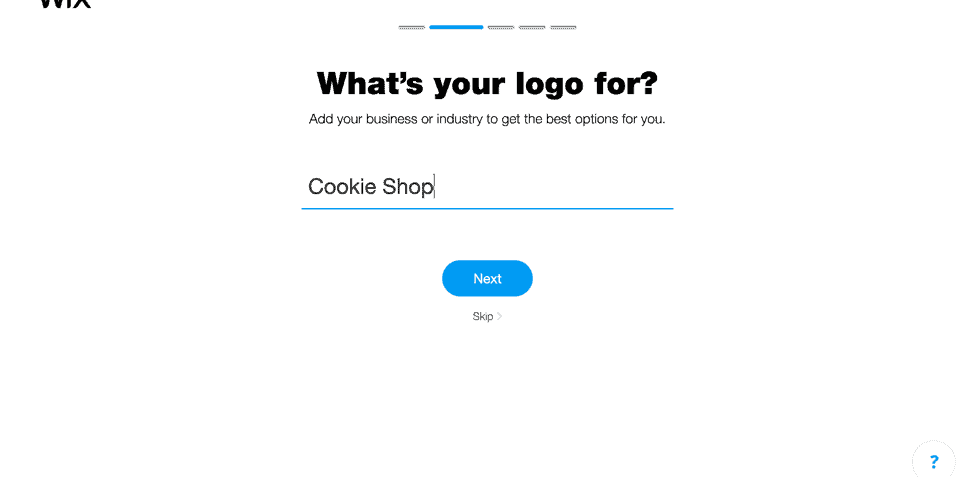
Here, things are quite different from Tailor Brands.
Instead of choosing different font styles, Wix asks you to decide how your logo should look and feel. Based on your choices here, they’ll tailor the font, icons, and colors to match the style you’re looking for (hopefully).
Reminder: We’re looking for a warm logo with a cookie icon that will make our audience hungry.
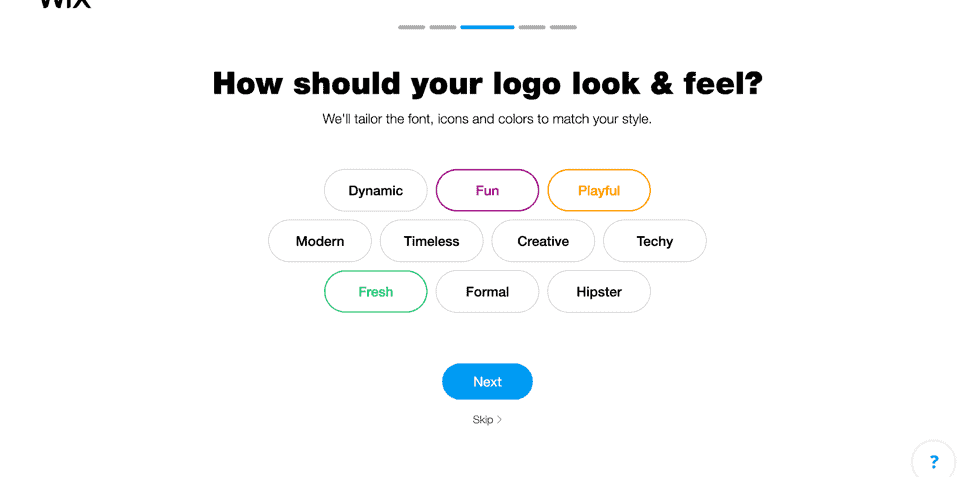
This next part is similar to Tailor Brands’ font selection, but instead of fonts, you need to choose between different design styles. This is so the AI can lock into your preferences and generate logos that you’ll like.
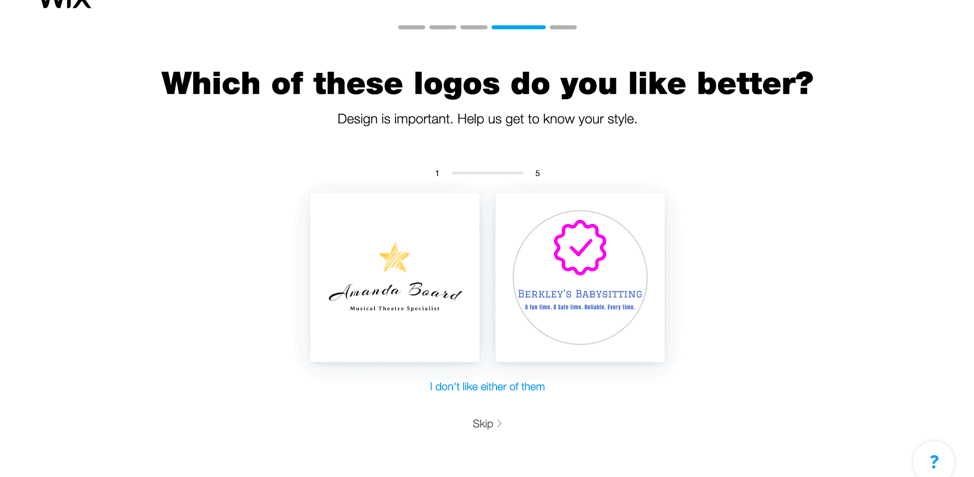
That done, you’ll be asked where you want to use your logo. Just for a website? Or for other brand purposes?
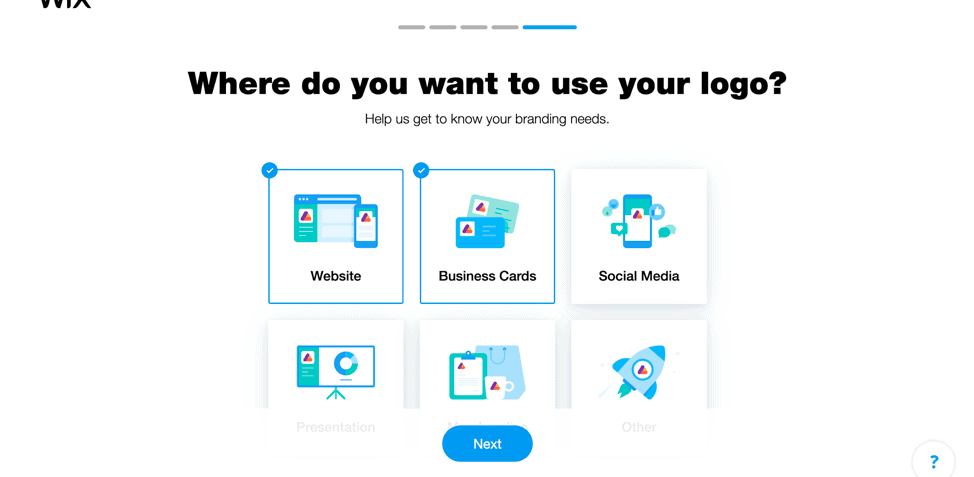
Let’s choose website, business cards, and social media for now.
Now it’s time to choose the logo you like best, before you start customizing.
Notice there are no cookie icons to choose from like we wanted. In fact, the icons seem entirely random. Let’s pick one and continue to the next step.
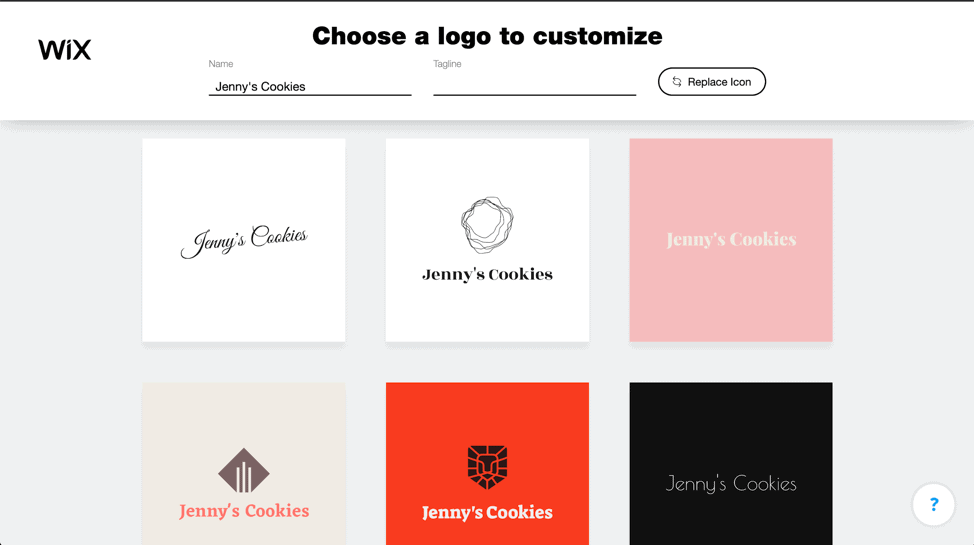
Colors
You’re given a selection of color palettes to choose from, and you can view your logo on a website, a mobile phone, a business card, and a t-shirt to help make your choice.
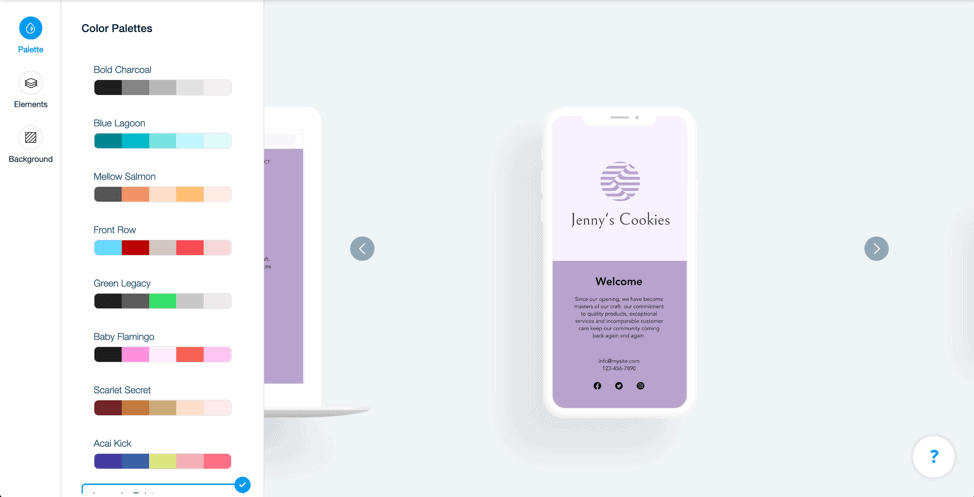
If you want to choose a custom color, you can do so in the Elements section.
Elements
In the elements section, you can go to town and change your logo’s font, color, size, opacity, and more. You can do the same for your icon, and even choose a new one.
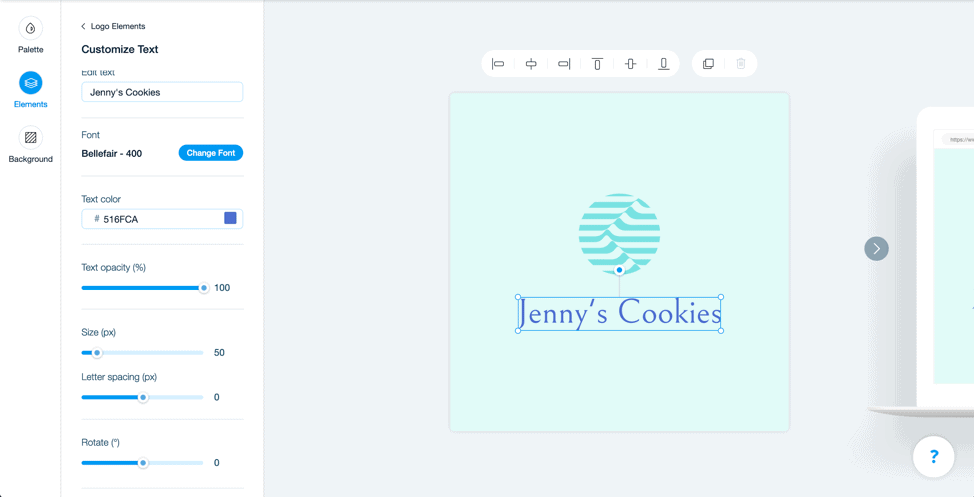
Background
This ability to change your logo’s background is an option missing from Tailor Brand. But, for most branding purposes, a transparent background is best, as you may need to overlay your logo over several different colors, and you don’t want them to clash.
Now save your final logo design, then you can download it.

As you can see, Tailor Brands and Wix are both great logo design platforms that you can use to create your logo. The user interfaces are simple, and they both offer a large selection of customization tools that are easy to use and experiment with.
But where Wix fails is with its AI algorithm. The AI is supposed to make designing your logo easy, but to get our desired logo, we had to create it manually.
If you want to create fantastic logo designs quickly and cheaply, then Tailor Brands is the way to go.
Both logo design tools are free to use. You can go through all the motions of designing and customizing without paying a penny.
But, if you want to use your final logo design for business, you’ll need to pay for the subscription.
Tailor Brands has a subscription model, and you can get a discount for paying annually instead of monthly.
The basic package has many options, including a range of range of brand assets, design, and website options.
Brand Assets
Graphic Design
Website
If you decide to purchase a Tailor Brands subscription, you can download your logo immediately. Should you wish to cancel your subscription, you’ll still retain the commercial rights to your personal logo, and it remains available for download.
Wix also has a subscription model. Their most basic option costs more than Tailor Brands Premium plan, which gives you all of their product offerings.
While Wix’s low-level plan (Professional) also comes with a personal website plan, if you’re only in the market for a logo, there’s no option to only purchase your logo and nothing else.
Wix Basic Plan
So which logo maker wins on pricing? Tailor Brands is more affordable than Wix and offers more inclusive subscription packages.
Of course, if you’re looking to create a website, you may want to consider using Wix (although Tailor Brands offers a website builder as well).
Tailor Brands only supports Latin characters currently, although they are working on including more languages.
Wix, on the other hand, does support other languages.
When it comes to languages, if you need a non-Latin language, you will need to use Wix.
Assuming you’re creating a logo for your business, you will most likely need an online presence.
Tailor Brands has made it easy to use social media with your new logo design right from the get-go. They’ve included high-resolution files of your logo in popular social media formats ready for download with the basic package.
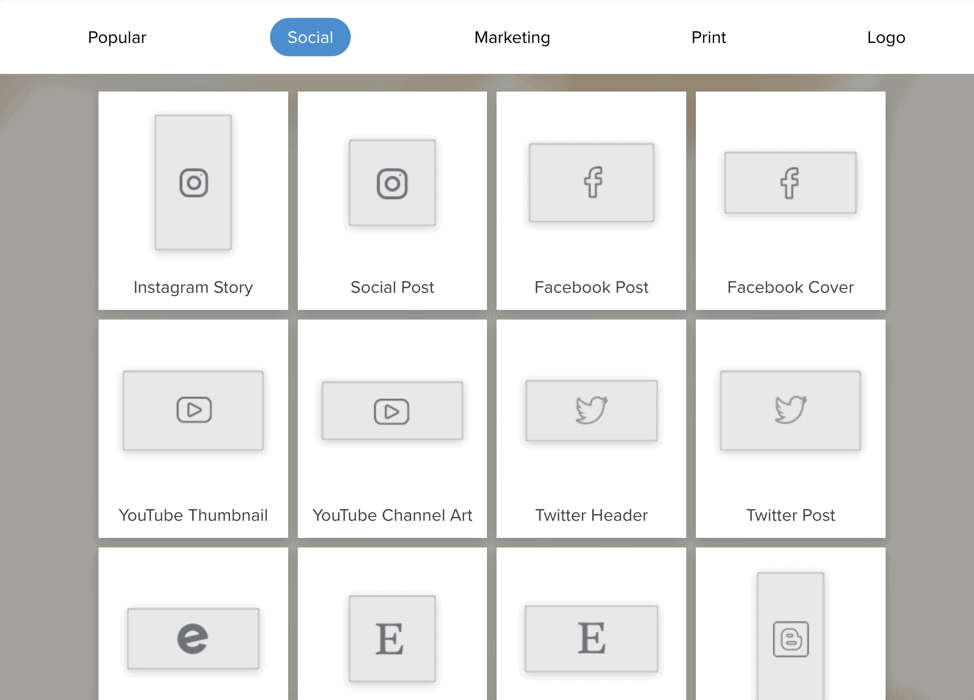
Wix also offers social-media-ready files, but you’ll need to pay for the more expensive package to unlock them. It’s a steep price to pay just for your logo in a specific size.
Here’s an in-depth breakdown of both Tailor Brands and Wix’s additional tools and services.
Tailor Brands offers a wide array of brand assets, social media assets, design tools, and a website builder.
A logo in every size
You’ll receive social media logo sizes and access to a resizer that can fit any custom size, or you can simply use one of their presets.
Business card templates
If you need professional-looking business cards, you can create and download them using the business card tool.
Branded presentations
This is a pretty neat option if you need to make presentations, whether you need to pitch to investors or welcome a new team member. It gives you a 14-slide pre-made presentation that is branded with your logos and colors, and it’s completely editable and customizable with your brand.
Branded merchandise
This add-on lets you create products, such as stationery and clothing, that are branded with your logo.
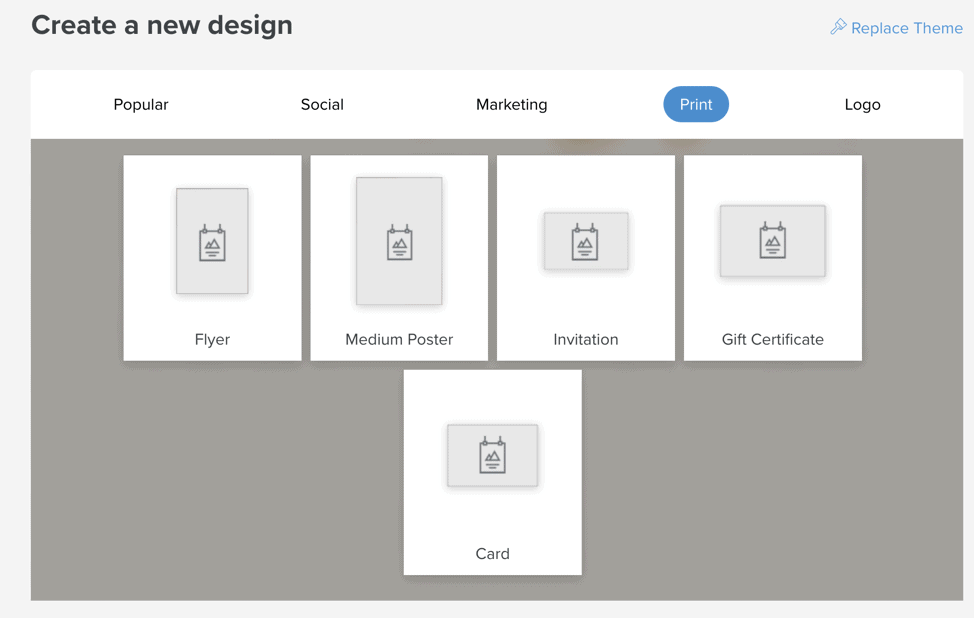
Business docs
There’s also a business docs add-on that provides you with official documents (invoice, letterhead, etc.) branded and professional.
Social media design tool
This is an excellent graphic design tool that you can use to create images and beautiful designs for social media.
Website builder & domain name
Tailor Brands also includes the ability to build your website from scratch, or using pre-made templates.
Everything together is more than enough to create an entire brand identity, both online and offline.
One thing that stands out with Wix is they offer fewer add-ons and services compared to Tailor Brands, so let’s check them out and compare.
Social Media Files
You’ll receive 40+ ready-made versions of your logo for social media, but no option to resize them or create your own social media designs.
Business Card templates
Wix takes its business card service one step further than Tailor Brands, and they will send you 250 business cards. But, there’s no option to edit or save your business card designs to use elsewhere.
Website builder & domain name
Wix also offers a customizable website builder and domain name for one year. The site is designed automatically to match your logo’s colors and styling.
Designer Touch Up
Wix will ensure your logo looks professional, and you can enlist the aid of a Wix designer to perfect your logo (which does seem to defeat the entire purpose of the AI logo design algorithm).
Wix’s strongest add-ons are its website integration, which may not surprise you as Wix are first and foremost a website design company. If you’re already a Wix customer, you may wish to use their logo maker for easier integration with their products.
But if not, then Tailor Brands offers a much more comprehensive subscription, which includes everything you need to build a brand identity, whether it’s social media assets, branding or creating new designs. And as seen above, their AI outclasses Wix to help create amazing logos.
Now that you have a good sense of what the major online logo makers can provide you, it’s time to create your own logo. Think about the type of feeling you want your logo to convey to your customers, and then get designing!
This portion of our website is for informational or educational purposes only. Tailor Brands is not a law firm, and the information on this website does not constitute legal advice. All statements, opinions, recommendations, and conclusions are solely the expression of the author and provided on an as-is basis. Accordingly, Tailor Brands is not responsible for the information and/or its accuracy or completeness. It also does not indicate any affiliation between Tailor Brands and any other brands, services or logos on this page.
Products
Resources
©2025 Copyright Tailor Brands