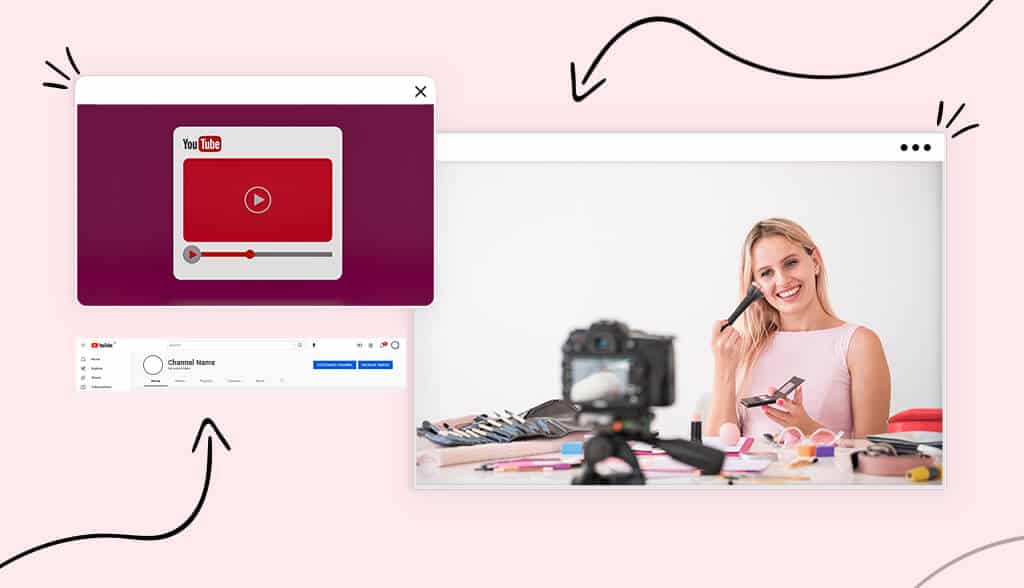
When starting a YouTube channel, it can feel like you need to have everything perfect before even pressing the record button. But I’m here to tell you that you don’t need to spend a dime to make a YouTube video.
The odds are that your favorite YouTubers are using the basics (or at least started off that way). And you can do the same.
Why am I saying this? Because as someone with their own YouTube channel, I have views and subscribers without spending a single penny.
In this post, I’m going to teach you how to start a YouTube channel on a budget.
If you’re considering starting a YouTube channel for your small business, you couldn’t have made a better decision. With only 9% of small businesses using YouTube to create content, you can get a head start on your competitors.
YouTube is not only a website; it’s a search engine. And with over 2.6 billion monthly active viewers, it’s the second-largest search engine after Google.
Creating content on YouTube can help take your small business to the next level by engaging with an audience that wouldn’t have seen your business otherwise. Additionally, you can become an authority in your field by creating educational content that brings value to your audience.
The power of YouTube is immense, and if you use it properly, you can grow your business.
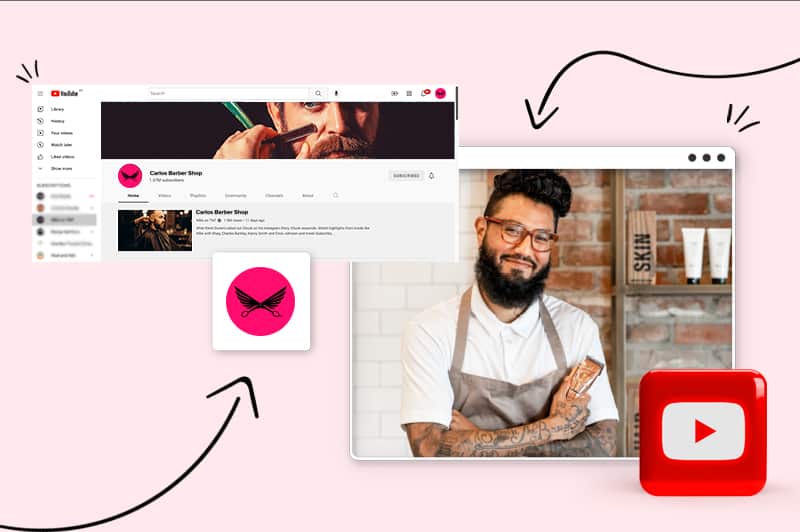
Before you can do anything, you need to create a YouTube account. There’s no other way around it (#sorrynotsorry).
Since you can’t post content on YouTube without having an account, it’s time you made one. If you’ve already created a YouTube account, skip this part of the post.
There’s only one way to create a YouTube account, and that’s with your Google account. If you don’t have a Google account, don’t worry. Click here to learn how to create one.
But if you already have a Google account you use to watch, comment, and like YouTube videos, you can set up a YouTube channel easily. Here’s how it’s done.
Go to YouTube.com and click ‘Sign In’ located in the top right corner of the page.
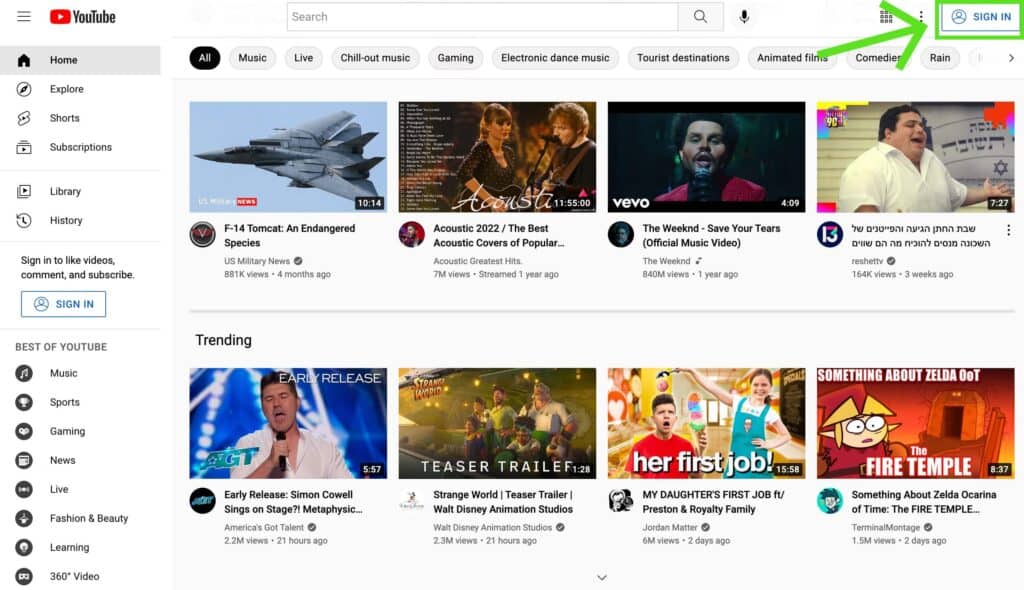
Then, log in with your Google account. If you have multiple accounts, choose the account you’d like your channel to be connected with.

On the top right corner of the page, click on your profile. A drop-down menu will appear and then click ‘Create a Channel.’
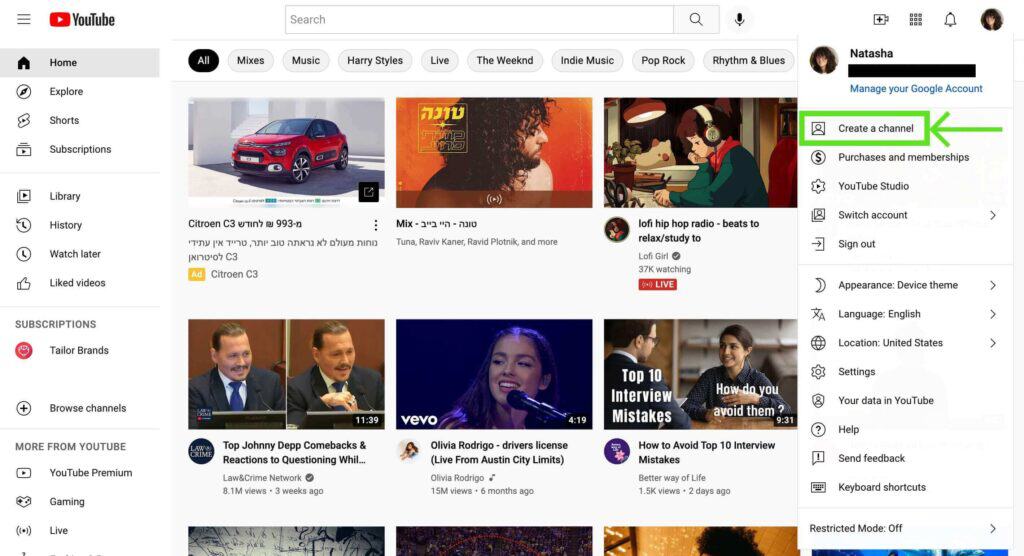
You get to choosing how you want to name your YouTube channel and the picture that’ll appear in the icon.
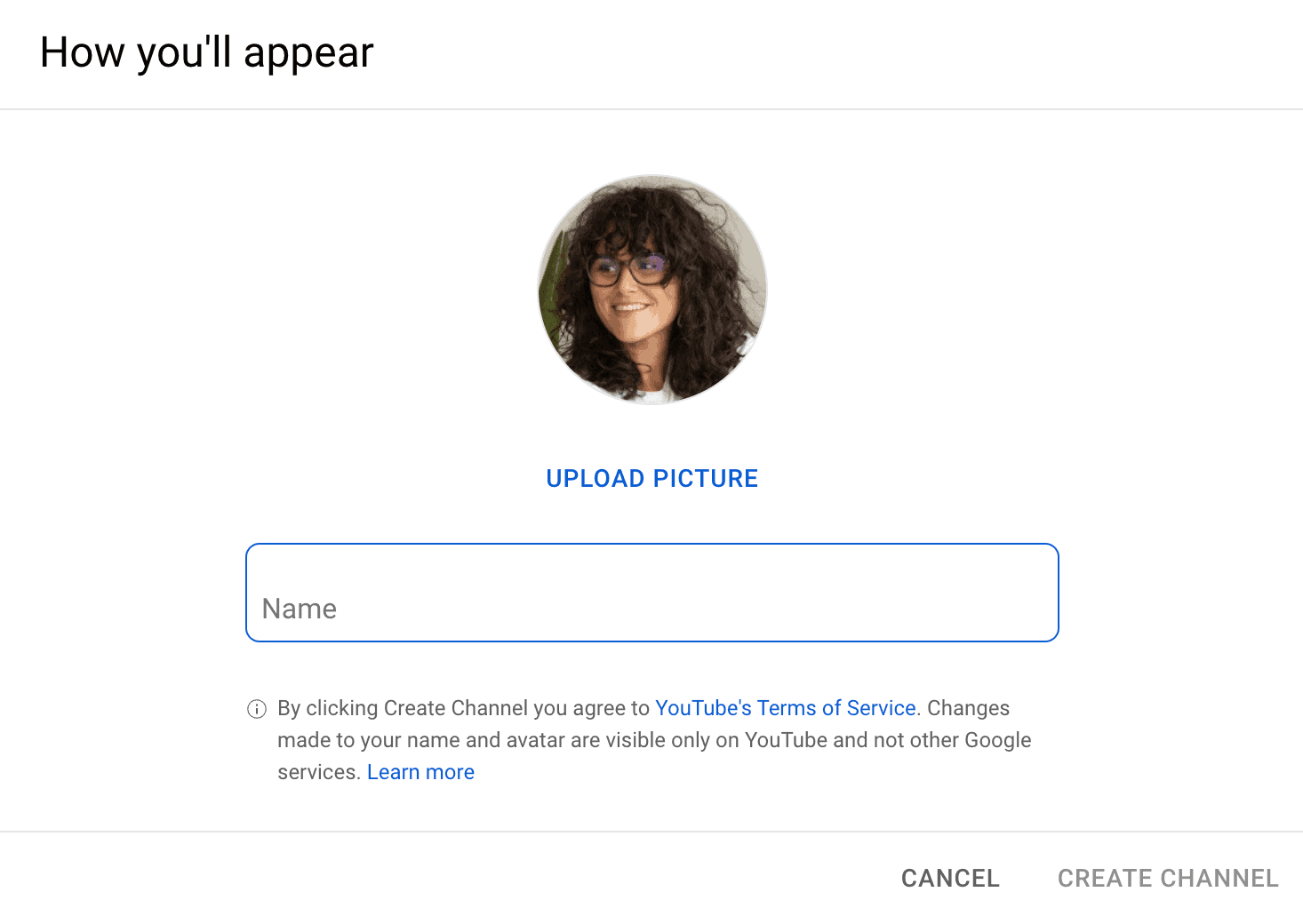
After you choose your channel’s name and icon picture, your channel is created!

Now that you’ve created your YouTube channel, it’s time to learn how to get your channel started on a budget.
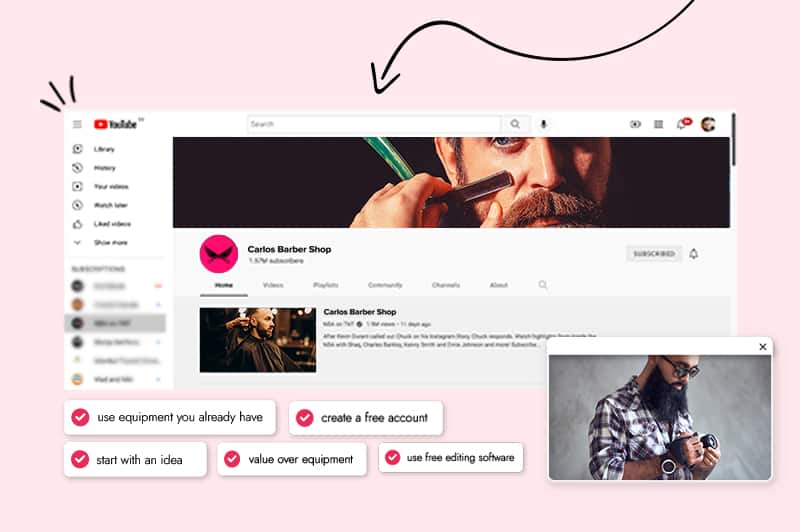
So, you want a YouTube channel for your small business – great decision. Don’t worry about breaking the bank because I’m going to show you how to start your YouTube channel on a budget.
Do you need a fancy camera and microphone? No, you don’t really need to go out and buy equipment – at least not right now.
You’re just starting out, so there’s no need to go wild. Of course, once you get going and become more skilled at creating video content, you may want to upgrade your equipment.
To stick to your budget, use the equipment you already have. For example, your smartphone is more than enough to record your videos as it comes with a built-in microphone and camera. You can also record content using your webcam if you have one.
For lighting, play around with the light in your home, using natural light and standing lamps to improve the quality of your videos. For tripods, you can use a stack of books to elevate your smartphone (that’s what I did for a while, and it worked like a charm).
However, if you do want to spend some money on equipment here are some low-cost options:
Cameras
Lighting
Tripods/Selfie Sticks
Audio
Editing
As you can see, there are plenty of paid options when it comes to content creation. However, I recommend not selecting paid products until you feel comfortable with the basics of video creation.
Like I said, why pay when there are plenty of free services available to you? If you think you need fancy editing software to create engaging YouTube videos, you’re wrong. Some of the best videos were made without a penny.
I recommend taking full advantage of the free editing software available. While these free software may not have fancy effects, they certainly provide you with the basics – and that’s what you need when starting out. Below is a list of some of the best and free options available:
Sure, you can buy expensive lighting equipment, but you can also just use natural light. Yeah, and it’s free! Natural light is preferred among many vloggers because, well, it’s natural.
Spend some time observing your recording space to see when you have the most natural light. You may find that the lighting is best in your kitchen or bedroom – use those places to record.
Also, pay attention to the acoustics. How do you sound in the space you’re recording in? The app Audacity can help improve your audio, but here are some extra tips to help with your sound:
Search Engine Optimization (SEO) is important for any business. SEO gets you ranked on search engines and brings traffic to your website. So, it’s a must for your business.
Guest blogging is a great way to help you boost your SEO and search engine rankings. With the right keywords and links, your target audience can find your website.
The secret to gaining eyes on your YouTube video is having a great thumbnail. You can make your thumbnail stand out among the rest and persuade the viewer to click on your video.
Luckily, there are many free websites available to help you create the perfect thumbnail. Check out the following:
You have a YouTube channel, but now you need to figure out what to talk about. So, how do you figure out what your audience wants to listen to?
Well, you can find interesting video topics just by researching YouTube. For example, let’s say you have a candle business. In the YouTube search bar, type “candles,” and a list of keywords will appear in the drop-down menu. These keywords tell you what people are looking for on YouTube. From there, you can create video topics from these keywords.
I recommend also looking in the comment section of your competitors and seeing what your audience is saying. Are they asking questions? If yes, perhaps you can create topics out of those questions.
And lastly, how-to content is always a hit with viewers. So, for your candle business, you can make a video titled “how to decorate your home with candles.”
We often think that starting a YouTube channel means you need all the gadgets and fancy equipment to create videos.
But, as you can see, starting a YouTube channel doesn’t take more than some editing software and a camera. And I have a feeling you have both. So, now it’s time to do some topic research and get recording!
This portion of our website is for informational or educational purposes only. Tailor Brands is not a law firm, and the information on this website does not constitute legal advice. All statements, opinions, recommendations, and conclusions are solely the expression of the author and provided on an as-is basis. Accordingly, Tailor Brands is not responsible for the information and/or its accuracy or completeness. It also does not indicate any affiliation between Tailor Brands and any other brands, services or logos on this page.
Products
Resources
©2025 Copyright Tailor Brands