
In today’s wild social media world, it can feel like you’re just not making enough content to rise above the rest and get noticed.
And even if you are, you don’t really know what will or won’t work. So, many small business owners feel the pressure to pump out as much original content as they can in hopes of gaining visibility.
But rather than trying to create fresh content from scratch, it’s time to “work smarter, not harder.” Instead of stressing out over creating new content, you can look at the content you already have and repurpose it for your different social media channels.
Let’s get you using your content to its full potential. In this post, I’m going to talk about what repurposed content is and the different ways you can do it.

Just how it sounds, repurposed content is when you take content from one channel and use it in another channel, but in a different context.
While it may sound easy, it can be a little tricky. Because, as I said, it’s not about just reposting your content to another channel. It’s about reposting it in a different context.
For example, let’s say you have a blog post. You can use that to make a podcast episode out of it or do an Instagram live and talk about the subject of your post.
Now, do you have to repurpose your existing content? No, you don’t. Should you repurpose your content? Yes.
But why? Well, there are a couple of reasons why you should repurpose your content.
Firstly, you can boost your SEO since you target the same keywords again and again (and it’s not duplication in the eyes of Google, so you’re safe!).
Secondly, you can gain visibility. While someone may not read your blog post, they may listen to your podcast or see your Instagram live. So, you reach more people and increase your chances of expanding your audience.
When repurposing content, it’s important to have a clear goal of what you want to achieve on the channel you’re posting content to. If not, you run the risk of people seeing the same thing on multiple channels – and inconsistency isn’t hot (my Paris Hilton moment of the day).
To help you out, I interviewed Tailor Brand’s Content Lead, Kira, as she shares with us some pieces of advice when repurposing content.
So, how do you choose which content you’re going to repurpose? There are 3 things to keep in mind:
Before anything, what’s evergreen content? Evergreen content is content that remains relevant and stays “fresh” for your readers over time.
For example, a blog post titled “How to Make Shortbread Cookies” or a YouTube video called “How to Register as an LLC” is evergreen content. Whether 3 months or 2 years pass by, this content stays fresh and relevant.
“To save yourself time, repurposing evergreen content is the best option,” Kira explains. “If you want to stretch out your content and make the most out of it, then it should definitely be with content that’s going to last.”
Evergreen content is usually the best for repurposing because it’s not based on a trend. Evergreen content can include:
Don’t waste your time repurposing content that isn’t performing well. Instead, focus on repurposing your most popular content.
How do you know what content is top-performing? Look at your data analytics and social media insights to see your best-performing posts. And don’t be shy to dig into your older content – you may find some content worth repurposing.
So, what do I mean by “content you can expand on?”
Perhaps you have content that isn’t evergreen, but that doesn’t mean it can’t be repurposed. Some content just needs an update to become evergreen content.
For example, you have a blog post about “Why Soy Candles are Great.” To make it evergreen, you can update the post, changing the title to a long-tail keyword like, “5 Reasons Why Soy Candles are Better Than Wax Candles.”
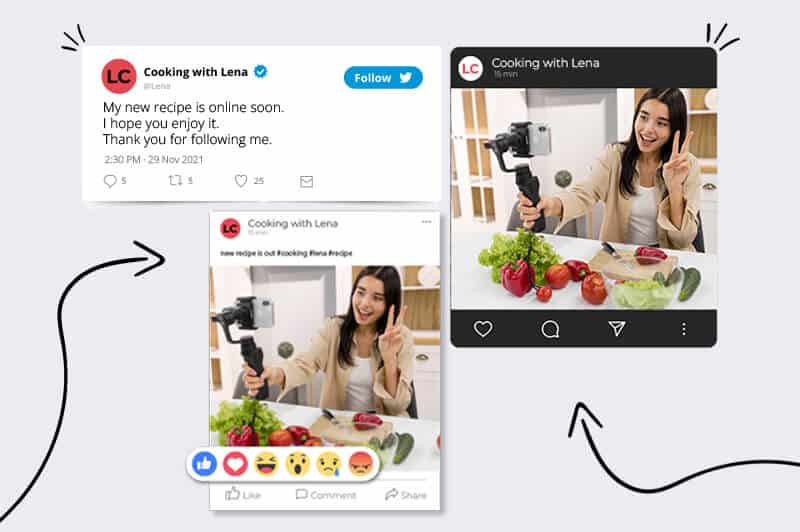
You know what repurposing content means, but what are the different ways to repurpose content?
Well, let’s get right to it. Here are 7 different ways you can repurpose content for different social media channels.
“A lot of people hear the word video and think, oh I don’t have the resources or time to create them [videos],” Kira says. “But actually it can save you a lot of time. You don’t have to hunt down an image or design one yourself.”
Creating a video can gain you new eyes and traction for your business. As Kira explains, “so for example, you can create a video on TikTok and then repurpose it as an Instagram Reel by removing the watermark. You can then use that video to make a Facebook Reel, YouTube short, or Pinterest video.”
Just with that one video, you have content to use across over 4 different social media platforms.
“You can also use a still from the video for a post on Instagram or Facebook,” Kira suggests.
If you haven’t made a TikTok or Instagram Reel, the first time is always intimidating.
Here’s a guide for how to make a TikTok, and here’s another guide for how to make an Instagram Reel.
Everyone loves a good GIF. While this Kim Kardashian GIF isn’t from a small business, it’s one we all remember and recognize her for. Why? Because it’s everywhere!
You may not have even seen her reality tv show, but you know this GIF.

If you have an Instagram or TikTok clip, you can make a GIF out of a specific scene.
My one word of caution would be to make sure your GIF matches your business’s personality. Consistency is key.
Use GIF maker like Giphy to make the GIF you want.
I know you have a few lines from your content that you think are good enough to quote. So why not do it?
Quotes, when used properly, can be a great way to engage your audience with your content. Gary Vaynerchuk, CEO of VaynerMedia, uses his quotes in social media posts.

In turn, his quotes achieve a couple of things.
So, if you have some a line from your blog or podcast, repurpose it into a quote for your other social media channels.
Use online templates, like from Canva, turn your content into eye-catching quotes.
You have a lot of content at your disposal; you just don’t know it yet. If you have a blog on your website, repurpose your blog posts on your Instagram or Facebook.
If you have any audio content like a podcast, you can also post it on other social media channels like Instagram and Facebook.

I have the perfect example. John Kim, the angry therapist, posts a section of his podcasts on his Instagram profile.
By doing so, he reaches a part of his audience that either a) isn’t aware he has a podcast or b) isn’t sure if it’s something they want to listen to. Thus, he increases his podcast audience while staying engaged on Instagram.
If you’ve done any webinars, you can reuse them and turn them into a LinkedIn live or a YouTube video.
Most people enjoy watching and listening to content rather than reading. While you can make a blog post out of your webinar, consider repurposing it to other video formats.
Your tweets aren’t reserved only for Twitter. Share those tweets!
If you’re using Twitter for your small business, you can definitely repurpose some of your tweets to Instagram, LinkedIn, Facebook, Reddit, etc.
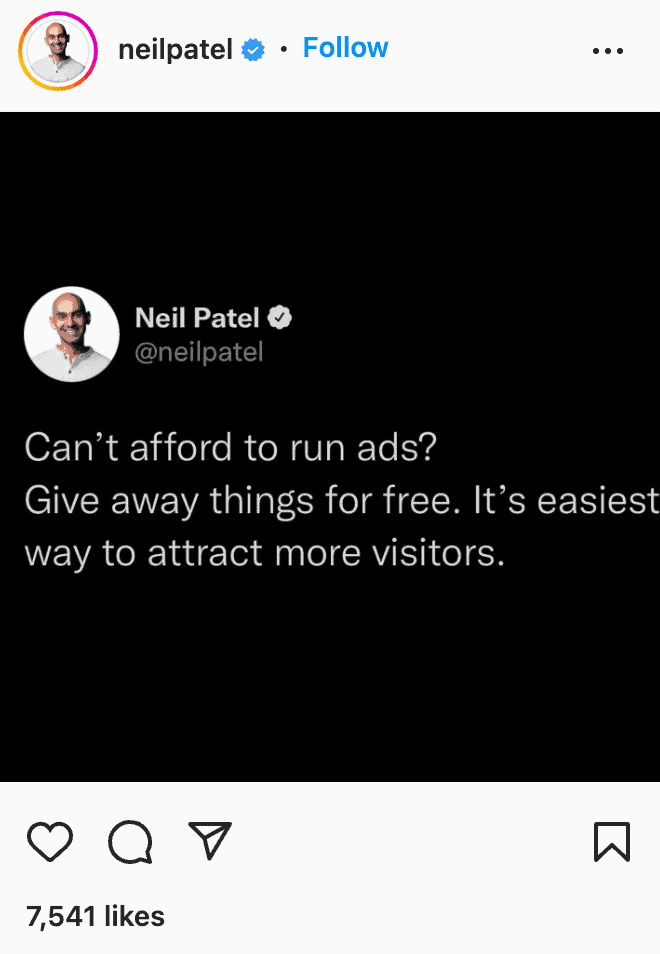
Tweets are great to help you communicate your message to your audience. Plus, you get to engage with a part of your audience who aren’t on Twitter. Neil Patel, co-founder of Crazy Egg and Hello Bar is a perfect example of how he repurposes his Twitter content for Instagram.
While you can take a screenshot of your tweet and then post it on Instagram, there are also tools that can help you look more professional.
Herfirst100k founded by Tori Dunlap, financially educates women via Instagram profile and her podcast “the financial feminist.” She does a great job of mixing educational content with some humor (people like funny).

If you have a blog post, don’t let it go to waste! Use it to its full advantage by making an Instagram post or video out of it.

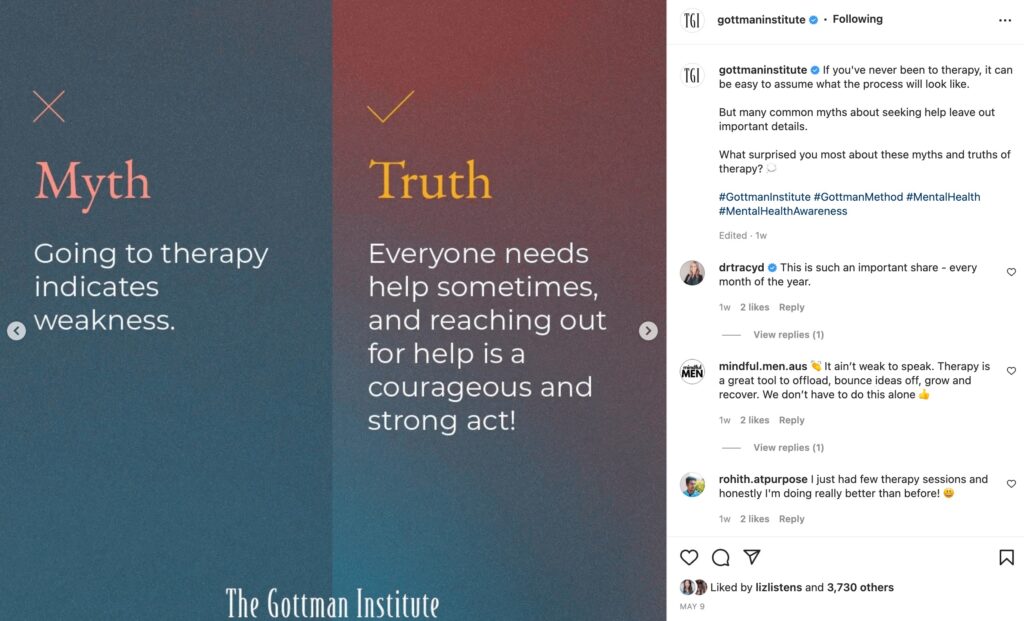
As Kira explains, “let’s say you have a blog post called 8 Ways to Take Care of Your Indoor Plants. You can make an Instagram carousel showing each tip. Or you can pull out a fact from your blog and make a post out of it.”
The Gottman Institute does a great job of taking their blog posts and making Instagram carousel posts out of them.
If you have some testimonials, you can repurpose them. If you don’t have testimonials, don’t worry. Read this article to help you get testimonials for your business.
Most small businesses have their testimonials on their websites, which is a good move to make, don’t get me wrong. But why not showcase them on your social media channels?
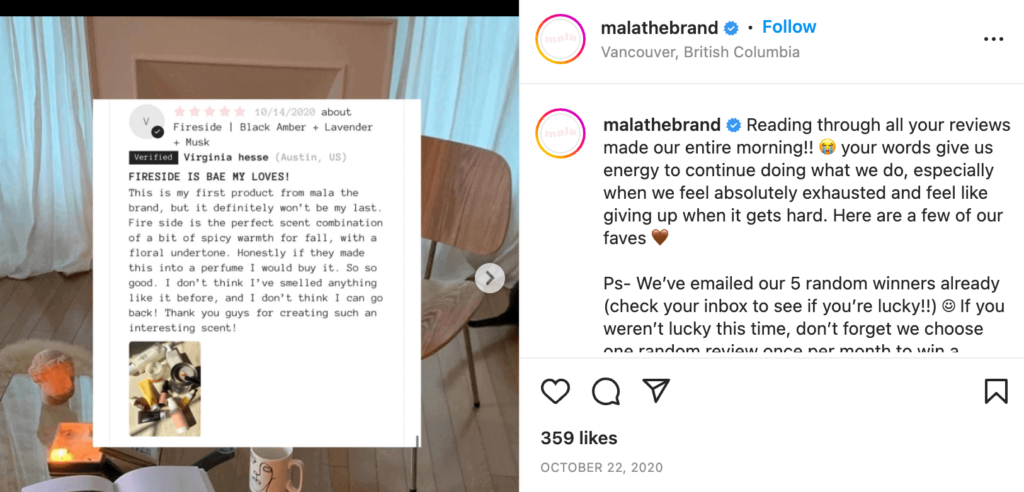
Mala the brand, a Canadian candle business, posts its testimonials on its Instagram profile. To get testimonials, they used a giveaway incentive, encouraging customers to write testimonials for their business.
With your existing testimonials, repurpose them by creating posts for your Instagram, Facebook, or LinkedIn profiles. Testimonials are a great way to build social proof with your audience while attracting new customers.
Now that you know the different ways to repurpose content, it’s time you got started. Go through your old content and decide what content you’re going to repurpose.
Once you know what content you’ll use, take the time to think of the social media platform you will post it on. After choosing the best social media platform, decide how you’re going to repurpose it. Will it be an IG story? A podcast episode? A GIF? You decide!
This portion of our website is for informational purposes only. Tailor Brands is not a law firm, and none of the information on this website constitutes or is intended to convey legal advice. All statements, opinions, recommendations, and conclusions are solely the expression of the author and provided on an as-is basis. Accordingly, Tailor Brands is not responsible for the information and/or its accuracy or completeness. It also does not indicate any affiliation between Tailor Brands and any other brands, services or logos.
Products
Resources
@2024 Copyright Tailor Brands