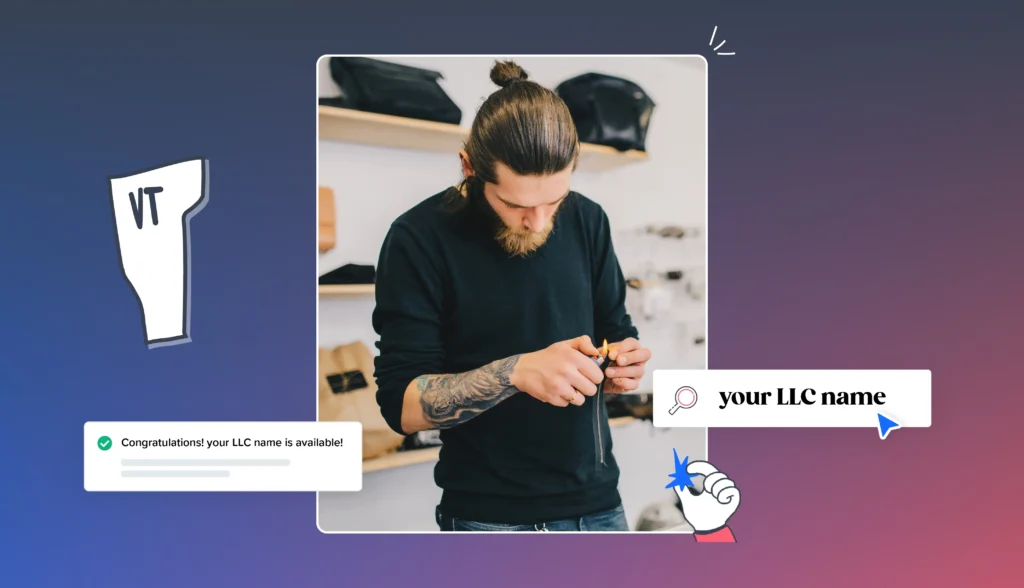
Starting an LLC in Vermont is a multi-step process, and naming your LLC is one of the most important steps. You need a business name that’s memorable, connects with customers/clients, and communicates something about your business. It also has to be available.
The best way to check whether a name is available for your LLC is to conduct a Vermont business entity search. Here’s how to do one.
You can only name your LLC something that’s not already being used by a Vermont business. Conducting a business entity search will show you whether a potential name is already being used by a business in the state.
If a business entity search returns a business that’s using your preferred name, you’ll have to find a different one for your LLC. An LLC filing with a duplicate name will usually be denied.
Vermont has several state requirements for business names. Your chosen name will have to adhere to all of these requirements.
You’ll have to use an LLC designator if you’re starting a limited liability company. Vermont allows a few options depending on what type of LLC you’re starting:
Your LLC name must be distinguishable from all other names of Vermont businesses. The state has specific tests that help determine whether your name is distinguishable from a similar one.
The following generally makes a name distinguishable from another one:
The following generally don’t qualify a name as distinguishable from another one:
Some words, such as “bank” and “university” are restricted. You can only use restricted words if your LLC qualifies as the appropriate type of business.
You also generally can’t use something that’d suggest an affiliation with a federal or state organization. For example, FBI, treasury, and state department normally aren’t allowed.
Other types of language are prohibited. Prohibited language is spelled out as:
The Vermont Secretary of State’s Office provides an online business search tool that allows you to search for existing business entities. You’ll want to use this official database, rather than a Google search.

Search by “Business Name” for the purposes of checking a potential LLC name. This is the first search box.
There’s an option to “show me similar-sounding business names” next to the business name search. Use this option and “Contains” to search the business name you’d like to use.
There’s an “Exact Match” search, but “Contains” is better for checking businesses’ names. Contains should return business names that use the same terms, but add an article, punctuation mark, or something else that wouldn’t be different enough from your LLC name.
A “Contains” search with the show similar option selected should provide all of the results you need. If there aren’t any similar names, then you’re probably fine using your preferred name for an LLC.
Search your business name, and then review the results that are returned. Results are shown on a new page.
When reviewing results, you only need to pay attention to businesses that have a status of “active,” “terminated,” “expiration pending,” “registered,” “reserved” or “hold.” You can’t use a business name if the business has one of these statuses.
Businesses that have a status of “Inactive expired,” “dissolved,” “withdrawn,” “canceled,” “merged” or “converted” aren’t important. Businesses with these statuses no longer have a claim to their name. You can submit an LLC application using a name that’s one of these statuses.
The cursor doesn’t change when you hover over “Status’ in the results. Clicking “Status” will arrange results by their status, however.
In Vermont, assumed business names (DBAs) are subject to the same naming requirements as other businesses. The only difference between an LLC name and a DBA is that the DBA doesn’t need an LLC designator.
DBAs are subject to the other business naming requirements, however. Conduct a business entity search, just as you would for your LLC’s name.
Click on a name that matches or is like yours to see detailed results.
Once you’ve chosen a name that’s available and meets the state’s requirements, there are several next steps you might take:
Ultimately, all that’s left is to start your business. Congratulations at this point!
When you’ve found a great name for your LLC that’s available, go on to register your Vermont LLC or reserve the name. You’ll be running your business soon!
A business entity search is the best way to check that your chosen LLC name is unique, meaning that it’s distinguishable from the names of other businesses in Vermont.
You can search business names using Vermont’s online business search tool.
Reserving a business name in Vermont costs $20, and the reservation lasts for 120 days.
Yes, if you plan to use a DBA, you must register it with the Vermont Secretary of State.
Your LLC name must include an LLC identifier, be unique (distinguishable), and not contain prohibited language.
If the LLC name you want is already taken, you’ll need to think of a different name to use. You might use a slightly adjusted name, or you could brainstorm entirely different name options.

This portion of our website is for informational purposes only. Tailor Brands is not a law firm, and none of the information on this website constitutes or is intended to convey legal advice. All statements, opinions, recommendations, and conclusions are solely the expression of the author and provided on an as-is basis. Accordingly, Tailor Brands is not responsible for the information and/or its accuracy or completeness. It also does not indicate any affiliation between Tailor Brands and any other brands, services or logos.
Products
Resources
@2024 Copyright Tailor Brands