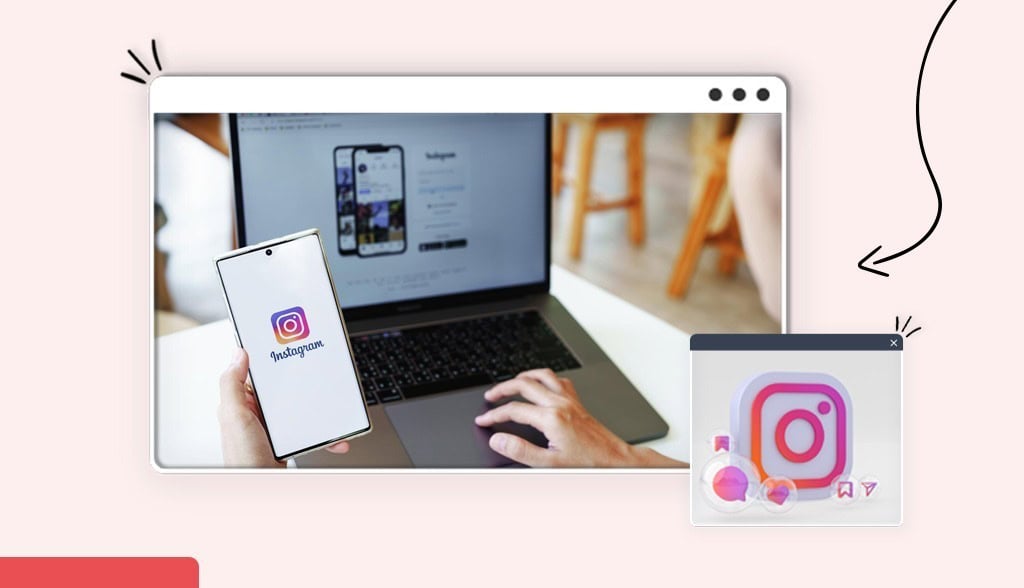
There’s no doubt that you’re aware of the power of social media (who isn’t these days?). And we’re gonna be honest with you, Instagram (IG) is one of the most popular social media platforms, with over 2 billion monthly active users. You’re building your business and want to bring in as many visitors as possible—we get you.
What does that mean? It means Instagram is a great place to showcase your business. That said, if you’re new to Instagram as a business owner, there are some essentials you’ll want to know. In this post, we’ll guide you through an intro to Instagram for business owners to make sure you use the platform to the fullest.
So, you may be thinking to yourself, “why Instagram? Shouldn’t I be on other social media platforms?” Good question (one we have the answer to).
Instagram marketing is the key to eCommerce success. Why? Because of its visual format. Instagram is all about photo and video content, making it a great place to showcase your products and services. You can post a photo, go live, make a video, or create an IG reel—it has it all.
But there’s more to IG than just that.
Did you know that Instagram has a ‘Shop’ tab? Yeah, it’s a game-changer. The shop tab allows users to discover and purchase products from a business directly through Instagram. So, you can add product photos with links that show a product description and the option to “shop now.”
And it’s a feature that many users are actively using. Around 72% of Instagram users reported purchasing products at least once. Oh, and remember, there are over 2 billion monthly active users, so you have a huge market to dive into.
On other social media platforms, if you’re interested in a brand, you need to click on their profile and then access their website through their bio. But on Instagram, you can make a direct purchase without even looking at their bio. The ‘Shop’ tab allows prospective leads to quickly convert into customers.
Instagram has really nailed this aspect of their platform as they’re reducing the amount of time a potential customer spends from the moment they see a product to when they decide to make a purchase.
Customers want to see your business exists, that it has a pulse. One way to do that is by having a social media presence on Instagram.
Having a profile shows that your business is real and reputable. With time, you’ll gain a following and have user-generated content spreading the word about your business and pushing it forward.
Okay, I don’t want to make your customers sound like a snob, but they expect your business to be on social media. More specifically, they expect you to be on Instagram.
Once a customer spots your business, they’re going to look you up on social media. And if they don’t find you, it’s a red flag. Everyone is on social media, so why aren’t you?
Even if you can’t stand social media, having an account with a few posts to showcase your business is the minimum. Just make sure to have your website in your Insta bio. So, when they do search you up, they’ll be able to access your website with ease and potentially make a purchase.
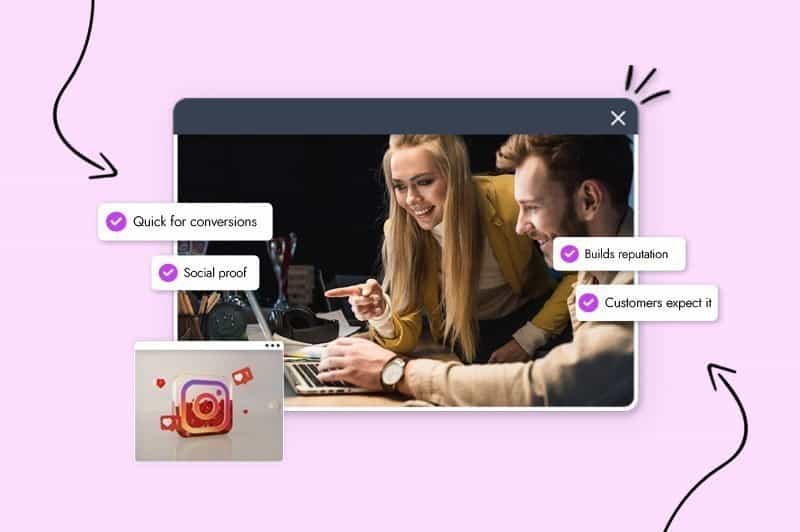
You don’t need to become the master of Instagram to do well on it. But it helps in understanding how the platform works to make the most out of it.
Instagram works on an algorithm that reorganizes people’s feeds to show content they would theoretically like to see and that’s of relevance to them.
While the algorithm uses a variety of factors to decide what a user would like to see on their feed, there are a few aspects to know that will determine how your posts will perform and how many people will see them. These factors include:
User interest: The more Instagram thinks a user will “like” a post, the more likely it appears on their feed. They base this on a user’s past interactions on the platform. For example, if you watch a lot of cooking videos on the Explore page, soon after, your whole page will be of cooking videos.
Time: When was the last time you posted on Instagram? The Instagram algorithm prioritizes recent posts. In other words, older posts won’t appear on people’s feeds, so creating new posts is important if you want your business to gain visibility.
Relationships: IG studies past interactions to see which accounts users engage with the most. As a business, engaging with users can improve this ranking.
Frequency: How often a user opens their Instagram app will also affect what appears on their feed. If you’re a frequent user, Instagram will show you the best posts since you’ve last logged in.
Following: How many accounts a user follows – the more accounts a user follows, the less they may see from a specific account.
Usage: If a user spends a lot of time on Instagram, the platform will have to dig deeper to provide you with fresh content. However, if a user only spends a few minutes on the app each day, it’ll show highlighted posts.
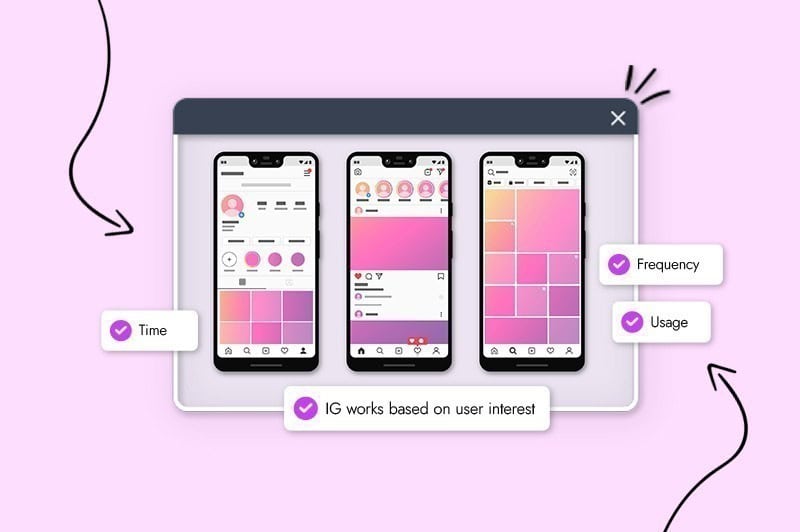
With all this information, you want to use it to grow your business on IG. So, the best way to do that is by creating an Instagram strategy. This will help you streamline your approach and make the most out of your profile.
You don’t want to just float around IG; you want to invest your time on the platform expecting results. To do that, you need to identify your goals and objectives. In other words, what do you want to achieve by having an Instagram account? Do you want to build brand awareness? Showcase your products? Get direct sales?
There are a lot of different things you can do on the platform, and your posts will vary depending on your goals. To help you decide your goals, think of the answers to the following questions:
Before you go any further, you need to set up your IG business profile. If you already have this completed, keep reading. If not, this is an important step. You may already have an account for your business, but is it a business profile? If it isn’t, it should be.
Having a business profile allows you to add links to IG stories, create shoppable posts, and auto-publish.
You can create a business profile in literally minutes. Click here to learn how to do it.
Once you know why you’re using IG, it’s time to find your target audience. If you don’t know your target audience, don’t worry. Check out this post on how to find your audience when you don’t have one.
If you already know your audience, you’ll want to create an audience persona. An audience persona is a fictional character of your ideal customer. It’ll help you understand who they are, what content they like, what communities they belong to, and where they spend their time online.
You can also check out your competition to see what hashtags they’re using, who their followers are, etc.
With your goals and audience in mind, it’s time to perform an Instagram audit. Don’t worry; it’s not as intense as it sounds. Essentially, an IG audit looks at everything you’ve done on the platform, seeing what’s benefiting your business and what’s not.
Everything on your profile should be with purpose, from the profile photo to the hashtags. Even look at the accounts you’re following—do they align with your business? While doing an audit, keep your goals in mind. Once you’ve finished your audit, you should have:
While creating an IG profile is important, measuring the metrics. That way, you understand if you’re working towards your goals and objectives. There are 4 stages in the buyer’s journey:
Awareness: Focuses on metrics that include: follower growth rate, accounts reached, and post impressions.
Engagement: Centers around metrics like amplification rate (followers that forward your content – shares), and engagement rate (how active your audience is with your content – likes and comments).
Conversion: Includes conversion rate (visitors that completed a desired goal out of all visitors), click-through rate (percentage of visitors who click on your profile after clicking a link from an ad), and bounce rate (percentage of visitors who leave without taking action).
Customer: Metrics based on actions the customer takes, including retention (percentage of customers who continue to pay for a product/service), repeat customer rate (customers who have made at least 2 sales within a specific period), etc.
Your strategy will largely depend on how many times per week you’ll post on Instagram. However, it doesn’t mean posting 100 times a day will get you more followers. If you’re posting low-quality content, no one will look at it. So, you’ll want to find a balance between posting frequently and posting quality content.
Whether you post twice a week or five times a week, your consistency is important. So, decide what schedule works best for you. After you figure this out, it’s time to create a content calendar.
A content calendar schedules when and where you’ll publish your business’s social media content. Your content calendar (which you can make for free on an excel sheet or Google calendar) should have the platforms you’ll be posting on, how many times a day/week/month you’ll be posting, and the type of content—images, video, text, links, reels, etc. Read this post to learn the best times to post on social media.
Once you have everything sorted out, then it’s time to create a calendar. Afterward, your content calendar will look something like this:
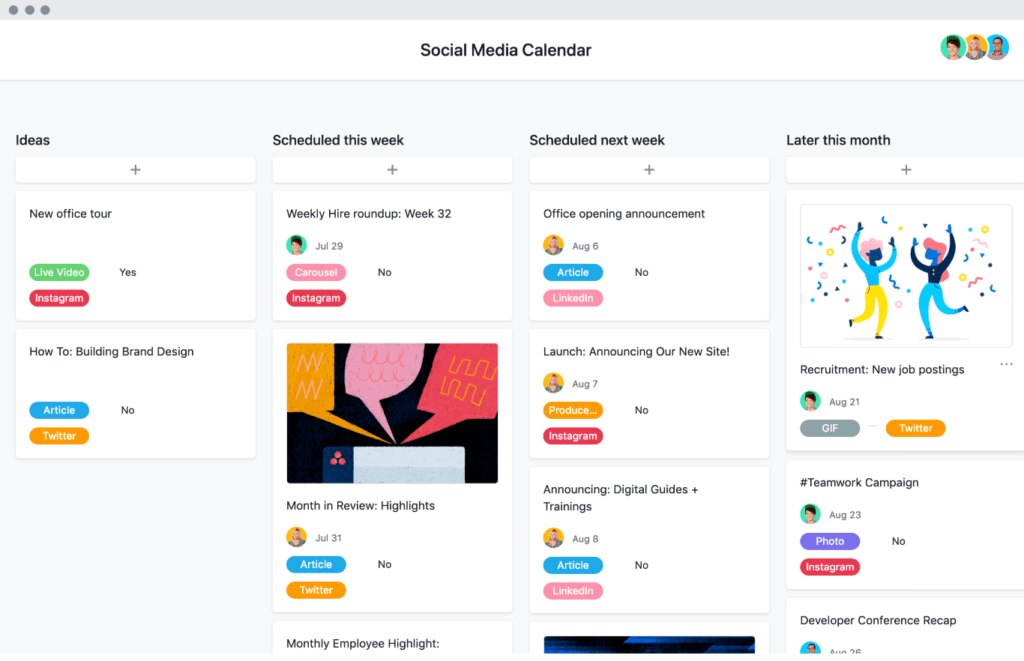
Now it’s time to optimize your IG profile. Your profile doesn’t have a lot of space, but you can get a lot done. Here are some essentials you need to do:
Your bio is one of the first things people see when they land on your profile. Here’s the thing, you only have 150 characters. Your IG bio should describe your brand and highlight your brand voice. Here are some tips to help you:
Get to the point: You don’t have much space – be short and sweet.
Include an emoji: Not only can they save you some space, but they can add more personality to your bio.
Add a CTA: A call to action will encourage people to make a move, whether it’s clicking on your link to make an appointment or check out your website.
Most businesses use their brand logo as their profile picture – and it’s not a bad idea when trying to build awareness. Your profile picture shows as 110 x 110 pixels but is stored at 320 x 320 pixels, so that’s the size you should upload.
You get one link in your bio. One. The pressure is on! This is the only spot where you can have an organic clickable link. You can use it to link to your website, a blog post, or a landing page. But you can also use Linktree, Beacons, or Taplink to share multiple links on your bio.
On IG business accounts, you can have an action button displayed on your profile. This button can have customers book a reservation, start an order, buy tickets, or make a booking without leaving Instagram. It’s a great feature to have, and you can follow these instructions to add it to your profile.
This is an important one. Take some time to consider your brand aesthetic and decide on your theme and general color palette. This will help give your page consistency. You can optimize your bio all you want, but no one will take a second look if your images/videos are low-quality.
For example, HonestGreens has several European restaurants and focuses on providing their customers with fresh and organic dishes using local ingredients. As you can see, their profile uses crisp and bright photos to highlight their dishes – which represents what their brand is all about.
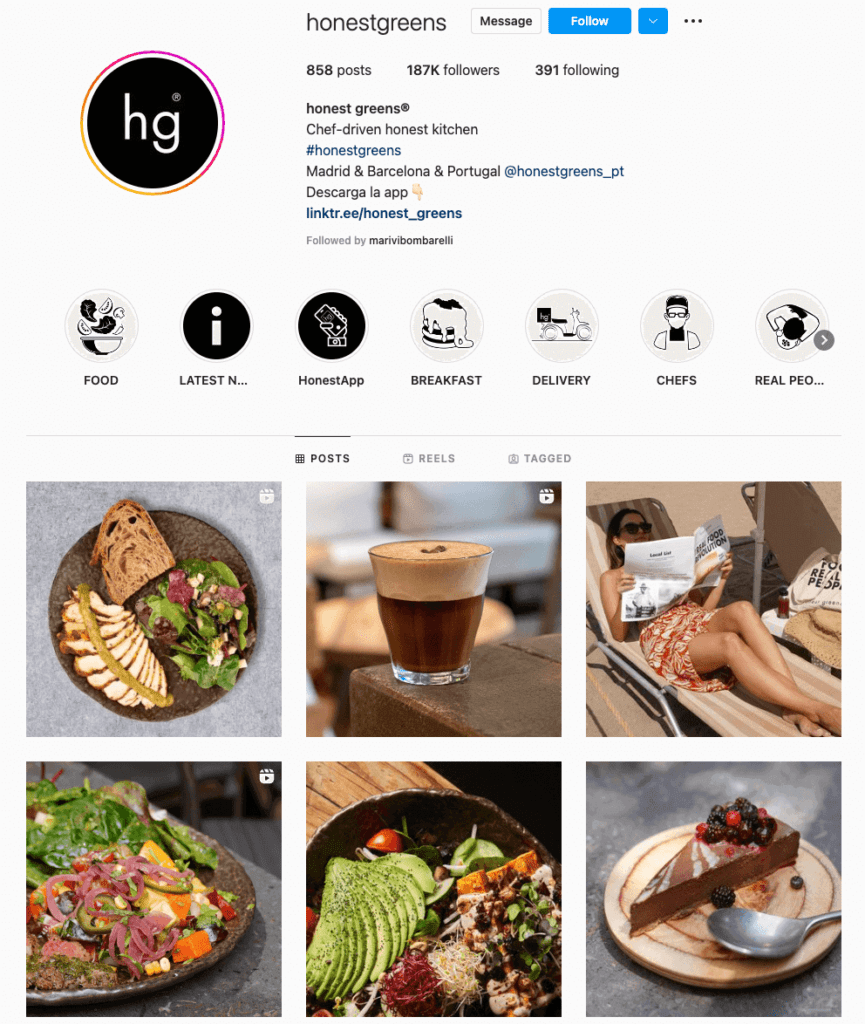
To get the best photos when shooting with your phone, try these tips:
Respond to comments: People want to feel recognized when they reach out to a business; they want to feel seen. That’s why it’s crucial you respond to comments and mentions on your business profile.
It may get tiring, and you’ll think about using bots, but don’t do it. People want authenticity, and bots definitely don’t give off that vibe.
Use the right hashtags: Don’t underestimate the hashtag. Hashtags help connect users to your content. IG captions aren’t searchable, but hashtags are. When someone clicks on a hashtag, they can see all the content connected to it.
So, if you have a photo that says in the caption #doglover, people who are interested in dogs may click on that link and see your photos. You don’t only have to use popular hashtags; you can also come up with your own that fans can add to their user-generated content.
Collaborate with IG influencers: Why do this all on your own? Building an audience can be challenging, but working with influencers or other businesses can help get your name out there.
Goop and Poosh, owned by Gweneth Paltrow and Kourtney Kardashian, combined forces to expand their audiences. However, you don’t need to be a big name to get results.

Connecting with other small businesses with the same values or micro-influencers can help grow your brand.
Run IG ads: Gaining organic traffic is great, but sometimes you need a boost. Using IG ads can help you get in front of a larger, more targeted audience (which is what you want). IG ads also include a call-to-action button that encourages users to take action right on the app, reducing the steps needed to get them to your website.
Starting a business profile on Instagram can feel like a daunting task. But, once you develop the right strategy for your business, you’ll be able to use the app to boost growth and achieve your goals.
Now that you have all the tools you need from our intro to Instagram, the next step is to follow the steps above and start creating your strategy.
This portion of our website is for informational purposes only. Tailor Brands is not a law firm, and none of the information on this website constitutes or is intended to convey legal advice. All statements, opinions, recommendations, and conclusions are solely the expression of the author and provided on an as-is basis. Accordingly, Tailor Brands is not responsible for the information and/or its accuracy or completeness. It also does not indicate any affiliation between Tailor Brands and any other brands, services or logos.
Products
Resources
©2025 Copyright Tailor Brands