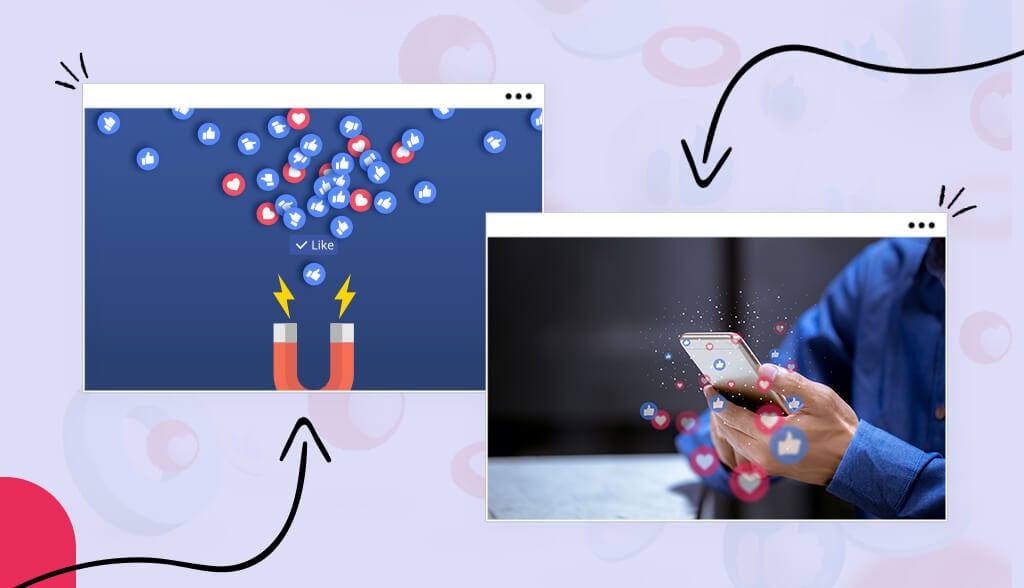There’s a high chance you have a social media profile on at least one social media platform. Amiright? Social media is an amazing tool to help get visitors to your website and eyes on your product or service.
Now whether you love or can’t stand social media, one thing is clear: it helps increase traffic. That said, you can do more with social media than just posting images and videos. If you offer a service, you can also use social media to gain bookings—and that’s what you’re going to learn in this post.
How to Gain Bookings With Social Media Buttons
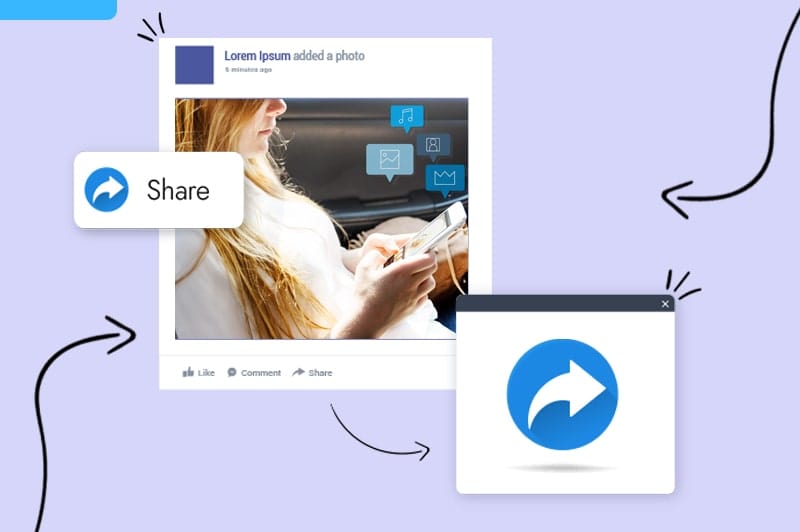
On platforms like Instagram and Facebook, they made things easy by including a call-to-action (CTA) button directly on your business page. This makes it simple for customers to discover your products or services.
How to receive bookings through Instagram
Let’s get your Instagram business page set up for online bookings. To add the “Book Now” button to your Instagram page, you first need to have an Instagram business account. To set up an Instagram business account, read this.
If you have an Instagram business account, keep reading.
- Go to your business profile on Instagram and select ‘Edit’ (see image below).
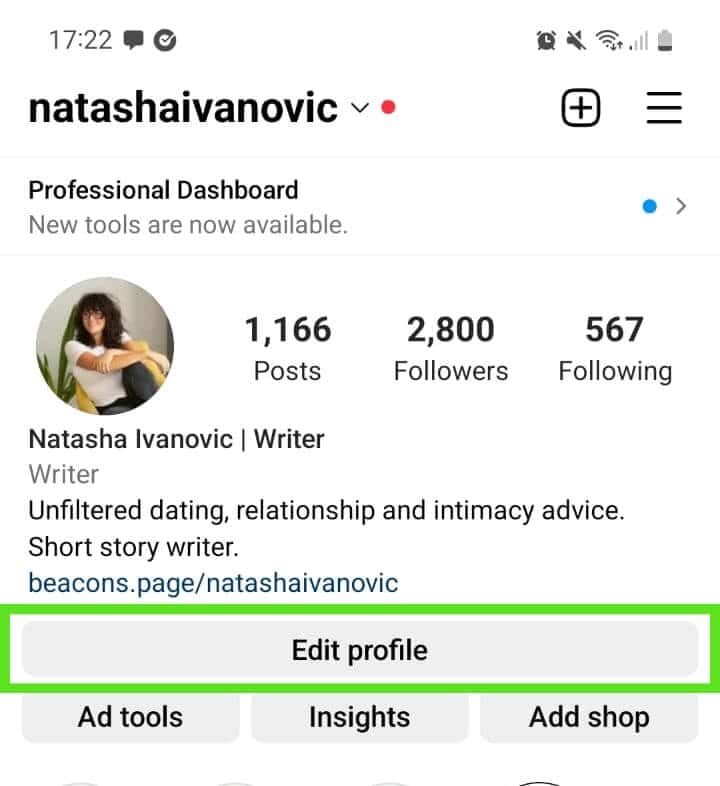
2. Scroll down the screen and select ‘Add an Action Button’ (see image below)
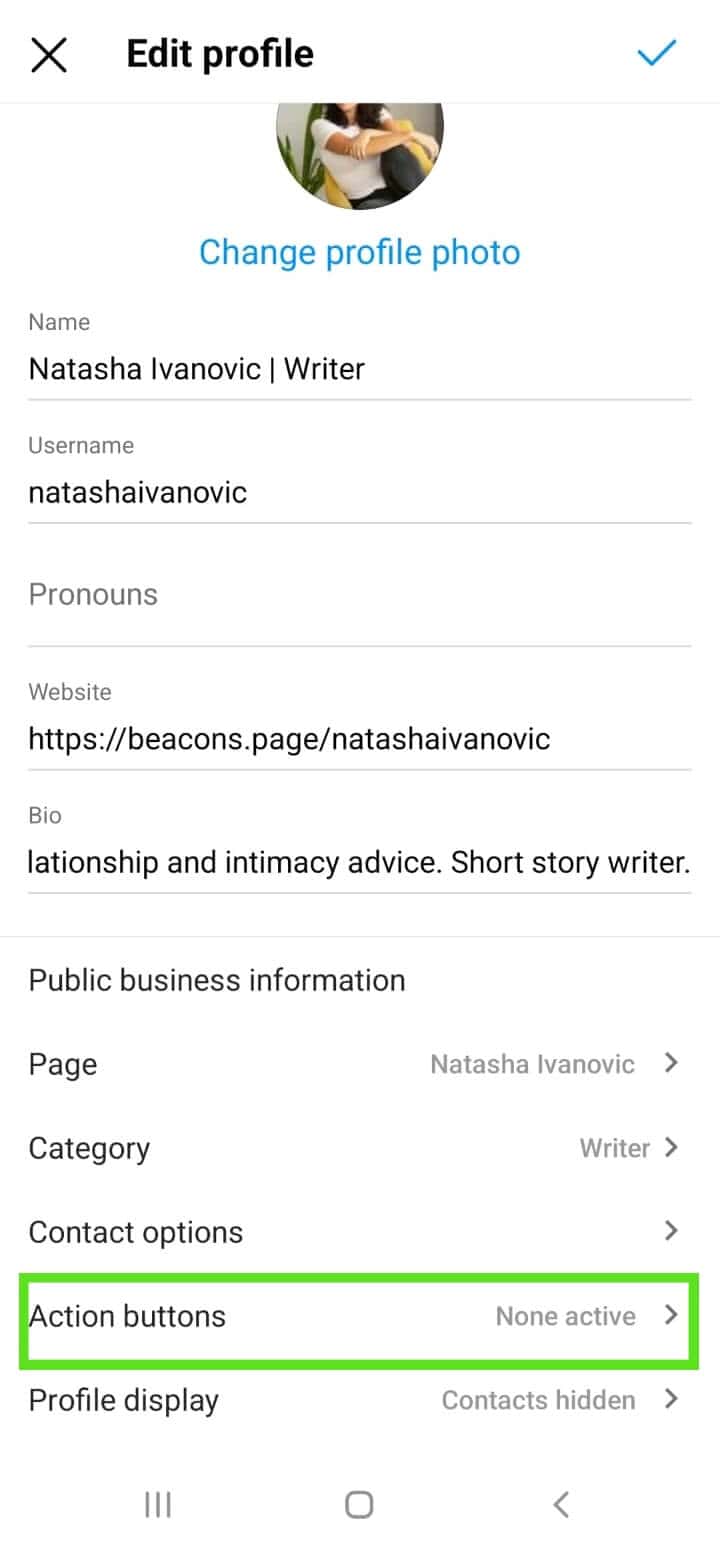
3. You’ll get to select the type of button you’d like on your page. You have 3 options: Order food, Book now, and Reserve (see image below).
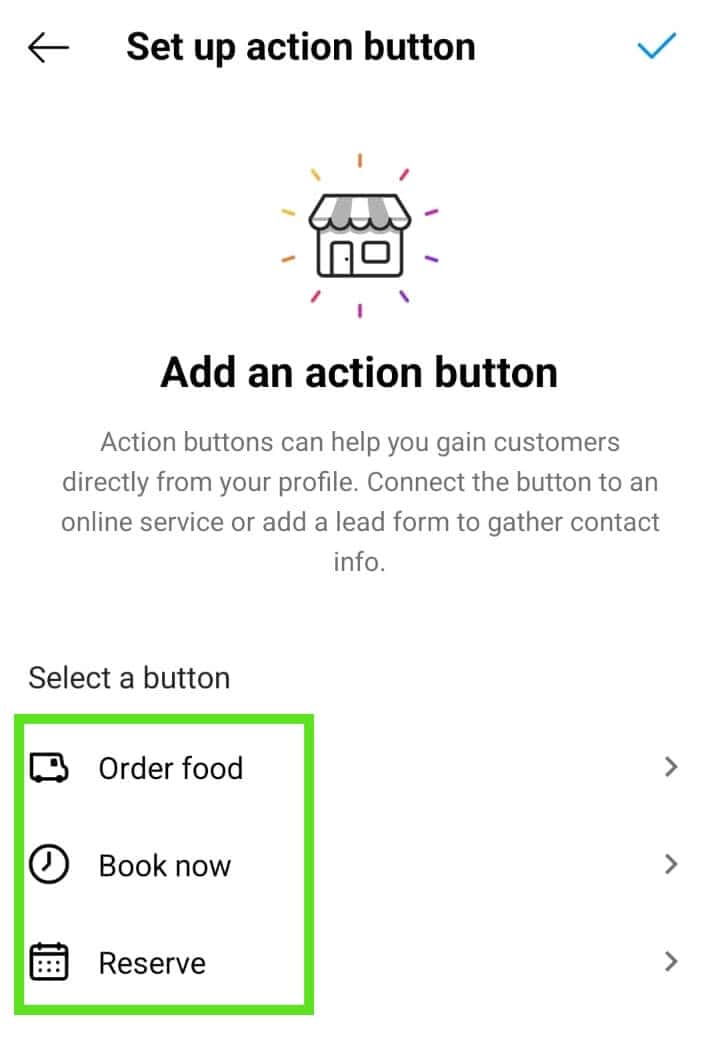
4. You’ll then have to connect your Instagram page to a scheduling partner. You’ll need to choose a scheduling partner to work with and first make an account with them in order to connect.
Once you have an account with a selected scheduling partner, you’ll select their name and then sign in. After that, you’ll review your button settings and select ‘Continue’ to activate your booking button.
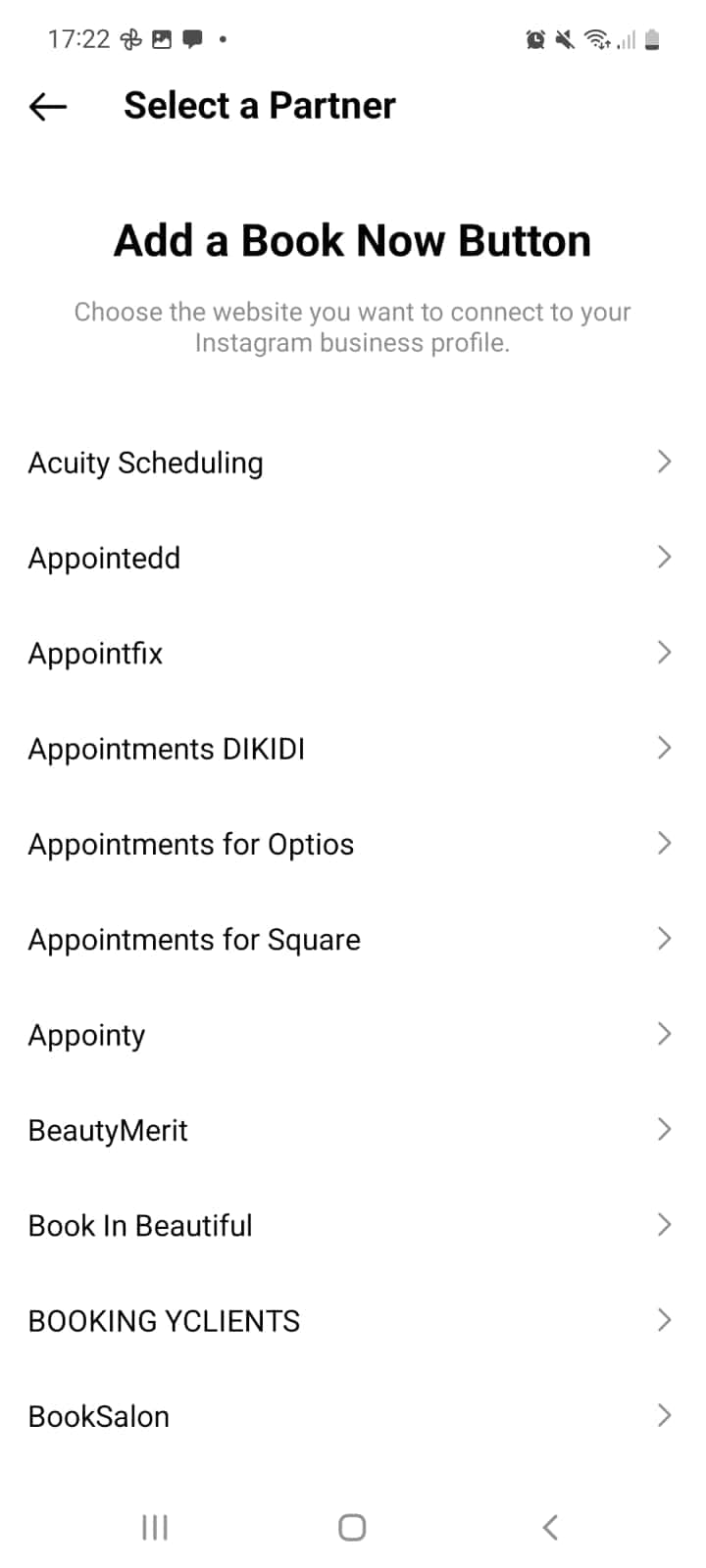
How to receive bookings through Facebook
To add the ‘Book Now’ button to your Facebook page, you first need to have one. Read this post to learn how to create a Facebook page. If you already have a Facebook page, keep reading.
Now it’s time to set up your ‘Book Now’ button. Follow the steps to add your ‘Book Now’ button:
- Go to your Facebook business page (located on the left side of your Facebook feed).
- Once on your Facebook business page, select the tab on the left-hand side labeled ‘add appointment bookings.’
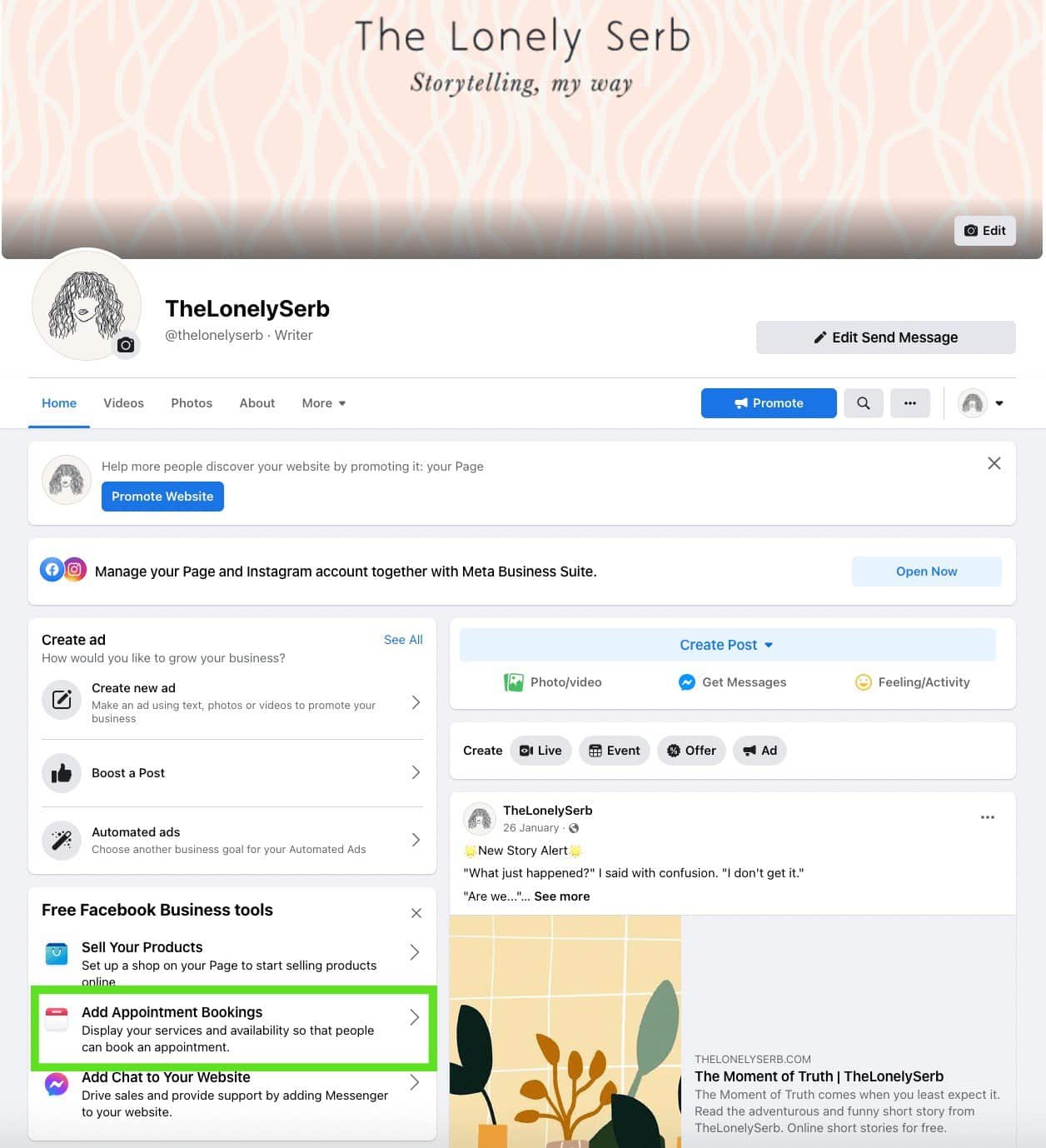
3. A screen will pop up where you will select your hours of availability (as seen below).
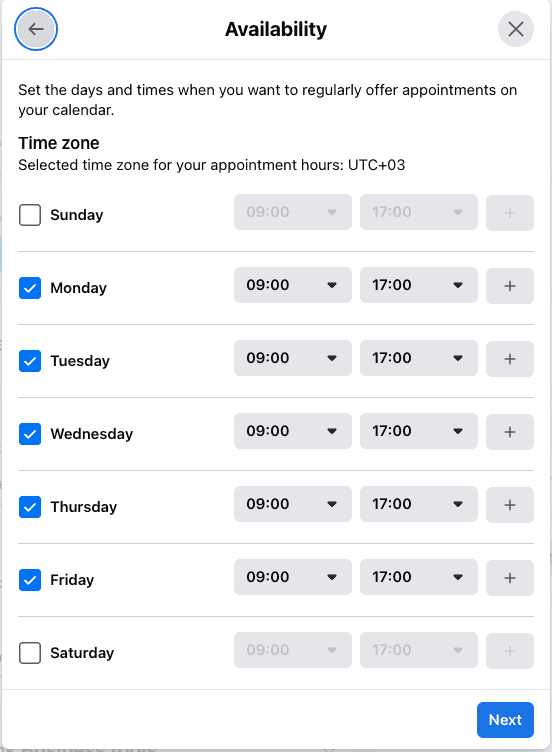
4. You will answer a few simple questions about how you want your customers to book and how many appointments you will accept per time block (as seen below). You also have the option to connect to your Google Calendar.
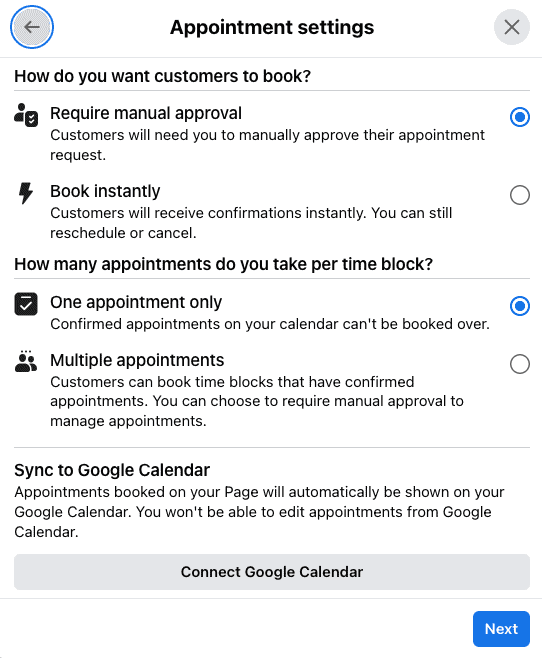
5. From here you have the option of selecting and reviewing the services you offer customers. You don’t have to do this step right away – you can leave it for later (see image below).
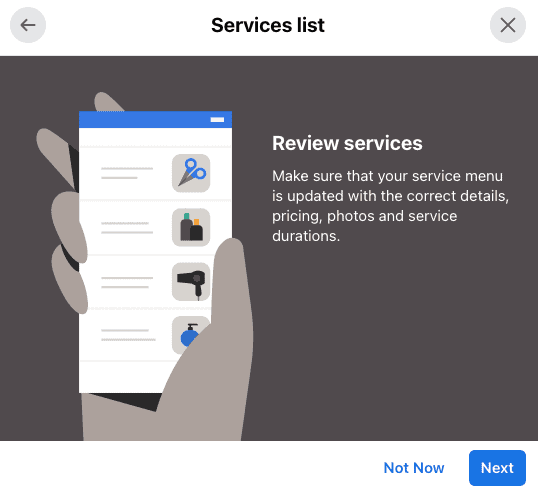
6. You’re all set up! Now you’re ready to take on bookings (but there’s still one more step).
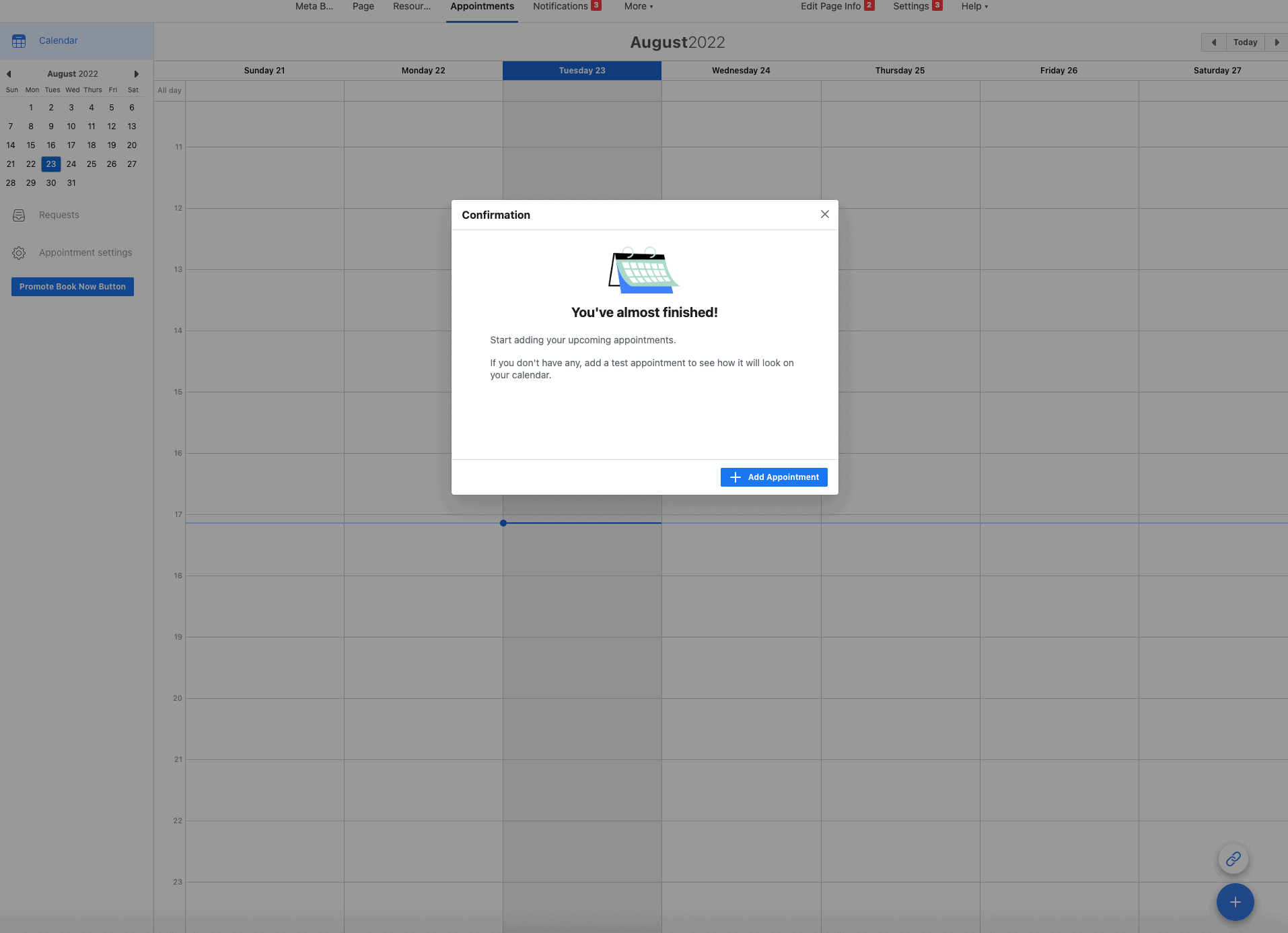
7. You’re almost done. Now that your button is created, it’s time to test it. To do that, go back to your Facebook business page and click on your button. A drop-down menu will appear, select ‘Test Button’ (see image below).
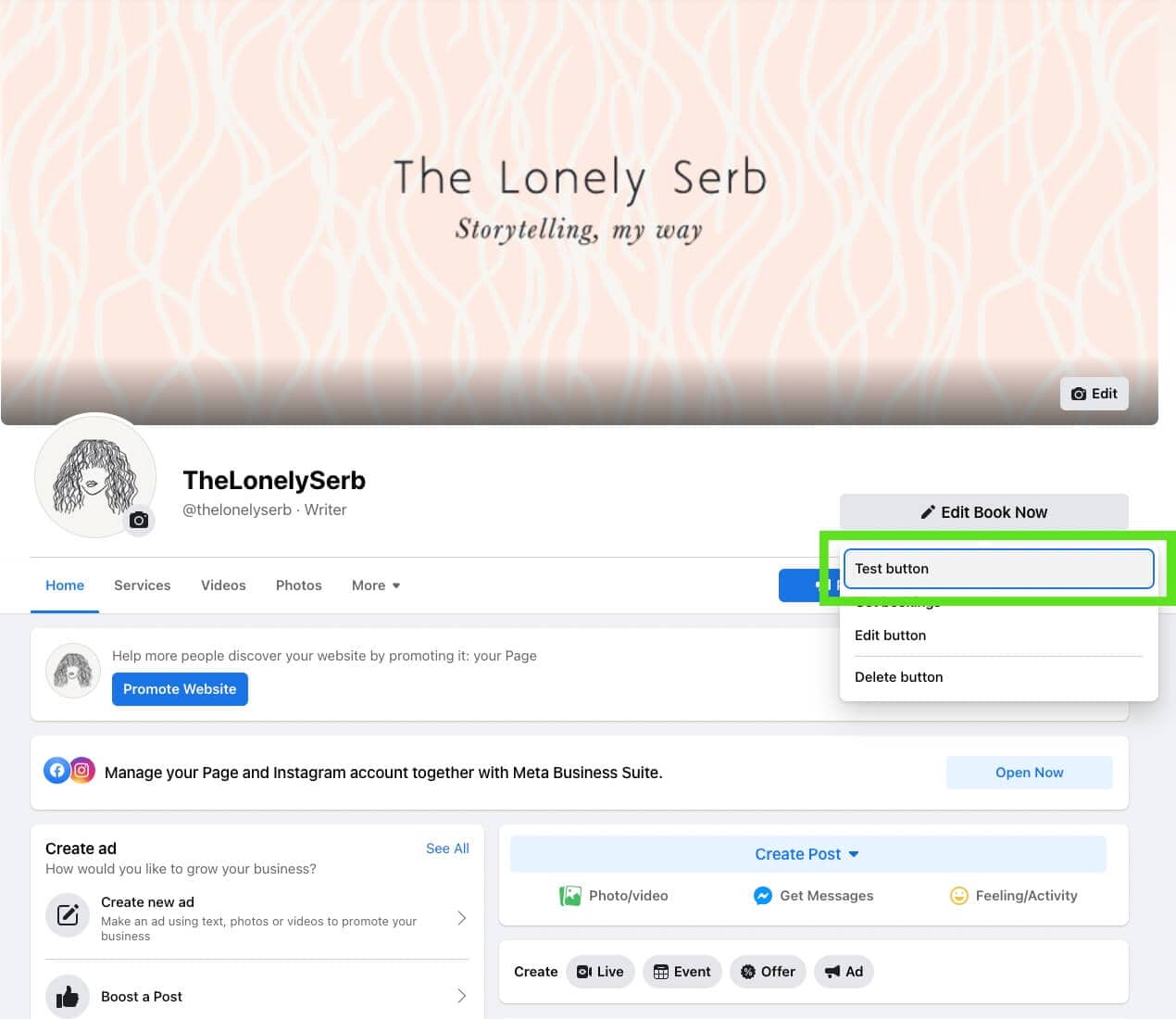
How to Optimize Your Bookings on Social Media (Aka. The Strategy)
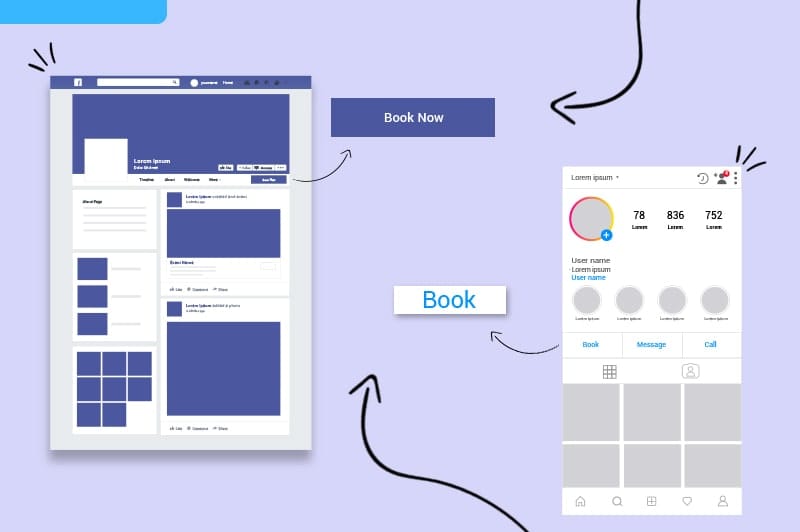
Now that you have your booking button on your social media page, it’s time to get customers to use it. Here are some helpful tips to get more eyes on your bookings button.
Promote your booking link on your channels
How are your customers going to know you offer a booking button if you don’t tell them? Exactly. It’s important that you spread the word and let people know that you offer this new feature.
In Instagram stories, you have the opportunity to add links. You can add a link directly onto an Instagram story where customers can easily get to your bookings page in one click.
Offer a discount or promotion
Everyone loves a good discount (I know I’m not wrong about this). If you want to get more people using the booking button and give them a little encouragement, a discount or promotion always works.
For example, you can offer 10% off for people who book through Instagram or Facebook. Everyone wants to save money, so this will push people to start becoming familiar with the booking feature (and actually use it).
Spread the word through IG/FB reels and stories
Instagram and Facebook stories and reels are great tools to help connect with existing customers and gain new ones. Let people know about your new feature by using reels and stories to advertise it.
For example, create an Instagram reel showing people how to use the booking button or create a Facebook post about this new feature. Using a couple of different methods can help expand your reach.
Incentivize your customers to share the news
User-generated content does an amazing job of acting as social proof and expanding to new audiences. You can offer customers a discount or create a giveaway to those who share your posts on their social media.
These posts can talk about how they ordered using your booking feature and what they liked about it. As a result, their audience may explore your page and become interested in your products or services.
Use FB/IG insights to check your metrics
Since the booking feature is a new addition to your social media page, you want to check your Facebook and Instagram insights to see how your marketing is affecting the results. Are your stories more effective than your reels? Are people creating user-generated content?
By looking at the metrics, you can see what’s working and what’s not. For example, if your user-generated content is bringing in more bookings, then you may want to invest more into them.
Over to You
Social media is an amazing marketing tool if you know how to use it to your advantage. The new booking feature is definitely one way to ease the scheduling process and connect people to your business faster.
Now that you have the booking button on your social media pages, it’s time to start using the above tips to get people using it!