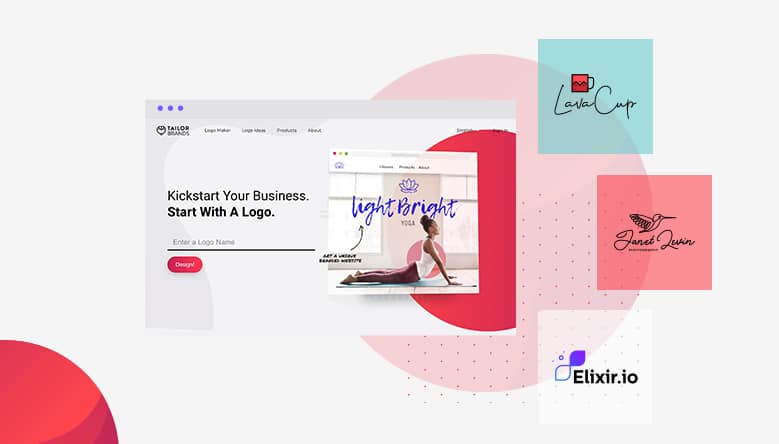
Designing your logo doesn’t have to be hard. With the Tailor Brands logo maker, you can whip up a professionally designed logo in just a few minutes.
It’s that easy.
Instead of hiring designers and relying on logo professionals, our AI algorithm does all the heavy lifting for you.
And, it won’t create random logos. Before clicking the big shiny ‘Design’ button, the AI learns essential info about your business and design preferences.
The result? A logo that’s a perfect fit for you and your brand.
You can further experiment by tweaking and editing the logo to your heart’s content.
Change the font style, color palette, icon, move the elements around, and more, thanks to our logo editor.
The process itself is fast, intuitive, and seamless. Here’s how you can create your own branded logo in just a few steps.
The first step to creating a logo that accurately represents your business is telling the AI what you do. This is broken down into several quick sections:
Write the name of your brand. You can include an optional tagline if you want as well.
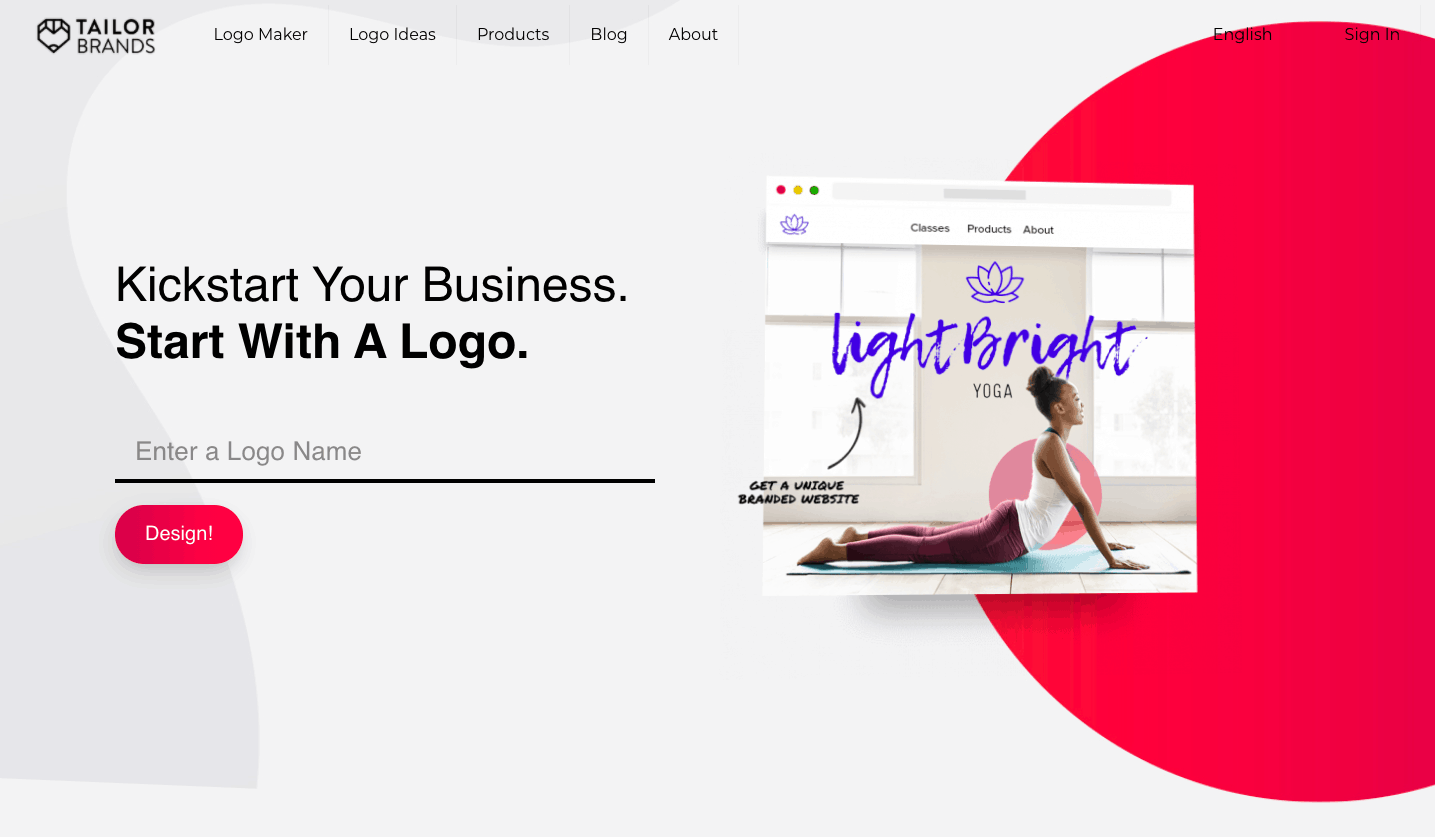
Fill in the industry your brand will be part of. Start typing in your industry, and the AI will find the nearest match. You can include more information below, which will help the AI create a design focused around your brand.
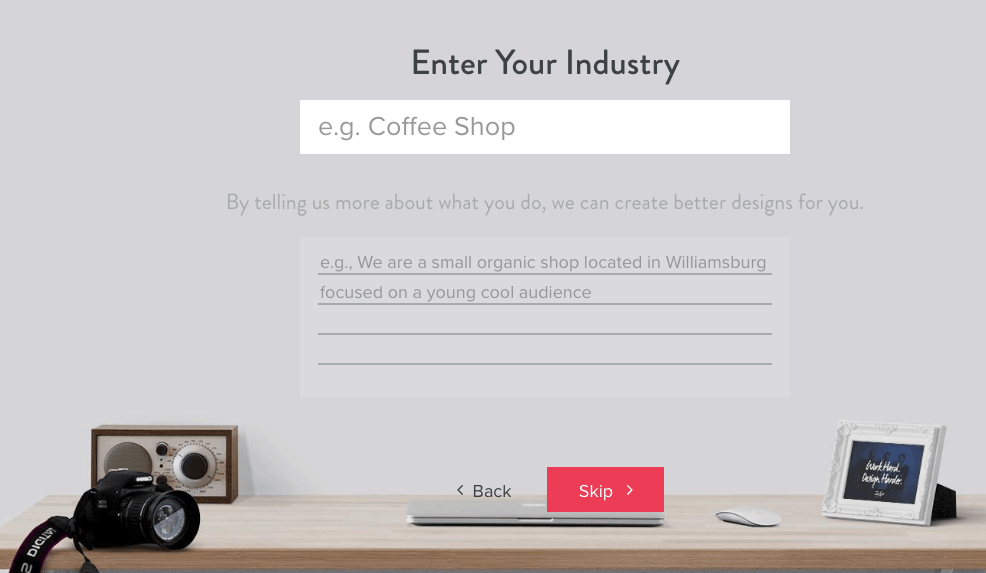
Now, you’re going to show the AI what your design preferences are, so the platform can give you logos that are line with what you like.
You’ll now be asked to choose a logo type. Select from one of these options:
Icon Based: A logo with an icon or shape, usually on top or beside your brand’s name. Having an icon makes your brand easier to remember and get noticed.
Named Based: Also called a wordmark logo. With this type of logo, your company name is the primary element of your logo design. Google and Uber, for example, use wordmark logos.
Initial Based: Also known as lettermark logos. Instead of your full brand name, this logo type prints your initials. It’s often used by brands with long names, such as HBO and NASA.
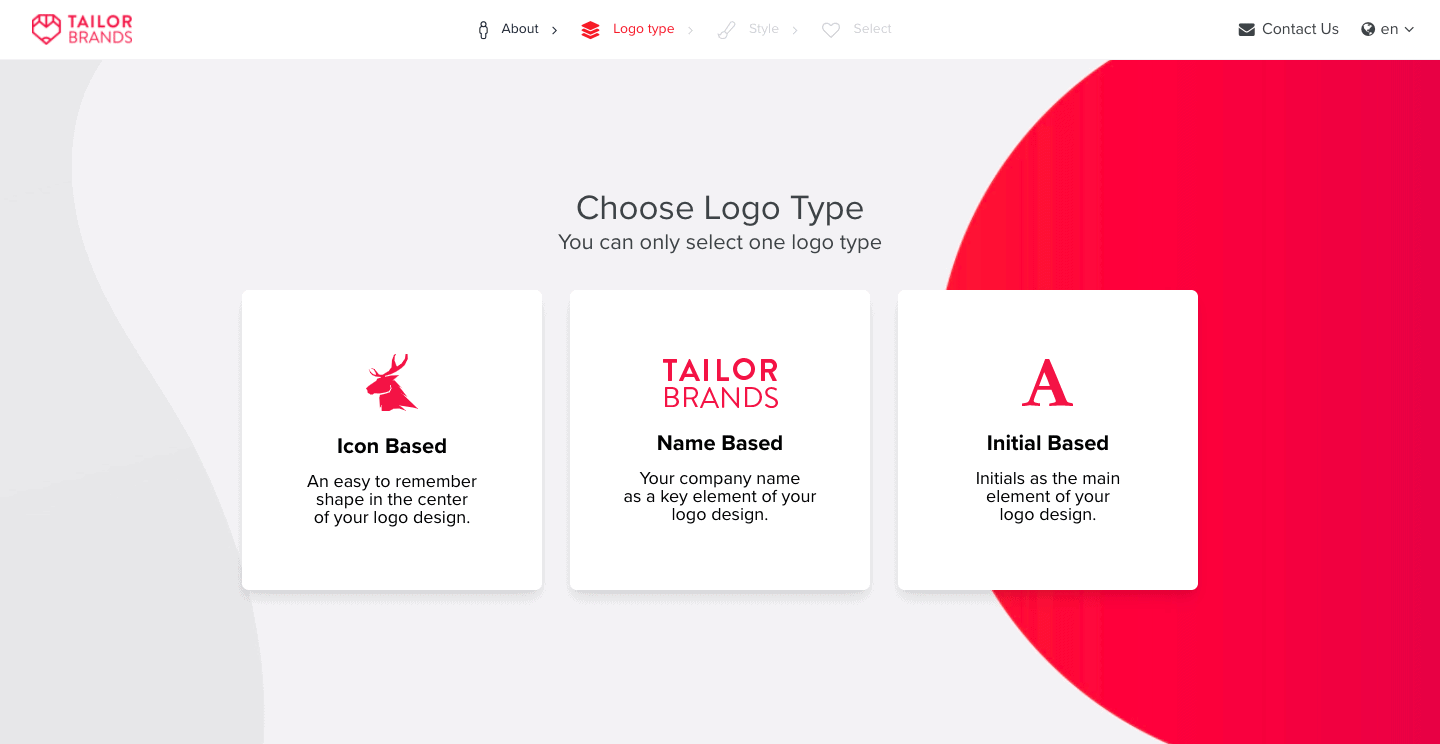
If you decided on an icon-based logo, you can search for the icon you want in our massive icon library, or choose to go with an abstract shape for your logo.
(Anyone who chose a name-based logo won’t see this step.)
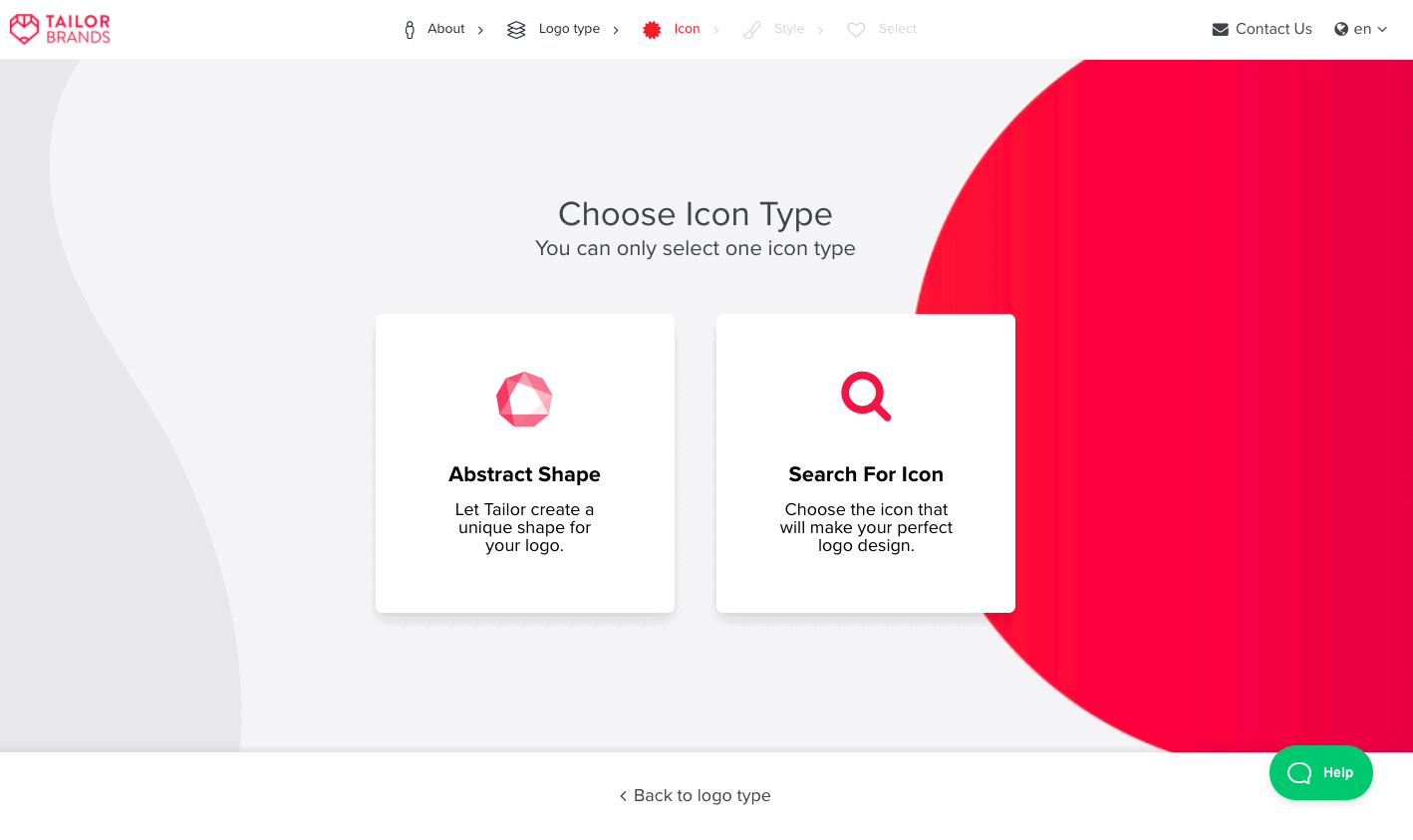
Your logo’s font says a lot about your brand, like if it’s professional, gentle, stable; does it convey action and movement, unity, power, etc.
Pick 3 font styles from the list to help the AI better understand your brand’s personality, as well as your personal preferences.
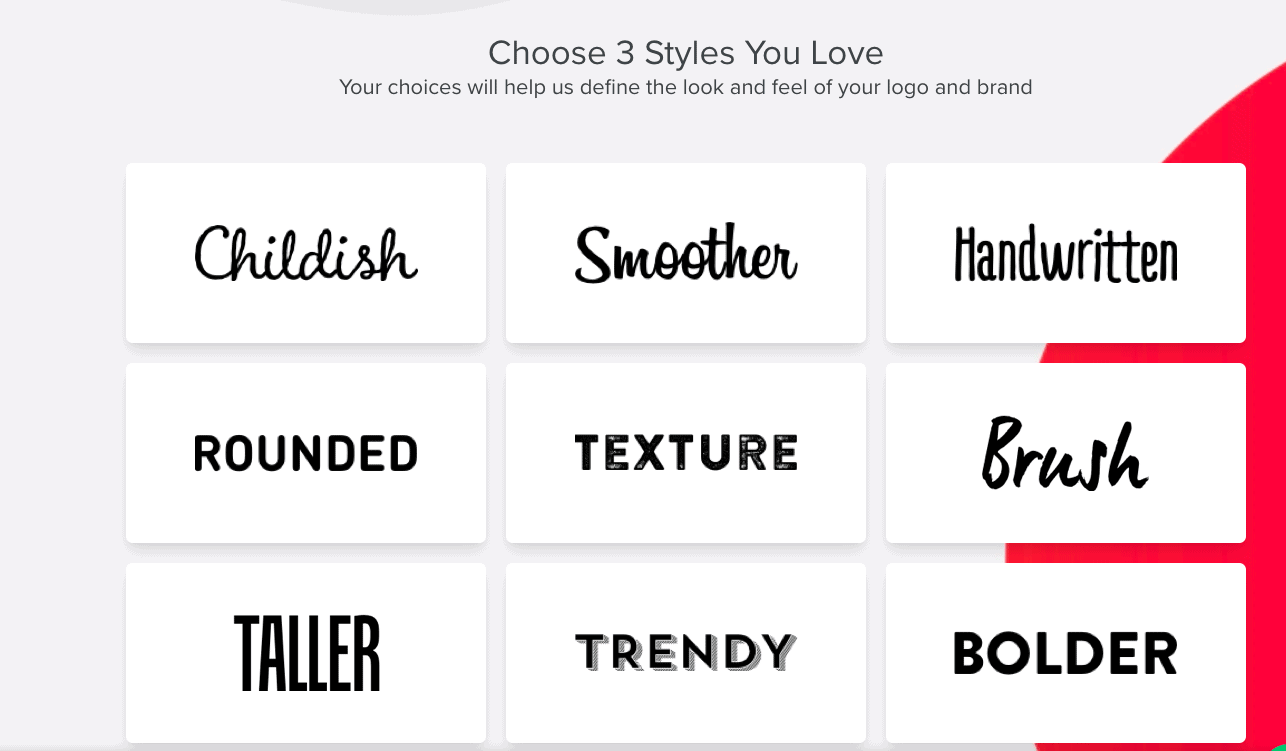
That’s it! Now, the AI will design multiple logos for you to choose from and display them on the screen. You can scroll through the designs, choose your favorite one and customize or edit it in the studio.
On the right, you’ll also be able to see how your logo will look in print and in digital, like on websites, business cards, tags, notebooks, bottles, cups, and plenty of other items.
Here, you can further create a logo that speaks to your design preferences by using our logo editor. Use this time to customize and tweak your logo as you see fit. You’ll be able to experiment and switch up the:
Before you start making edits, check out these logo design best practices to help you make a logo that your audience will connect with:
One of the most significant advantages of using an AI logo maker is that you don’t need years of design experience or skills. But to help you create the best logo you possibly can, check out our top logo design tips with some useful do’s and don’ts:
1. DO know your audience: Knowing whom you’re targeting will help you design your logo so that THEY will like it. After all, your audience is the group that needs to connect with your logo, even more than you do.
2. DO snoop on your competition: There’s no harm in checking out your competitors to identify best practices and successful designs that work well in your niche. Your goal shouldn’t be to copy them, but try to gain inspiration and insights.
3. DO take the time to pick the right font: Your font conveys a lot of personality. Are you a luxury brand or discount store? Are you kid-friendly or for adults only? Each font type represents different personalities. Your font also needs to match your color palette. For example, a luxury font paired with an energetic and playful color palette may be off-putting and send mixed-messages.
4. DO choose a color palette that matches your brand: Like fonts, color also conveys personality traits and can evoke emotions in your audience. For example, green represents health, nature, and growth. If your color palette doesn’t match your brand’s message, then your logo won’t make a substantial impact.
5. DO keep it simple: Less is more. By keeping your logo simple with as few design elements as possible, you’ll help bring attention to your logo’s most essential elements, which are your name, icon, and color – and help your audience to quickly understand its message at a moment’s glance.
6. DON’T use too many fonts: Using too many fonts can cause conflict in your messaging and make your design look cluttered. Try to stick to 1-2 fonts max- one font for your brand name, and one for your tagline
7. DON’T make your logo too opaque: Your logo shouldn’t be difficult to see. In fact, you should be doing everything you can to help it stand out to make a snappy first impression
8. DON’T use a long tagline: A tagline is meant to back up your brand by reinforcing your core message. It shouldn’t be so long that it takes attention away from your logo design.
9. DON’T enlarge your icons too much: Try to preserve harmony between your logo’s elements by keeping them proportional.
10. DON’T cramp your logo elements: Give all your logo elements enough room to breathe. When elements are cramped together, it creates unease, like being stuck in an overcrowded elevator. Keep enough space between your logo elements so that you can easily see and distinguish each of them.
Once you’re finished tweaking your logo, you can click “Finish” and you’ll be taken directly into your Tailor Brands studio!
From your studio, you’ll be able to download your logo files in high-res formats like EPS, SVG, PNG, and JPG to use on your website, business cards, and other merchandise.
And that’s not all. With the Tailor Brands studio, you’ll get all these perks as well:
And many other features to help you launch your business from the ground up!
With Tailor Brands’ AI-driven logo maker, you can bring your brand to life with a beautiful, professional logo.
Unlike other logo makers, we don’t rely on pre-made templates. Like you saw above, each and every design is unique and based on your design preferences. You can fully customize your logo’s look and feel to get it just right with the editor studio.
Try our logo designer today so you can get your business idea out into the world!
This portion of our website is for informational or educational purposes only. Tailor Brands is not a law firm, and the information on this website does not constitute legal advice. All statements, opinions, recommendations, and conclusions are solely the expression of the author and provided on an as-is basis. Accordingly, Tailor Brands is not responsible for the information and/or its accuracy or completeness. It also does not indicate any affiliation between Tailor Brands and any other brands, services or logos on this page.
Products
Resources
©2025 Copyright Tailor Brands